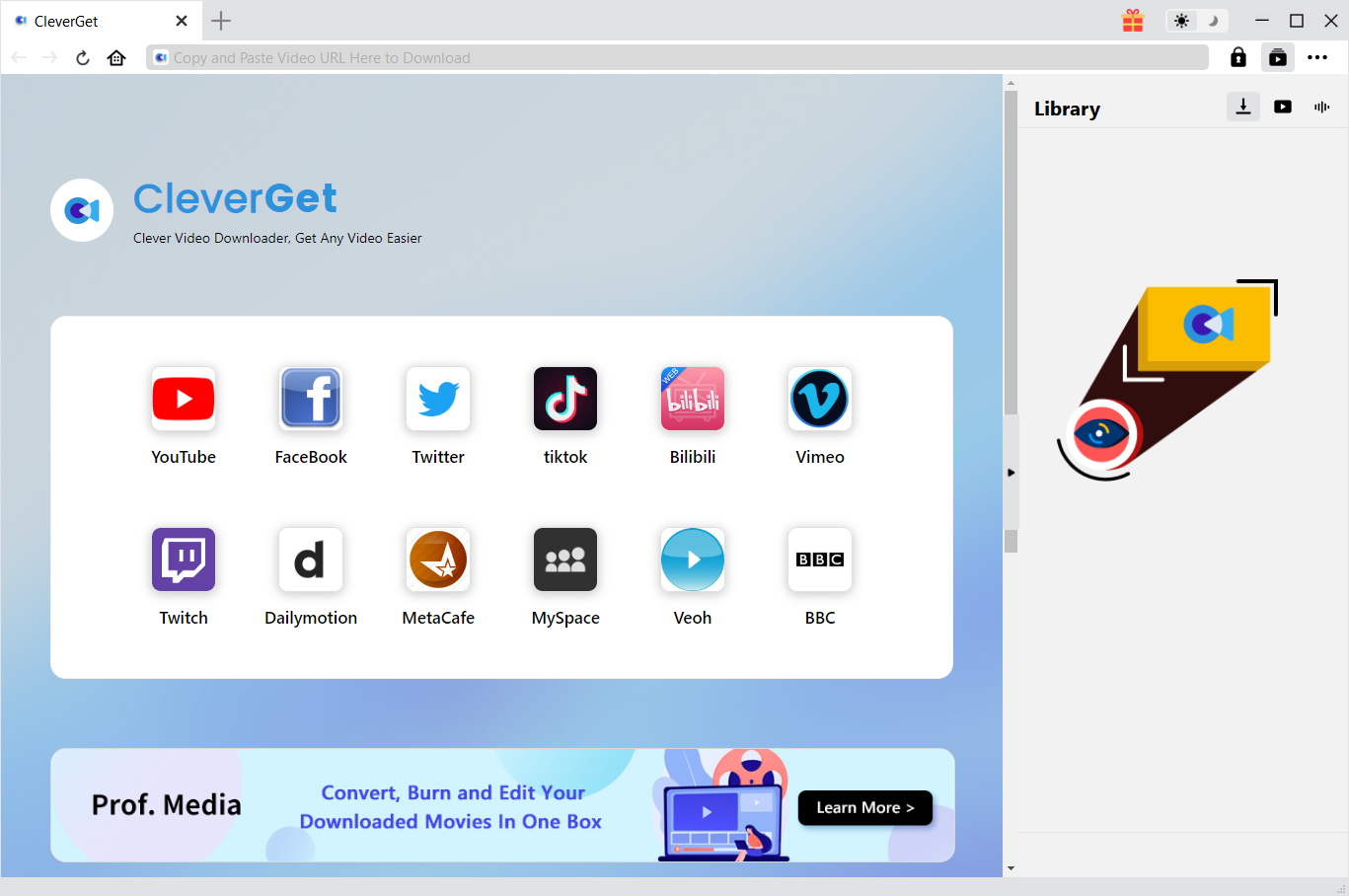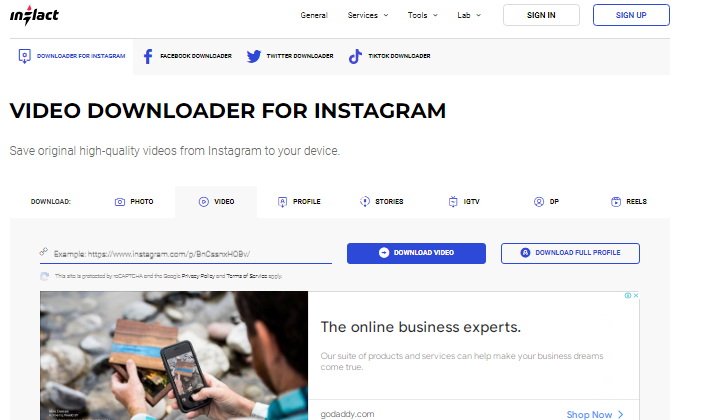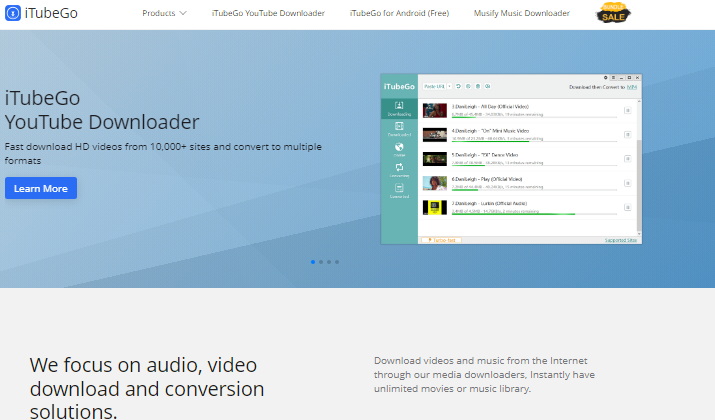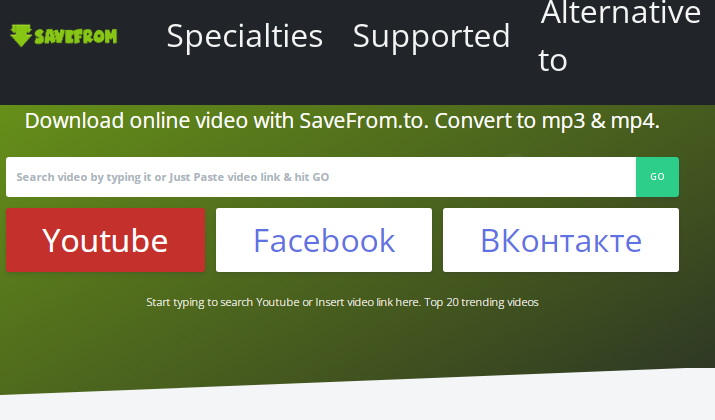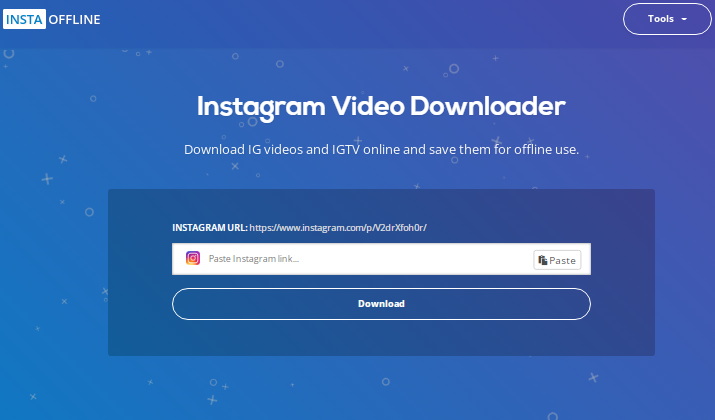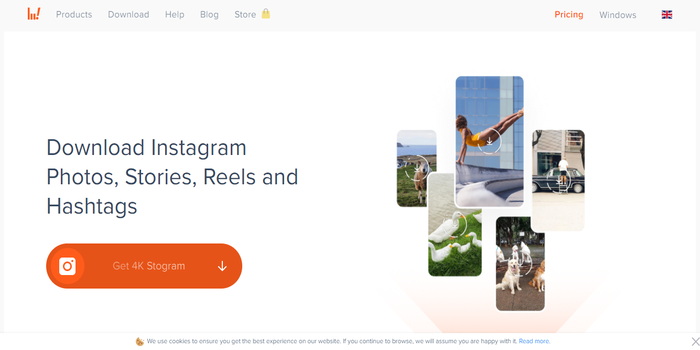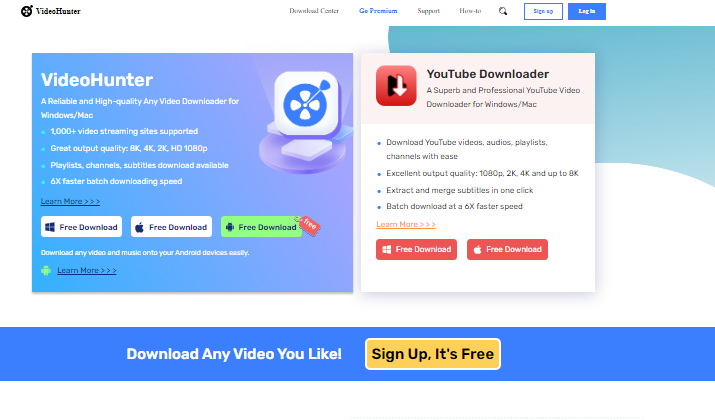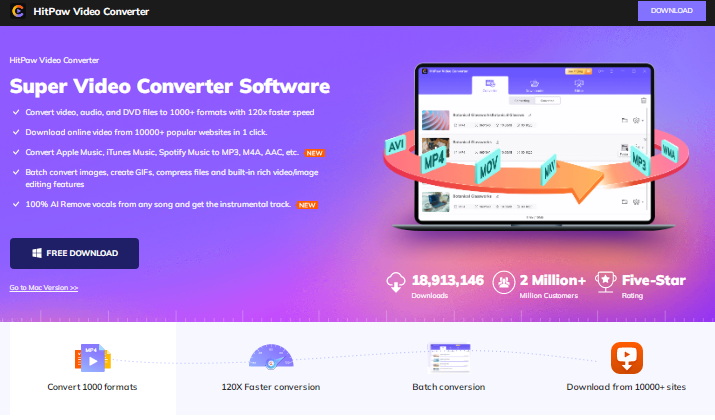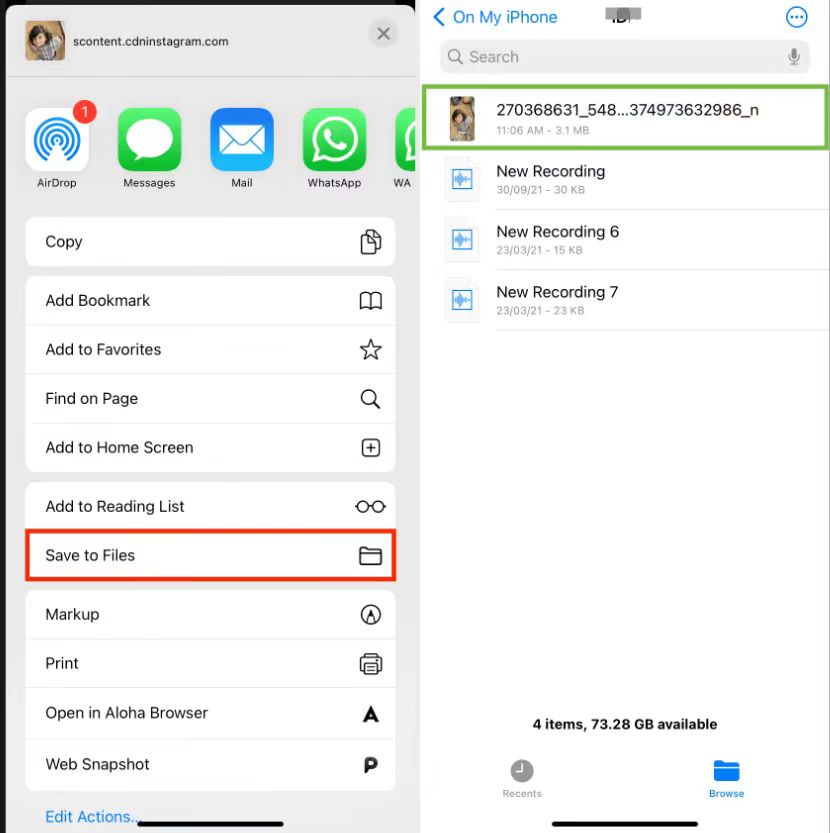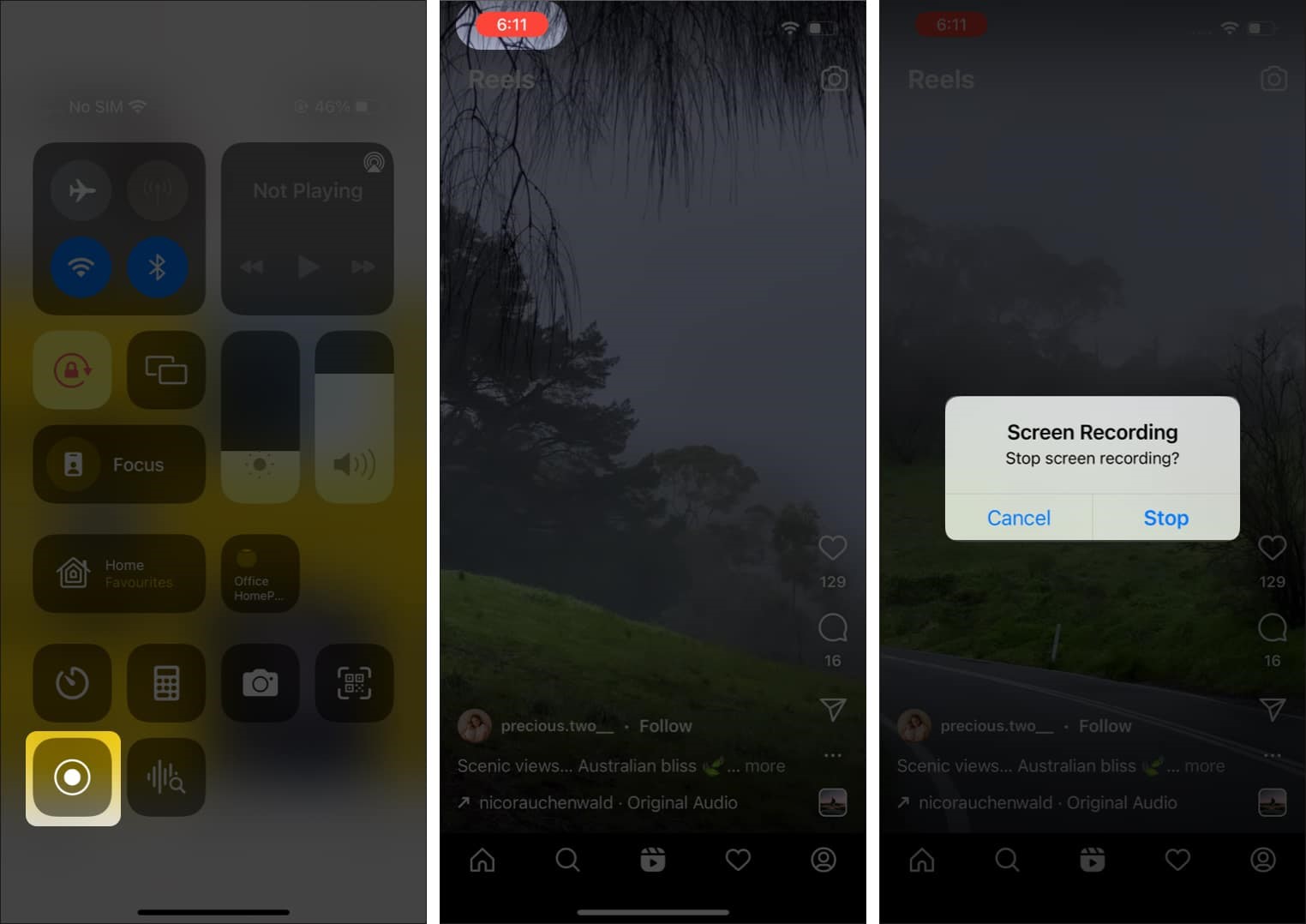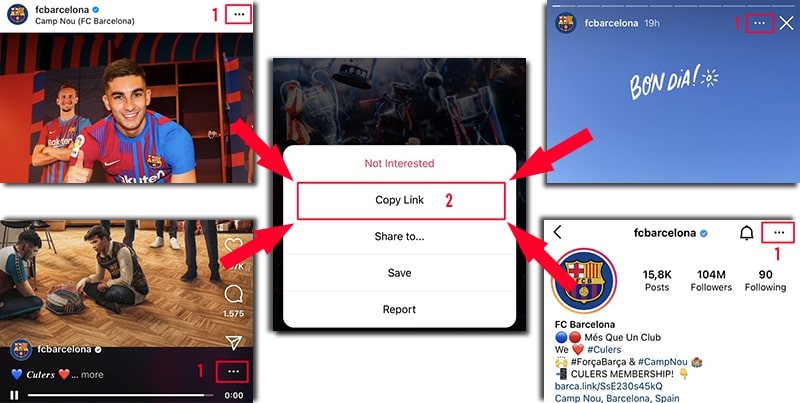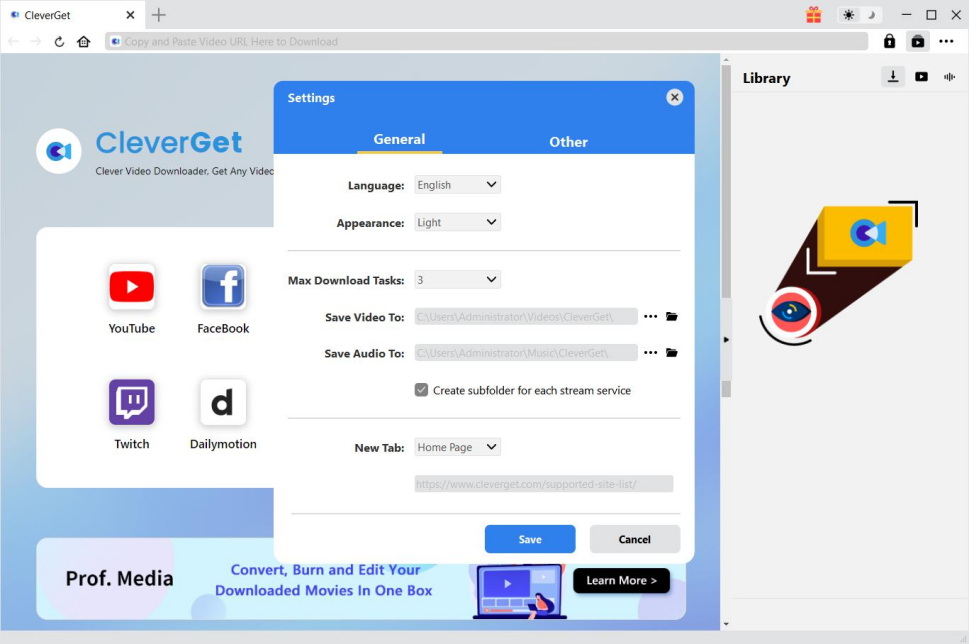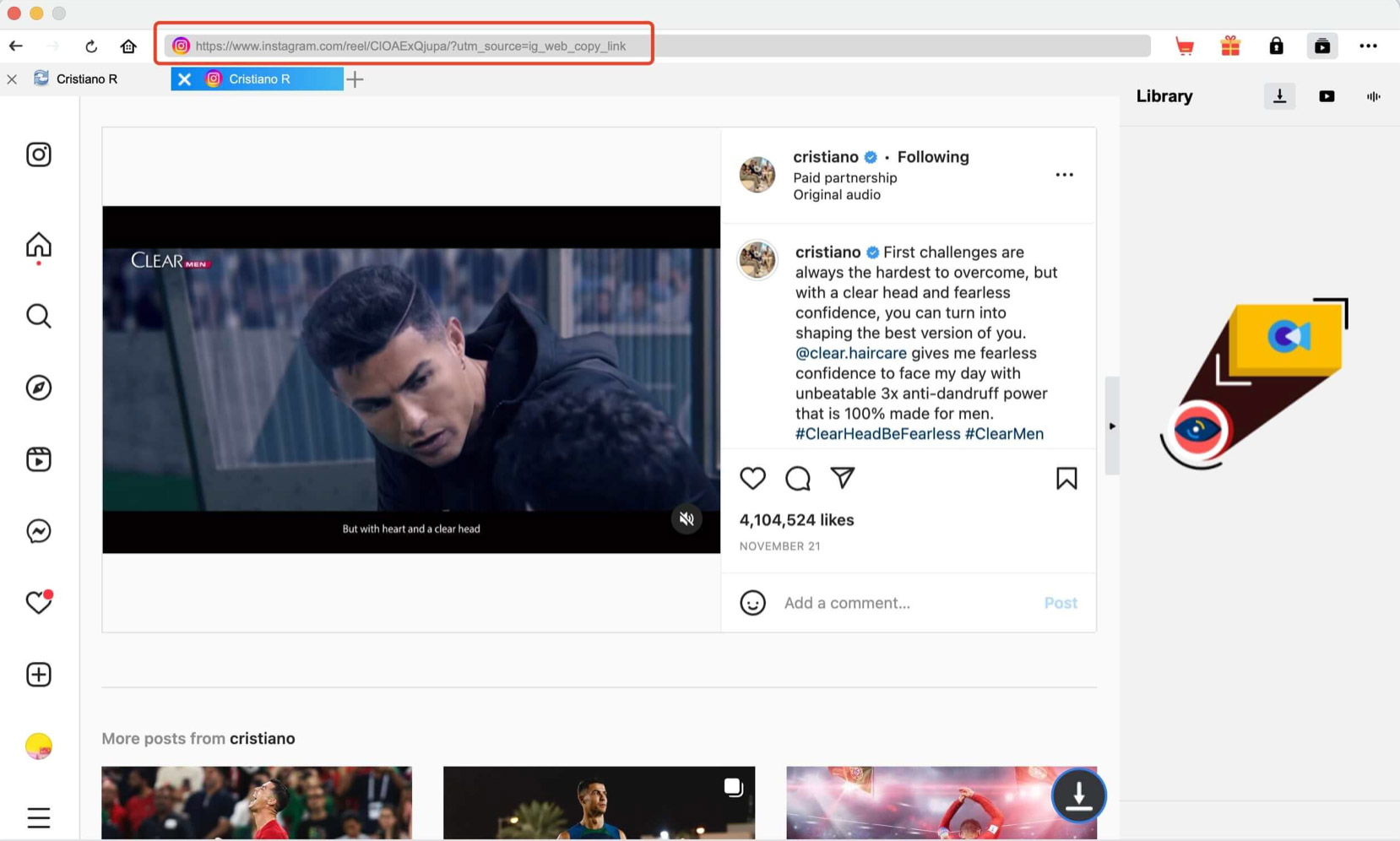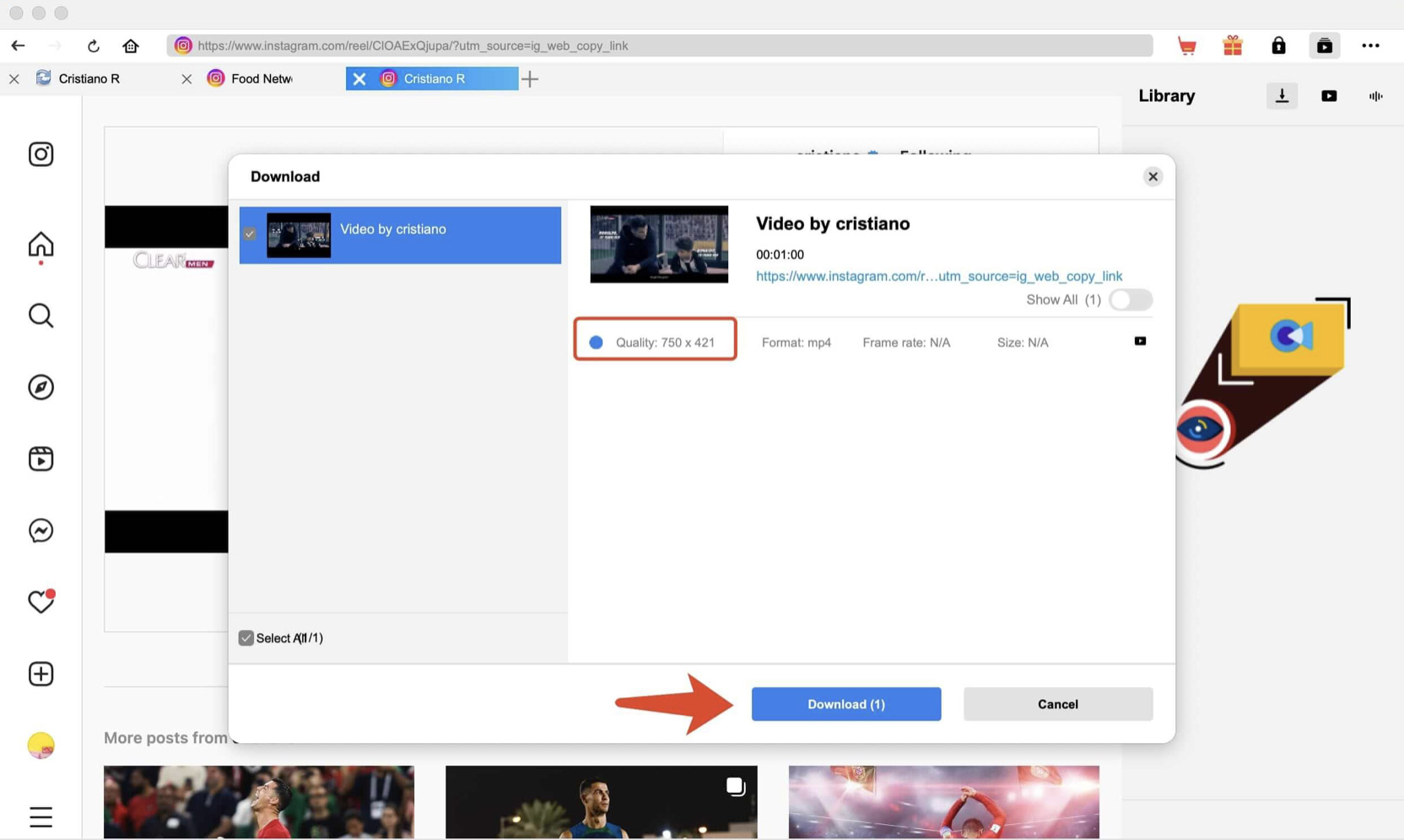Last updated on 2023-06-29, by
Top 8 Instagram Reel Downloader & How to Download Instagram Reel Video
In August 2020, Instagram announced Reels, adding a popular feature from other top social media apps. And then Reels currently boasts over 500+ million users every day from all walks of life and across the planet. It provides a near-endless supply of short video clips produced by everyday people and professionals alike. This article will list the top 8 Instagram reel downloaders with features and some useful ways to download Instagram reel videos.
OutlineCLOSE
Part 1: What is Instagram Reel?
Instagram reels are TikTok-inspired short videos, and users can record, edit, and clip videos. It started as fifteen-second videos but has expanded its features later to include a ninety-second video length. The app gives users high-end video editing tools and the ability to share their videos with the world without requiring a high-end computer.
Part 2: Top 8 Instagram Reel Downloader
Instagram is one of the best platforms to share photos and videos. And with the addition of reels, the social media platform has become even more engaging and exciting. However, photos and videos shared by others cannot be downloaded directly from the app. To do so, you need the help of some third-party apps. So, if you are looking for the best Instagram reel downloader, you have landed just at the right place.
1. CleverGet Video Downloader
If you are looking for a multifunctional Instagram reel downloader app, CleverGet Video Downloader is a great option. CleverGet Video Downloader could easily download videos from YouTube, Instagram, Twitter, etc. via direct video URL input, or detect and get M3U8 links of the target video to download. CleverGet is an excellent Instagram reel video downloader to download videos ranging from 480p, 720p, 1080p, 4K, and up to 8K UHD with 320 Kbps audio quality.
2. Inflact
Inflact is a free Instagram reel downloader that works for everyone, which allows users to download and save images and videos from Instagram to computers or mobile devices with just a click. You can download content for viewing offline but not for commercial requirements. There is no significant FAQ or help page.
3. iTubeGo
iTubeGo video downloader is an online tool that can instantly download music and video from Instagram, YouTube, and other social media. This free Instagram reel downloader supports the downloading of multiple videos simultaneously. But some users have reported the downloads from this software as malicious. Moreover, it can use a cent percent of your CPU even after the app is closed.
4. SaveFrom
SaveFrom is a free Instagram reel downloader app that allows you to download Instagram videos to your device. Users of this free online tool get downloaded files of the highest quality or save the files in their desired quality. But someone complains that they always end up seeing misleading advertisements.
5. InstaOffline
Instaoffline allows users to save Instagram photos, videos, and IGTV content for offline viewing and it is also one of the best for downloading Instagram videos because it protects your online privacy by encrypting and securing your connection.
6. 4K Stogram
4K Stogram is an Instagram photo, video viewer, and downloader for Windows, Mac, and Linux. It allows users to have offline access to images, videos, and stories on Instagram when they save them to their hard drives. But you don’t know about the advanced download options available, and get a direct start to downloading all the content without giving any message or asking for confirmation.
7. VideoHunter
VideoHunter is a one-stop online Instagram reel downloader, which supports downloading streaming videos and audio from Instagram. However, it comes with some limitations. For instance, you can only download videos with a resolution of up to 720p, and only download one video at a time.
8. Hitpaw Video Converter
To get an Instagram reel downloader online, you cannot miss HitPaw Video Converter, which is a well-known online Instagram reel downloader with three functions—converting, downloading, and editing. But it is difficult to adjust the output quality of downloaded videos and time-wasting to download files.
Part 3: How to Download Instagram Reel Video?
Luckily, Instagram offers an easy way to download both your published and unpublished Reels. If you want to download your own reels to your phone, you can follow the steps below:
- Open Instagram and go to your account. Then navigate to the Reels tab to find the reel you want to download and open it.
- Just tap the three dots in the lower right corner of the screen to open the menu and select the Save to Files option.
It is as simple as that. Now you have a copy of your published reel on your phone.
How to download other’s Instagram reel video on cell phone?
It’s easy to download your own Instagram reel videos. However, you can’t download other’s Instagram reel videos directly to your phone or PC. How to download other’s Instagram reel video? There are two methods you can try. To download video to your phone, you can record the screen or use a third-party tool. To download files on your PC, a screen recorder or a video downloader could be helpful.
Screen recording is a feasible way you can try to download Reels to your phone. We take iPhone as an example:
Steps:
- Go to Settings > Control Center, and tap Add next to Screen Recording. This way will make the screen record feature easily accessible from your iPhone’s Control Center.
- Swipe down or up to open Control Center, Tap the gray Screen Record button, and the screen recorder will start after the three-second countdown.
- Open Instagram and play the reel you wish to download in its entirety. When you need to stop recording, press the red status bar at the top of your screen and select Stop in the pop-up menu.
With just 3 simple steps, you can save the reel to your locate files now.
Another way to download a reel to your iPhone is to use a third-party app. That will allow you to download and save the Reel directly to your phone without the need to record your screen. For this guide, we choose SaveInsta app.
Steps:
- Open the Instagram app and login in your account. Find the content you want to download and tap the three-dot icon below the post and then continue pressing the Copy Link option.
- Go to the SaveInsta.app website with Safari, paste the copied Instagram link in the input box and press the Download button.
- The video that you want to download will appear, click the Download Video and then the file will be saved to your device.
How to download other’s Instagram reel video on PC?
If you want to edit an Instagram Reel with more robust software or simply watch it on a larger screen, you will need to download it onto your desktop computer. You can try an Instagram reel video downloader, CleverGet Video Downloader.
As I have mentioned above, CleverGet Video Downloader supports TV shows, live stream videos and movies in up to 8K resolution from 1000+ websites for offline enjoyment anywhere and anytime. With formidable CleverGet, you can download and edit YouTube videos, Twitter videos, Instagram videos, etc. with ease. First, free download and install the correct one version on your needs. It is is a module built in CleverGet.

-
CleverGet Video Downloader
– Support both Windows and Mac versions.
– Enable users to download online videos, movies, TV shows, live streams, etc. from 1000+ websites.
– Detect M3U8 links intelligently with an inherent browser to download videos.
– Download 8K video and audio at 320 kbps without quality loss.
– Support to download TV series episodes of all/certain seasons in batches.
– Download online video to MP4/MKV/WEBM or other available popular formats.
Before you try to download videos online from above websites, you can decide output directory at will. Kick off CleverGet on your computer after the installation, click the three-dot icon on its top-right corner and then open the “Settings” option to pop up detailed settings panel. Under the “General” tab, you can set the output directory in the “Save Video To” box and change other settings. Finally, click the “Save” button.
Log in your Instagram account. Copy and paste the reel video URL into CleverGet and play it back. CleverGet will automatically start parsing the video for you.
Once CleverGet successfully parses the target video, it will list all available download options to you in different resolutions, frame rates and sizes. Choose the right one you want to download before you click the blue “Download” button to let CleverGet start downloading videos from website. You could see a popup sidebar on the right side, which shows you the detailed downloading process and downloaded results.
note:
- CleverGet provides both a free trial version and a registered version. The free trial version allows 3 free downloads for each module. Therefore, try-before-purchase is necessary. Meanwhile, make sure you have downloaded online videos for personal use only for copyright issue.
Final Thought
To download the video you like, you can also try Leawo Screen Recorder. Leawo Screen Recorder is a multifunctional screen recorder with audio that empowers you to capture any area of your screen and any audio from system sound and/or microphone with ease. With this powerful tool, you can freely add audio narration, cursor movement, and even doodles to your recordings, so that you can deliver instructions, describe problems, and share knowledge without a hitch.
Now you know all there is to know about Instagram Reels. And by using an Instagram reel downloader like CleverGet Video Downloader, you can easily save your favorite videos to watch later. Also, after you save Instagram reels locally to your phone, they can be shared on any platform like Facebook, Twitter, or even Whatsapp. Now, it’s your turn to create or download an Instagram reel video and join in on the fun.