Last updated on 2009-07-28, by
Make Youtube Video Auto-Play in MySpace Profile
Do you have a MySpace account? Do you want your MySpace profile to be more attractive and to be browsed by as many people as possible? The last question: do you like youtube by the way?
This article is made by those whose answer is “YES” to the above questions.
The tutorial below contains two parts:
I. Auto-play youtube videos in MySpace profile.
II. Auto-play other videos in MySpace profile.
Part I. Auto-play youtube videos in Myspace profile
Step 1: Choose your favorite video from www.youtube.com and then copy the video Embed Code.
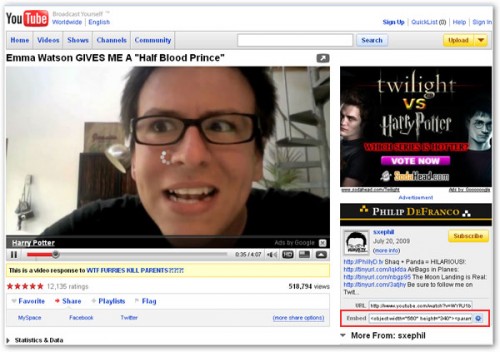
Step 2: Add “&autoplay=1” to the embed code after video link.
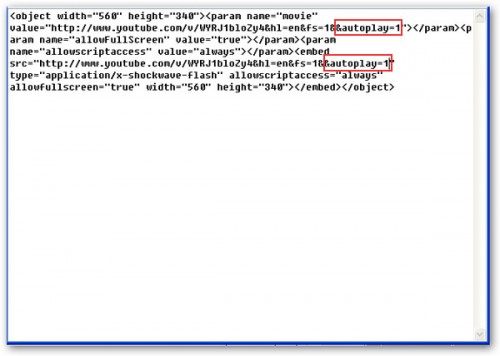
Step 3: Sign in your MySpace account, click “Edit Profile” from the drop-down menu.
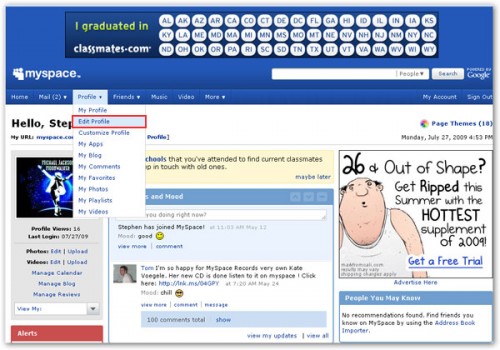
Paste the embed code in the “About Me” section and then click “Save Changes”.
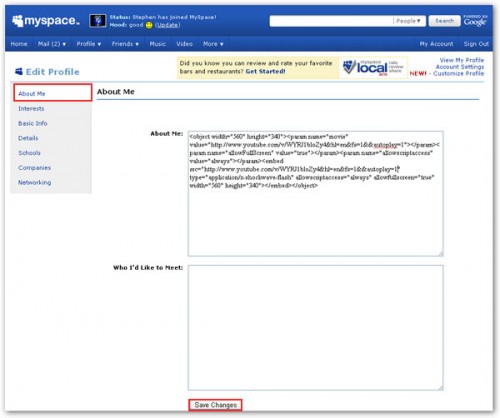
Review your profile now, the video is already there and it’s auto playing, that’s cool!
Part II. Auto-play other videos in MySpace profile.
If you already have some existing flash videos or if you want the flash videos from other video-sharing websites or if you want your own logo on the video, no problem, we can also insert it in your MySpace profile with help from some extra tools. However, it’s easy!
Step 1. Download your preferred videos online with free Leawo Youtube Download.
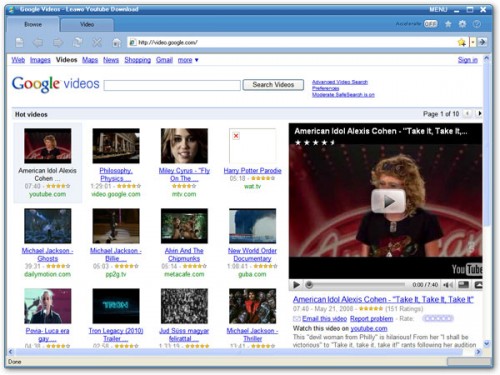
Step 2: Create a flash video player with content by using Moyea Web Player.

Step 3: Click “Template”, uncheck the box of “Pause at first frame”.

Step 4: Publish the customized player and upload all the published files except index.html to the same folder of the web server and then copy and paste the generated code onto your MySpace profile.
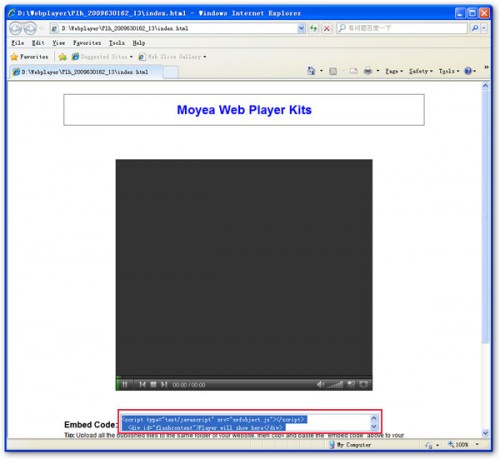
Then, enjoy a more attractive MySpace profile with flash video now.











