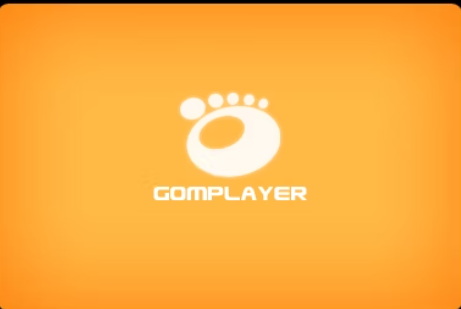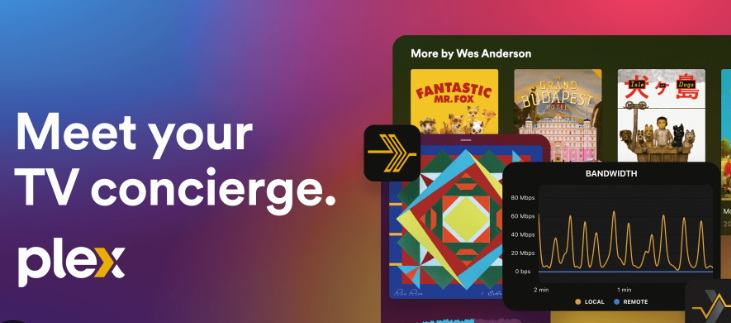Last updated on 2024-06-28, by
Top 12 QuickTime Player Alternatives for Windows & Mac
If you like watching videos, you may know the QuickTime Player, and you may also want to know something about the QuickTime player alternative. Let’s keep reading to find the answer.
OutlineCLOSE
Part 1: What Happened to QuickTime Player? Can You Still Use It?
QuickTime Player is a famous player developed by Apple. It has been used by many people like me playing many digital video formats. But with the many changes of technology in many needs, QuickTime Player has been very different. One major reason is the change of more and more powerful players. Another reason it is the safety problems. In 2016, it was revealed that the Windows of the QuickTime player had many safety issues for us. This made many users like me turn away from QuickTime due to the many risks.
If you are using a Mac, you can still use it for some simple tasks such as playing videos, recording your screen, or doing some basic video edits. However, if you need more features, you might want to consider other tools for better support. For Windows users like you and me, it’s recommended to avoid using it due to the safety issues and consider one QuickTime alternative.
Part 2: Top 12 QuickTime Player Alternatives for Windows & Mac
Now let’s find the top 12 alternatives to the QuickTime Player for both Windows and Mac, which is better for you. These tools can offer you many useful features and come with their own pros and cons.
1. Leawo Free Blu-ray Player (Windows & Mac)
Blu-ray and DVD Playback greatly supports the Blu ray discs, DVDs, ISO files and many other video formats. And it supports the high-quality audio such as the Dolby, DTS, AAC, TrueHD, and DTS-HD. It has many great customizable skins for you, and you can change the look and feel of the player you like. It also has many multiple languages for you. And it supports the subtitle, so you can load and customize subtitles easily. You will also like the user-friendly design, which is very simple and easy for you to use.

-
Leawo Free Blu-ray Player
– Deliver quality-lossless video images at 720p/1080p/1080i/4K in H.264/H.265, MP4, MKV, MOV, etc. formats.
– Support various audio decoding technologies like Dolby, DTS, AAC, TrueHD, DTS-HD, etc.
– Personalize settings like selecting subtitles and audio tracks freely.
– Support fluent and smooth media decoding and playback.
2. VLC Media Player (Windows & Mac)
VLC Media Player is a free and great media player developed and it is highly popular due to its features and good support for many different audio and video formats without needing your additional codecs.
Pros:
– Open and free.
– Supports almost most of media formats.
– Regularly updated and maintained.
Cons:
– Interface may seem not simple for the beginners like you and me.
– Some advanced features may be not easy for us to use.
3. 5KPlayer (Windows & Mac)
5KPlayer is a good media player and it greatly combines many functionalities making it useful for people who like the media with added streaming and downloading.
Pros:
– Free to download and use.
– Supports great 4K resolutions.
– Online video download feature.
Cons:
– May not handle all Blu ray discs for us.
– Some of you may report some crashes.
4. PotPlayer (Windows)
PotPlayer is a free media player for us and it is known for its performance and different features. It is very good for people like you and me who need a powerful, highly customizable media player.
Pros:
– Free and offers many formats support.
– Highly customizable interface for you.
– Lightweight and fast.
Cons:
– Only for Windows.
– Many advanced settings can be not easy to understand for new users like you and me.
5. DivX Player (Windows & Mac)
DivX Player is a multimedia player for us designed to enhance the playback experience of high-quality videos, which is very reliable.
Pros:
– Free version with many useful features.
– High quality playback.
– Good subtitle support for you.
Cons:
– Some features require your payment.
– Installation may include the optional bundled software, which is not good.
6. KMPlayer (Windows & Mac)
KMPlayer is a free multimedia player for us and it is known for its powerful features. If you need a flexible media player with the great format support, you may want it.
Pros:
– Supports many formats and codecs for you.
– Free to use.
– Funny interface for you.
Cons:
– Has some ads.
– Installation may be to add the additional software.
7. GOM Player (Windows & Mac)
GOM Player is a free and not bad multimedia player for you, and it is known for its user-friendly design and many useful features. If you are looking for the easy-to-use player with good support and playback features, you can choose it.
Pros:
– Free to use.
– Great codec support.
Cons:
– Some ads in the free version.
– Sometimes challenging to find the settings.
8. Plex (Windows & Mac)
Plex is a multimedia tool for you that helps you stream and get your media content. Plex is perfect for people like you and me who want a centralized media hub to get the media content across different devices.
Pros:
– Organizes many media libraries.
– High quality playback.
– User friendly use for you.
Cons:
– Requires your registration.
– Many features require a paid subscription.
9. Elmedia Player (Mac)
Elmedia Player is a great media player for the Mac. It supports many formats including the AVI, MP4 and more. You can stream the content from the YouTube or other websites. It also has the subtitle support and other audio features.
Pros:
– Free version is okay.
– Supports you many formats.
– Built in web browser for online video playback.
Cons:
– Many advanced features require a Pro version.
– Only for macOS.
10. MPC-HC (Media Player Classic Home Cinema) (Windows)
MPC-HC is a good media player for Windows. It supports most video and audio formats. And it offers many customization options and you can run it on the older computers.
Pros:
– Lightweight and fast.
– Supports almost all formats, which is great.
– No ads or the bundled software.
Cons:
– Only for Windows.
– No longer actively developed.
11. RealPlayer (Windows & Mac)
RealPlayer is a great media player as it supports many video and audio formats. You can download, organize, and stream the content. And it offers the cloud storage for your files. It has the editing tools and social media sharing for you.
Pros:
– Free basic version.
– Online video download.
– Cross platform available.
Cons:
– Free version has some limited features.
– Sometimes pushes the subscription too often.
12. SMPlayer (Windows & Mac)
SMPlayer is a free media player for Windows. It supports many video and audio formats. And this player can remember your settings for each file. It also can offer subtitle support and unique interface.
Pros:
– Free and open.
– Plays almost every format.
– Supports many YouTube videos.
Cons:
– Interface may seem not good and simple.
– Some people report some stability issues.
Part 3: How to Choose the Best QuickTime Player Alternative?
Choosing the best alternative to the QuickTime player for mac and the QuickTime player for windows can be not easy due to so many choices for us. However, the decision becomes simpler when you know your specific uses and needs. Here’s to help you choose the best one based on your own needs.
1. Blu-ray and DVD Playback
If you need a media player that good at playing Blu-ray discs and DVDs, you should look for one that supports these formats greatly. Like the Leawo Free Blu-ray Player, this player is good for Blu ray and DVD playback. It can offer the high-quality video and audio for you, support many disc types, and provide you an easy interface.
2. High-Definition Video
For those like you and me who often watch high-definition videos, it’s important to have a media player that can deal with the 4K or even 8K greatly. The VLC Media Player is known for its usefulness and support for almost any format, and the VLC is great for high-definition videos. Or the 5KPlayer, it is greatly designed to handle higher than the HD resolutions, making it ideal for playback.
3. Audio Playback
When your need is the high-quality audio playback, you can choose a media player that greatly offers advanced audio features and supports many audio formats. Like the Foobar2000, it is known for its good audio quality and great format support.
Before knowing how to use QuickTime player, you should first understand how to choose by knowing your needs, whether it’s the format support, high definition, or better features, you can find the best one and choose the media player that best fits your needs. This way makes that you can get the most out of your media playing experience with ease.
Part 4: FAQs
1. Is VLC better than QuickTime on Mac?
Some of the best players are the VLC and QuickTime. For many Mac users, QuickTime Player is the not bad choice since it is great with the Mac OS. But for many windows users, it’s better to choose to use the VLC Media Player.
2. What did Apple replace QuickTime with?
It is used to view the picture files from the still images that QuickTime greatly supports. In macOS, it is replaced by the Preview.
3. What replaced QuickTime for Windows?
Windows Media Player is the Microsoft equivalent of the QuickTime Player. It is a lightweight video and audio player for Windows users like you and me, and you may like it very much.
Conclusion
Choosing the right media player greatly depends on your own needs and preferences. Each of these players has its own features. Whether you are looking for the high-definition playback, a simple usage or more formats support, there is a good choice to replace the QuickTime Player that can fit your needs greatly.