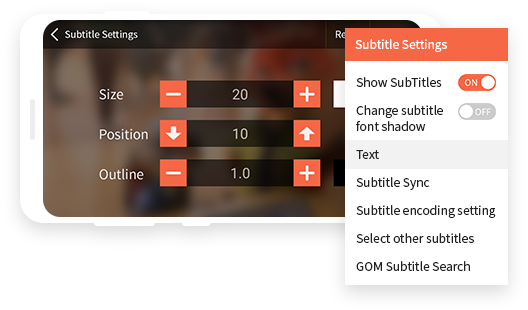Last updated on 2023-02-09, by
16 Best MOV Players for Windows/Mac/iPhone/Android
The MOV file format, also known as the QuickTime file format is a video file type which is also very common and popular, developed by Apple. It is compatible with both Macintosh and Windows platforms, is often used for saving movies and other video files and used MPEG-4 codecs for video compression. The MOV video is very popular, the design is much more simpler and it can easily mesh with other media. MOV video can support multi channel audio which is great for advanced and technical users. MOV videos can contain audio and subtitle information, and you will not need separate audio files nor subtitles for playback. MOV video can also support multi-channel audio when using QuickTime Player. Therefore, which video players support MOV files/ QuickTime file format? In this guide, we will explore which video players you need can use on Windows, macOS, Android and iOS to play MOV files.
OUTLINECLOSE
Part 1: 4 free MOV players for Windows
MOV files are supported by Windows Media Player, but if you are not already aware, Microsoft is slowly phasing out WMP, and it is no longer receiving sufficient updates. You need a MOV file player that is regularly updated with the latest security and performance fixes, and below are some of the MOV player for Windows 10 that you can try;
1. Leawo Free Blu-ray Player
It is a free video player that lets you enjoy not only common/HD movies and audios in various formats on your computer, but also Blu-ray movies and DVD movies contained on a disc, ISO file or folder. In this case, it can easily support your MOV files. Other supported video formats include AVI, MPEG, WMV, MP4, FLV, RM, FLV, Xvid, 3GP, HD MP4, etc., while delivering lossless video playback at resolutions of 720P, 1080P, 1080i, and 4K (2160P). It will provide an immense audio experience, like Dolby, DTS, AAC, TrueHD, DTS-HD (including 5.1, 7.1 channels) etc. It is compatible with computers that can run Windows XP/7/8/8.1/10, as well as macOS for Mac users. It delivers lossless quality video and audio, with subtitles, audio tracks, video effects and audio effects adjustable.

-
Leawo Blu-ray Player
Region-free Blu-ray player software to play Blu-ray disc and DVD disc for free, regardless of disc protection and region restriction.
Play 4K FLV videos, 4K MKV videos, 4K MP4 videos, etc. without quality loss.
Support the conversion from Blu-ray/DVD discs to MKV in the premium version.
Deliver super high-quality stereo audio experience with the support of various advanced audio decoding technologies like Dolby, DTS, AAC, TrueHD, DTS-HD (including 5.1, 7.1 channels), etc.
2. VLC Media Player
This video player is from the VideoLAN project, and it is a very popular, and iopen source cross-platform that can playback various types of video and audio files, including SWF video files. It is able to stream over networks and to transcode multimedia files and save them into various formats. VLC is popular for its ability to play the video content of an incomplete, unfinished, or damaged video downloads (for example, when you are still downloading a video torrent). It also plays M2T MPEG transport streams (.TS) files while they are still being digitized from an HDV camera, via a FireWire cable, making it possible to monitor the video as it is being played, because it is a packet-based player. In this case, VLC Media Player also supports the MOV QuickTime file format.
3. Media Player Classic- Home Cinema
Built after the halted development of the original Media Player Classic, the Home Cinema version is an effort made by the community of its fans that is continues receiving support even today. The developers have improved the older version and made speedy and lightweight software. MPC-HC does not come loaded with all the fancy features that are built into other media players, but that does not mean it will disappoint you because it can even be used on older computers without hiccups. In fact, it is more responsive than other players, and it even supports more video formats than VLC. In this case, MPC-HC supports MOV files without problems.
4. KM Player
This is another MOV player for Windows 10 that you can try, which offers quick playback for various media files, and a cool interface that changes its skin when a different music track is playing. It offers a powerhouse of configuration options, and its strong user base plus an active forum helps you out whenever you run into a problem with the player. For media playback, it also includes almost all the essential decoders built-in. Additionally, KM Player also supports 3rd-party codecs, and it does not install the codecs on the computer as other codecs do.
Part 2: 4 free MOV players for Mac
The MOV video format was developed by Apple, which naturally makes QuickTime Player for Mac the default MOV file player for macOS. QuickTime is good, but it can be too basic for some users, which is why there are also free MOV player alternatives available for macOS. Here is the list of the best free MOV players for macOS;
1. Leawo Free Blu-ray Player
As it it multi-platform, this is also the best MOV player for macOS users. It has the same great features that are available for Windows users.
2. MPlayerX
This is an open-source macOS video player, which is quite similar to VLC Media Player and one that supports the QuickTime file format. It can open a wide range of video and audio formats, without the need for any additional codecs or software. It also has a few other hidden features, such as multi-touch and Apple Remote support. The interface is based on that of QuickTime’s with the same minimal approach. This player also remembers where you left-off your audio or video, which is a pretty nice feature.
3. Cisdem Video Player for Mac
It is also an open source video player known for its ability to play just about any media file, including MOV files in this case. With Cisdem, you will not need codecs, or converting software to play most video files. Cisdem also supports 1080P and 5K video. If you want a video customizing feature, you will have to pay extra to get it.
4. Elmedia Player
It is a free media app created for playing most of the available media formats, and for an extra fee you can upgrade it with even more powerful features. You can adjusting brightness, saturation, contrast, sharpness, and noise. You can also adjust the image layout, as well as improving sound with custom or built-in presets with a 10-band graphic equalizer. It is available for both macOS and Windows.
Part 3: 4 free MOV players for iPhone
Have an iPhone or iOS device? You can also find video players that support the QuickTime file format. Here are the best ones MOV players available for iPhone;
1. VLC Media Player
Yes, VLC Media Player is also available on the iOS mobile operating system. In fact, the mobile version of VLC Media Player has all the standard features that you would find on the desk-top version (you can check on the previous segment of this guide for some of the features, or visit the VLC Media Player website).
2. 5K Player
With a very user friendly interface, 5K Player allows you to play MOV files conveniently, and also allow you to stream and download videos of multiple formats with a built-in airplay tech. This media player gives you the access to stream from over 300+ sites, play DVDs, and more. It is free for all iOS users.
3. KM Player
We introduced KM Player above for Windows, and you may also be delighted to learn that this video player is also available on iOS. The good news is, it also carries with it all the standard features that are available on the desktop version.
4. Real Player
Real Player is another great option to consider when looking for a MOV player because of its compatibility. It can play 4K/1080p videos in various formats, as well as to download videos from several sites. With its file manager, you can organize all your media content in an accessible interface.?
Part 4: 4 free MOV players for Android
Android obviously has plenty more options than iOS, given that it is much more open and tolerant of app installations. Basically, Android is flooded with video players that support the QuickTime file format. Therefore, if you want to save yourself some time, refer to the list below, because those are the best MOV players available.
1. VLC Media Player
VLC is available on Windows, on macOS, on iOS and also on Android. As mentioned above, the mobile version of VLC Media Player has all the standard features that you would find on the desk-top version, so expect the same great features, as well as amazing MOV file support.
2. GOM Player Plus
GOM Player is another incredible video player that is built to do more. It has features that permit you to play and watch 4K resolution videos, create videos with effects, edit videos, record your screen and more, with customizable editing features. In this case, GOM Player Plus supports MOV file formats fr playback.
3. All Player
All Player, is another MOV file player you can use when you are looking for a reliable MOV file player. All Player is known for playing videos and audio files in its beautifully made interface. Also, the media playing software supports 4K Ultra HD, WebM, and more.
4. KM Player
KM Player is available for iOS and Windows as mentioned above, and again, it is also available for Android. Therefore, expect all the great same features that you would find on the versions of other operating system.
Bonus – Best video downloader to save any video from internet
Are you looking for a way to download MOV files, or pretty much any video format from the internet? Well you are also at the right place, because the best internet video grabbing tool is CleverGet Video Downloader for several reasons. CleverGet has some of the most advanced features that you will ever find on a video downloader, which essentially will make your downloading tasks very easy. Moreover, it supports over 1000 websites for video downloads.

-
CleverGet Video Downloader
Download Movie Video With 320 Kbps audio.
Easily Download Live Streams Without Quality Loss.
Video Info Extractor.
Supports Playlist Downloading.
Support Multi-tasking & Video Info Extractor Inside.
Ease-of-use UI.
With CleverGet Video Downloader all your video downloading tasks are made easy and straightforward, which is why it is one of the best known video downloaders, and we therefore highly recommend it for you. If you have downloaded and installed it on your computer, follow the steps below on how to use it;
Step 1: Adjust the general settings for downloading videos/movies
From the list presented, select the ideal video with parameters that suite your needs (such as quality and format).
Step 2: Visit the target site
Search for the videos/movies you would like to download. Copy and paste the address from your address bar.
Step 3: Launch this video downloader
Paste the link into the address bar of CleverGet, which should automatically detects downloadable videos and present all of them. After that, click to download the video.