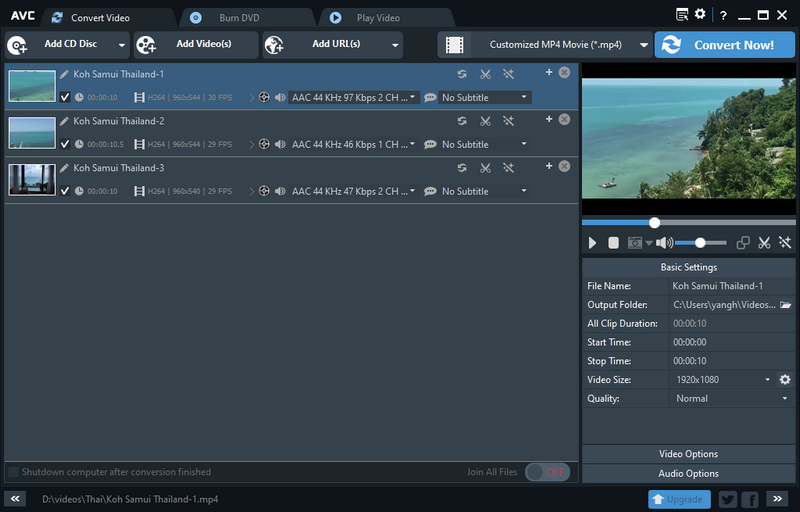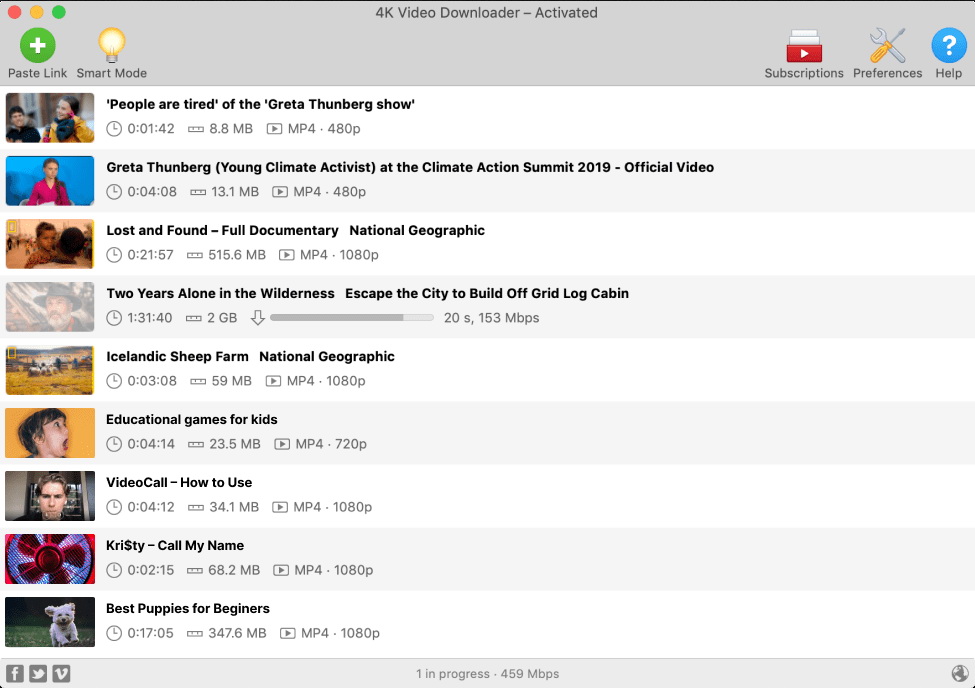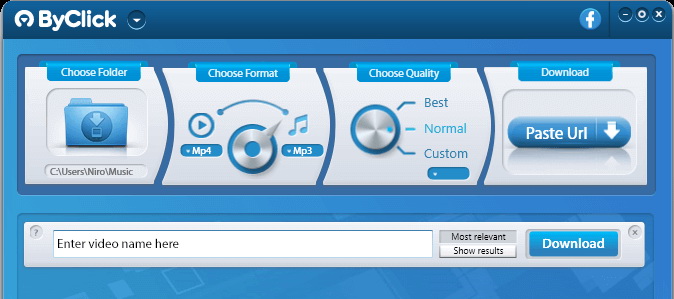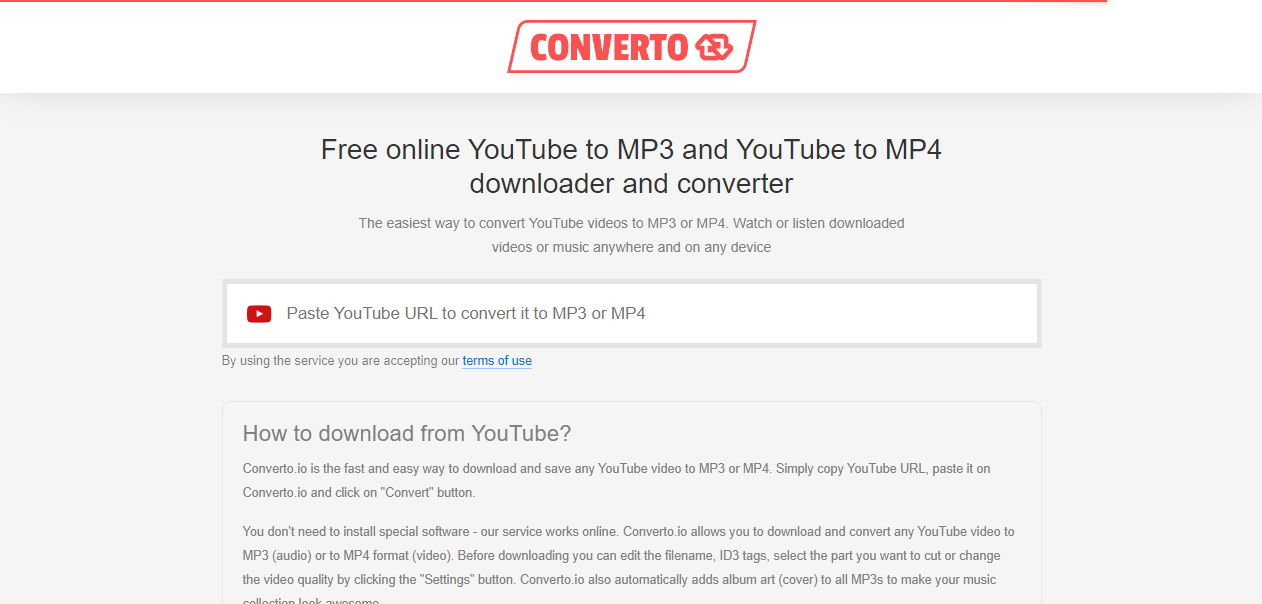Last updated on 2023-02-10, by
Top 10 MP4 Video Downloaders (Software & Online)
Are you a big fan of online videos but don’t want to waste precious time waiting for buffering? Do you want a simple and efficient way to download your favorite videos in MP4 format?
If your answer is yes, then you’re in the right place! This comprehensive article has compiled a list of the top 10 MP4 video downloaders that cater to all your video downloading needs. Whether you’re a tech-savvy individual who wants a software solution or someone who prefers the convenience of an online platform, this list has got you covered.
We’ve carefully selected a variety of MP4 video downloaders that offer high-speed downloading, ease of use, and compatibility with a wide range of websites.
So, sit back, relax, and get ready to discover the best MP4 video downloaders on the market. Say goodbye to buffering and hello to seamless video downloading!
Related Readings:
Best FMovies Downloader to Download Movies for Free
Best OnlyFans Downloader to Download Videos from OnlyFans
Best Dailymotion Video Downloader for Dailymotion Video Download
MenuCLOSE
Part 1: Top 5 MP4 Video Downloader Software
Whether you want to watch a movie, catch up on your favorite TV show, or listen to music, our list of MP4 video downloaders has got you covered. With these tools, you can download your favorite videos with just a few clicks and enjoy them anytime, anywhere.
△ 1. CleverGet Video Downloader
CleverGet Video Downloader is a highly efficient MP4 video downloader that offers lightning-high downloading speeds and an easy-to-use interface. This software allows you to download videos from various websites, including popular platforms like YouTube, Vimeo, Dailymotion, etc. in MP4, MKV or WebM format.
With its intuitive interface and powerful features, CleverGet makes downloading your favorite videos a breeze. The software supports multiple parallel downloads to download various videos without slowing down. Whether you’re a casual video viewer or an avid fan, CleverGet Video Downloader is an excellent choice for a reliable and fast MP4 video downloader.
△ 2. Freemake Downloader
Freemake Video Downloader is a popular MP4 video downloading tool that lets users download videos from various websites. Free software offers a fast and reliable way of downloading videos in various formats, including MP4.
Freemake Video Downloader has a user-friendly interface, making it easy for even those who need to be tech-savvy to use. The software also supports batch downloads, allowing you to download multiple videos simultaneously, saving time and effort. In addition, it provides a built-in converter that will enable you to convert downloaded videos to different formats such as MP3, AVI, MKV, and others.
△ 3. Any Video Converter
Any Video Converter is a popular MP4 video downloader highly regarded by users for its ease of use and versatility. It allows users to download and convert videos from various websites, such as YouTube, Vimeo, Dailymotion, and many others, into different formats, including MP4.
The software has a user-friendly interface and supports batch downloading, which means you can download multiple videos simultaneously. In addition, Any Video Converter also allows users to customize their video output by adjusting the resolution, aspect ratio, and bit rate. The software also supports video editing, allowing users to trim, crop, and add effects to their videos before converting.
△ 4. 4K Video Downloader
4K Video Downloader is a powerful MP4 video downloader designed to provide fast and high-quality video downloads. This software supports a wide range of video hosting websites and enables users to download videos in MP4 format with just a few clicks.
One of the standout features of the 4K Video Downloader is its ability to download videos in 4K resolution, which provides stunning image quality for compatible devices. Additionally, the software supports downloading entire playlists, subtitles, and 3D and 360-degree videos, making it a versatile choice for users.
△ 5. ByClick Downloader
ByClick Downloader is a popular and efficient MP4 video downloader that allows users to download videos from various websites. It is a user-friendly tool that is easy to use and provides a high-speed download experience.
The software has a built-in video detection feature that automatically detects and lists the available video resolutions for download. It also can batch download multiple videos at once, which saves time and effort.
Part 2: Top 5 Online MP4 Video Downloaders
Here, we will explore the top 5 online MP4 video downloaders that offer a reliable and user-friendly experience. Whether looking for a quick and simple solution or a more advanced tool, these top 5 online MP4 video downloaders will meet your needs.
◎ 1. Converto.io
Converto.io is a user-friendly online platform that lets you download videos in MP4 format from various popular websites, including YouTube, Vimeo, Facebook, and more. With no software to install or plugins to set up, the entire process is seamless and can be done entirely within your web browser.
Copy and paste the video’s URL into Converto.io and let it handle the rest. The platform’s cloud-based technology ensures fast download speeds and a smooth user experience. It also offers the option to convert videos into different formats if needed. Whether you’re looking to save a video for offline viewing or want a backup, Converto.io is a convenient and hassle-free solution for all your video downloading needs.
◎ 2. DistillVideo
DistillVideo is a versatile and efficient online platform for downloading videos in MP4 format. It offers a quick and easy solution for downloading videos from popular websites. With DistillVideo, there’s no need to worry about software installations or complicated plugins.
The platform operates entirely online, making the video downloading process simple and hassle-free. Simply paste the video’s URL into DistillVideo and the platform will handle the rest, providing you with a high-quality MP4 video file in no time. It’s perfect for those who want to save videos for offline viewing or backup purposes.
◎ 3. ClipConverter.CC
ClipConverter.CC is a website that offers a solution for downloading online videos in MP4 format. Users must copy and paste the video’s URL into the conversion box and select MP4 as the desired format. The site then converts the video into a downloadable file, ready for users to save to their devices.
ClipConverter.CC supports various video formats, ensuring compatibility with multiple devices. Additionally, the site promises fast conversion speeds and high-quality output, making it an ideal choice for those looking for a reliable video downloader.
◎ 4. Video Grabber
Video Grabber, an online MP4 video downloader, is a convenient tool for those who want to save videos from various platforms for offline viewing or backup purposes. Unlike standalone programs or browser extensions, Video Grabber offers a hassle-free approach to downloading MP4 videos.
All you need to do is paste the video URL into the platform, and it will take care of the rest. With Video Grabber, users can save videos from popular websites such as YouTube, Facebook, Twitter, and more with just a few clicks.
◎ 5. Link Video Downloader
Online MP4 video downloaders, such as Link Video Downloaders, are web-based platforms that allow users to download videos from the internet in MP4 format easily. These tools are incredibly convenient for those who want to save videos to their devices for offline viewing or future reference.
The process of downloading a video using a Link Video Downloader is simple. All you need to do is paste the video link into the downloader, which will retrieve the video and provide you with a download link. The downloading process is quick, and the video quality is often high, making it perfect for watching on any device, whether it’s a computer, smartphone, or tablet.
Part 3: How to Download MP4 Videos with Best MP4 Video Downloader?
From the above parts we can know that CleverGet Video Downloader is a powerful and user-friendly tool that allows you to download MP4 videos from many websites easily. The software is known for its fast download speeds and high-quality video output. Here are the steps to download MP4 videos using CleverGet Video Downloader.
Step 1: Download CleverGet Video Downloader
Download and install cleverGet Video Downloader on your computer.

- CleverGet Video Downloader
– Download videos up to 8K resolution
– Support 1000+ sites
– Support live video M3U8 link downloading
– Multi-task and playlist download
– Built-in browser and player
– Advanced hardware acceleration
– Easy-to-use interface
Step 2: Go to the video website you want to download
Launch the software and navigate to the website containing the video you want to download. Then, copy the video link and paste it into the downloader’s URL bar.
Step 3: Start to download videos for free
Click the “Download” button and select the “MP4” format. The download process will begin, and you can monitor its progress in the “Downloads” tab.
Step 4: Manage the downloading and downloaded MP4 videos
Once the download is complete, you can find the MP4 video in the designated folder on your computer. And on the right side of the website library, you can manage your videos.
With these simple steps, you can quickly and easily download MP4 videos using CleverGet Video Downloader. Whether you want to save videos for offline viewing, backup, or any other reason, CleverGet Video Downloader makes it easy and convenient. So why wait? Give cleverGet Video Downloader a try today!
Conclusion
In conclusion, downloading MP4 videos has always been challenging with the availability of both software and online video downloaders. The top 10 MP4 video downloaders include 4K Video Downloader, Any Video Converter, and more. However, out of all the options, CleverGet Video Downloader stands out as a highly recommended option due to its user-friendly interface, high download speed, and ability to download videos from various websites. Whether you’re looking to download videos for personal or educational purposes, CleverGet Video Downloader is a great choice.