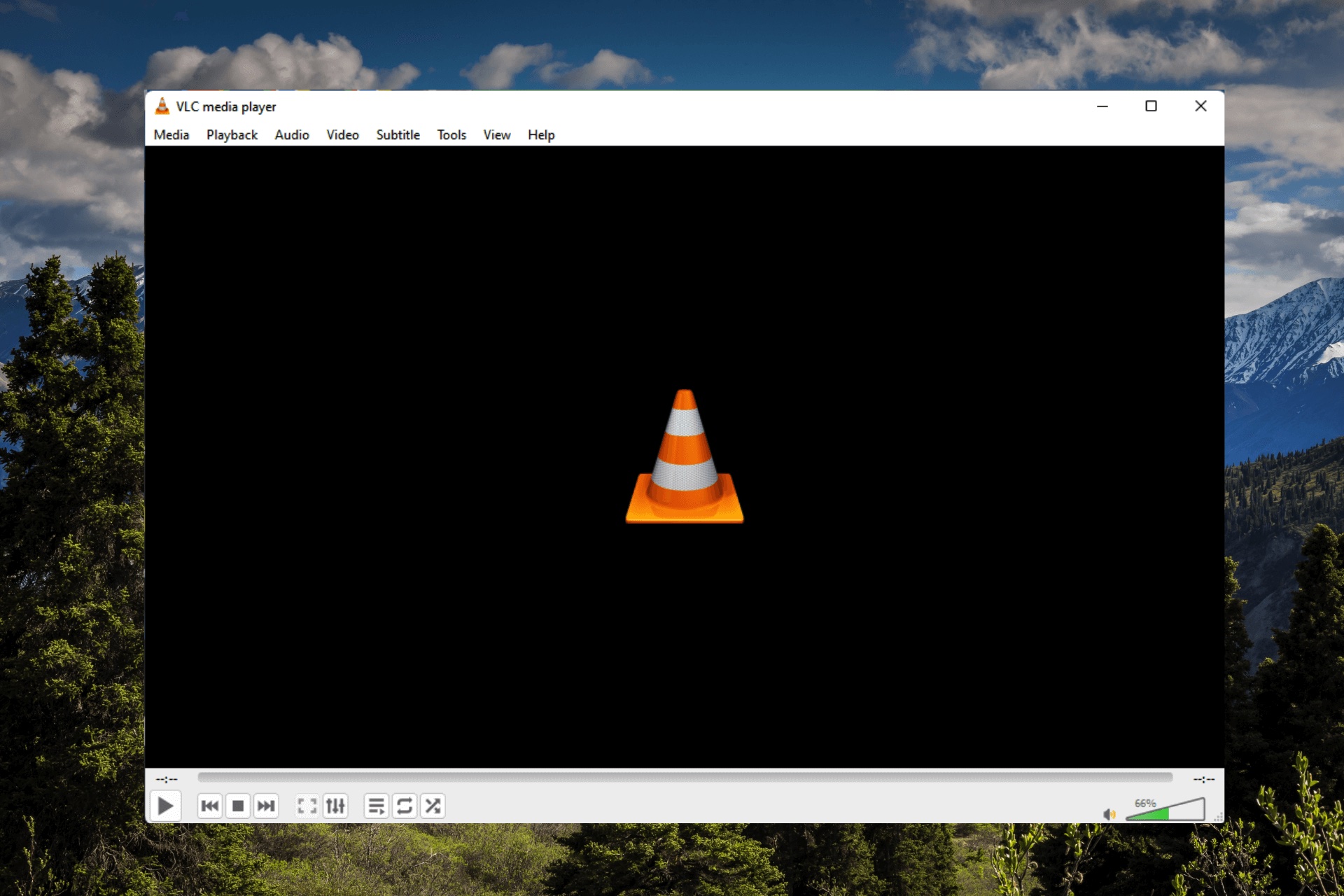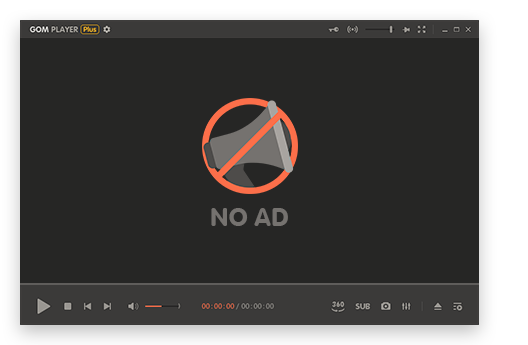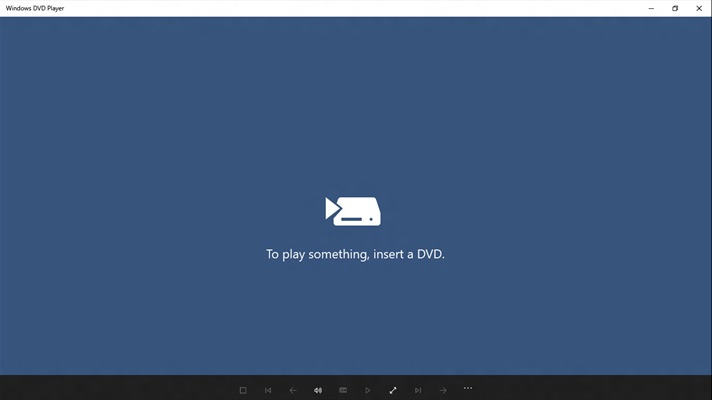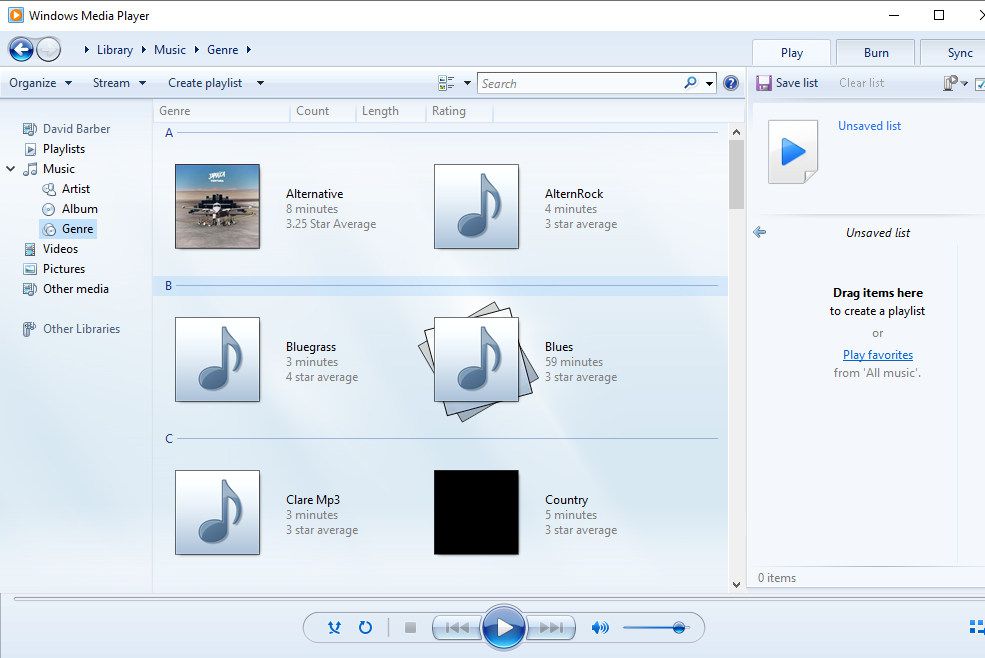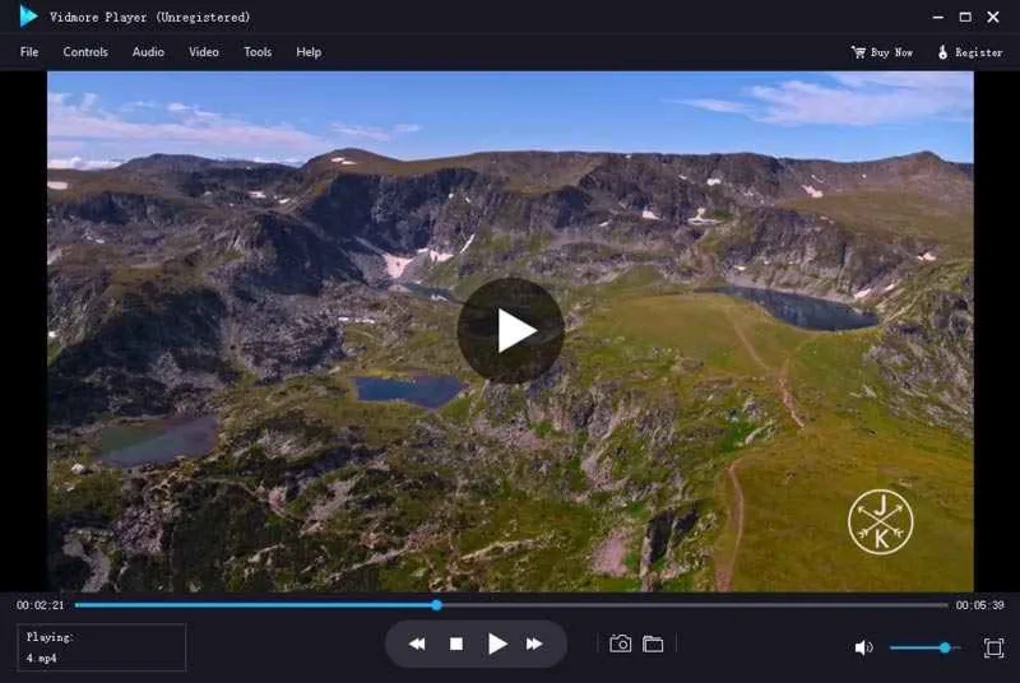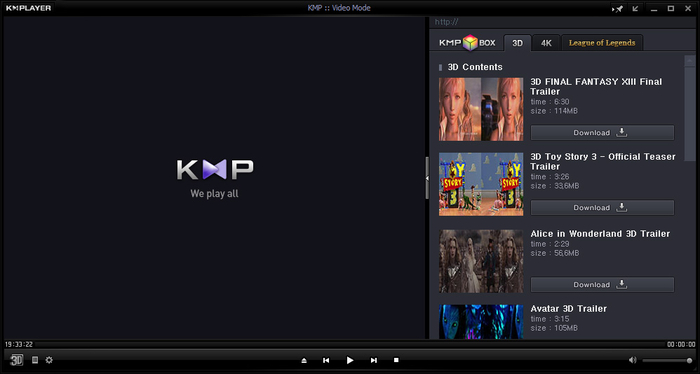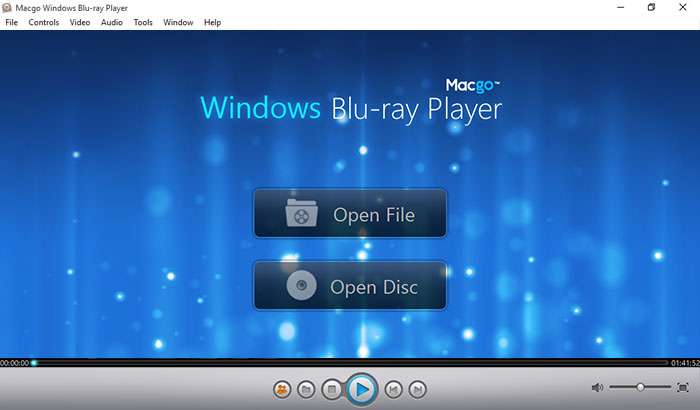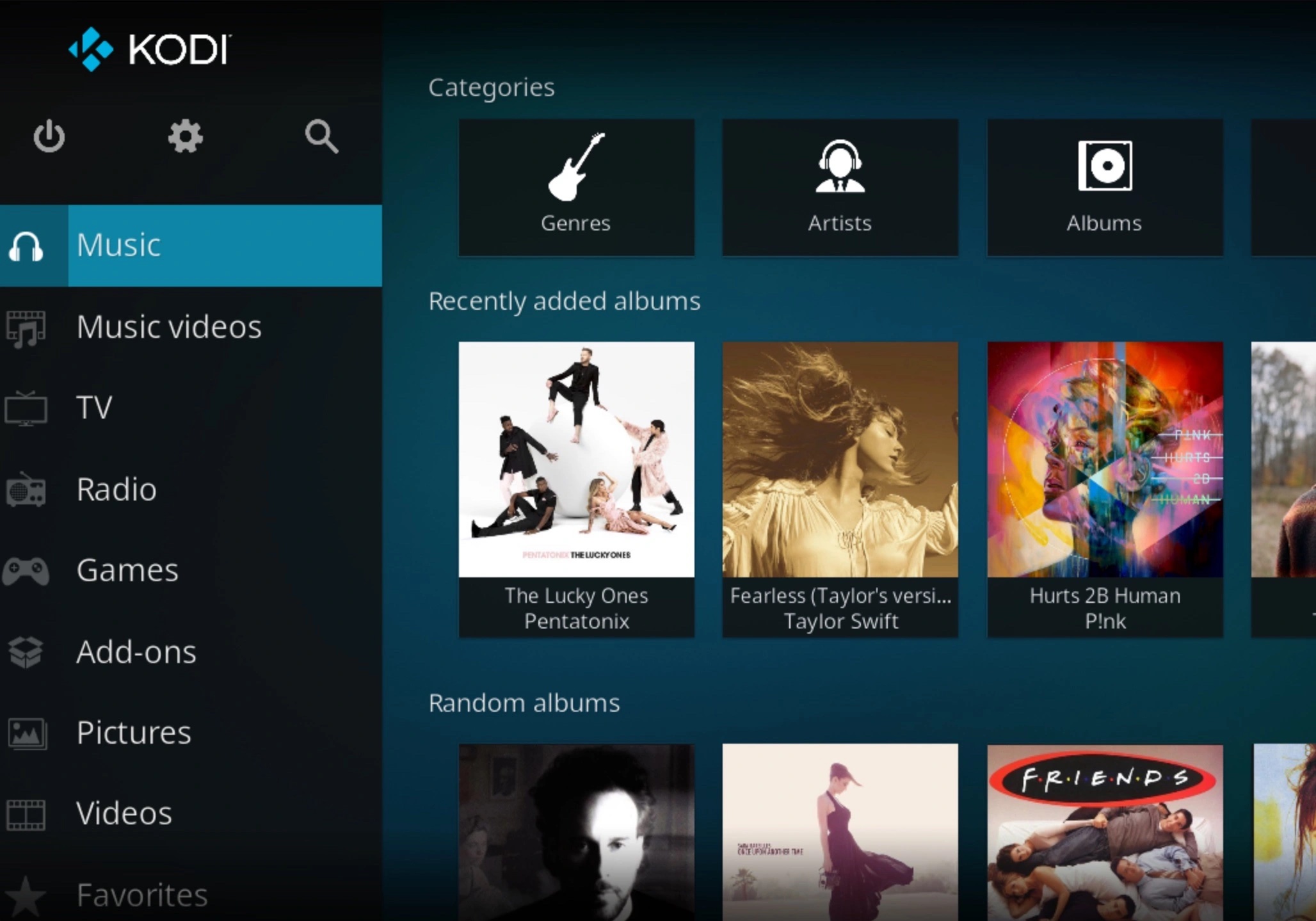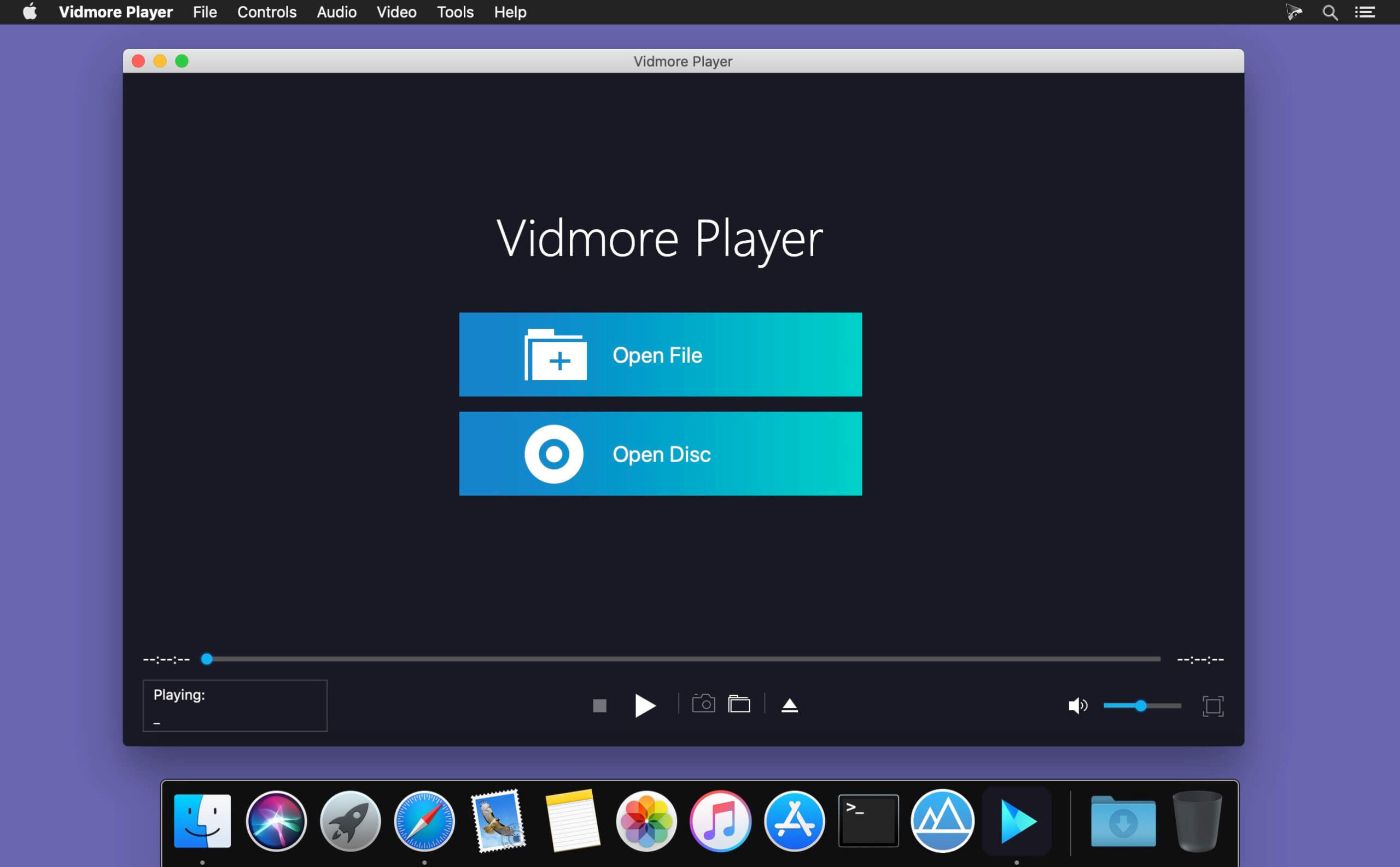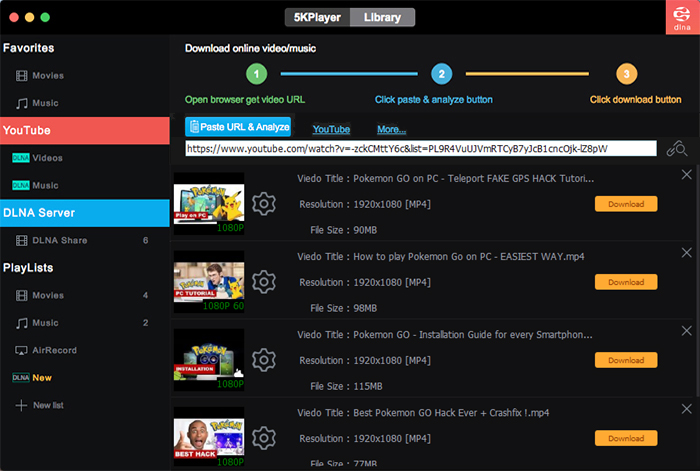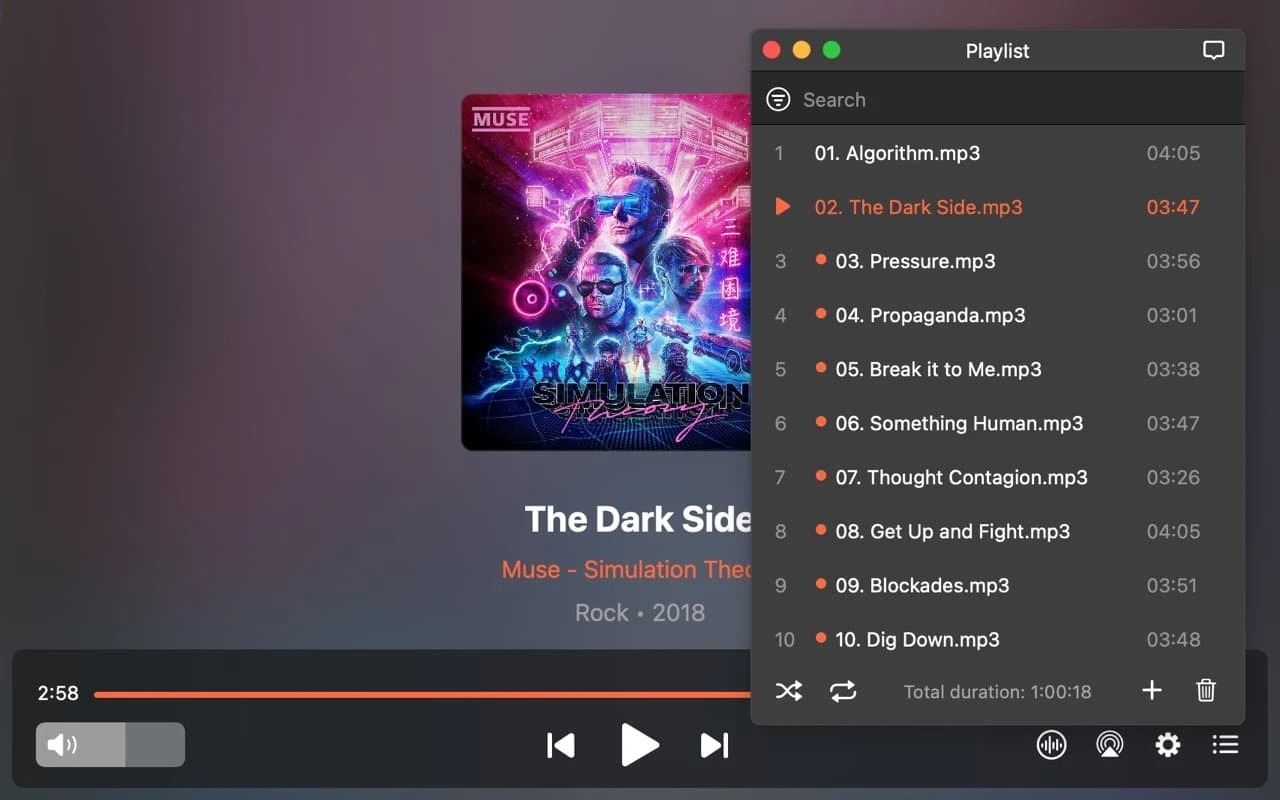Last updated on 2023-03-09, by
Top 10 Best DVD Player Software for Windows/Mac
Does your computer still include a DVD-ROM? Did you buy an external DVD-ROM for your Windows or Mac computer? If you do have it, chances of you looking for a good DVD player software are high, and therefore we would like to introduce the ten best DVD player software tools for Windows and the ten best DVD player software tools for macOS. Delve into the guide to find out.
OUTLINECLOSE
Part 1: Brief overview of DVD player software
A DVD player for laptop or desktop is a software program, that is either built-in to your operating system, or one that you install from a 3rd party software distributor. Just like a hardware DVD player, the software DVD player will allow users to view DVD videos on a computer with from their computer’s DVD-ROM drive. Here are a few examples of the most common DVD players for Windows and macOS;
- 1. Leawo Blu-ray Player
- 2. VLC Media Player
- 3. Windows Media Player
- 4. WinDVD
- 5. QuickTime Player
- 6. 5K Player
There are many more DVD players that you can try, and we will now proceed to introduce the 10 best DVD players for Windows and macOS respectively.
Part 2: 10 best DVD player software for Windows
Your search for the best Windows DVD player ends here, because the following are the ten best DVD players for Windows that you can try today.
1. Leawo Free Blu-ray Player
Leawo Blu-ray Player is the best DVD player software for PC available on the internet. That is because of its advantages and features, which are the following;

-
Leawo Blu-ray Player
Region-free Blu-ray player software to play Blu-ray disc and DVD disc for free, regardless of disc protection and region restriction.
Play 4K FLV videos, 4K MKV videos, 4K MP4 videos, etc. without quality loss.
Support the conversion from Blu-ray/DVD discs to MKV in the premium version.
Deliver super high-quality stereo audio experience with the support of various advanced audio decoding technologies like Dolby, DTS, AAC, TrueHD, DTS-HD (including 5.1, 7.1 channels), etc.
2. VLC Media Player
VLC is not only a very common media player, but also a common DVD player, which is also well known for its ability to play files and codecs without issues. Just like Leawo Blu-ray Player, VLC Media Player is known for widely supporting a large range of video formats and codecs, among other nice features such as network streaming.
3. GOM Player Plus
Another DVD player software for PC that is known to be one of the best free players is GOM Player. It is known for widely supporting other video formats, as well as its capability for playing damaged or incompletely downloaded files. It also has a smart feature, which allows it to download codecs that may not be available for the file you wish to play.
4. Windows DVD Player
If you want a very simple software that you only intend to use for playing DVDs as well as Blu-ray Discs, then Windows DVD player could be perfect for you. Its users prefer its very clean and easy to use interface.
5. Windows Media Player
Yes, Windows Media Player is also known to support DVD discs for playback. Just like Windows DVD player, this first party DVD player is known for its simplistic design, which many people prefer, although it lacks some of the robust features found in a DVD player like Leawo Blu-ray Player.
6. Vidmore Player
Vidmore is another way to play DVDs and a wide range of video formats at high-quality, which has a few good features up its sleeve, such as the ability to adjust screen sizes. It can change the audio channel to Stereo, Reverse Stereo, Left or Right. Unfortunately, most of the good features are hidden behind a paywall and therefore take note of that.
7. KM Player
KM media player offers you with quick playback for your DVDs, and an interface that changes its skin when a different track is playing. It offers a powerhouse of configuration options, and its strong user base plus an active forum helps you out whenever you run into a problem with the player. For media playback, it also includes almost all the essential decoders built-in.
8. MacGo Player
Macgo Player is a DVD player software that enhances the audio quality of most media. It can enhance audio with its high-definition audio features, as well as support for Dolby TrueHD, DTS 5.1, and DTS HD Master Audio. It also supports hardware acceleration and it is relatively easy to use. Unfortunately, most of the premium features are available on Mac.
9. ALL Player
If you are a parent, this software might be your favorite because it is one of a few DVD player software that offer parental controls. It has excellent subtitle options, and it can automatically search for matching subtitles or creates intelligent subtitles. Unfortunately, ALL Player does not support Blu-ray Discs.
10. Kodi
Kodi is best known for being organized, especially if you like to store all your media in one place, such as movies, podcasts, music, photos, and games. You can organize your media into playlists by title, artist, or genre,? and view posters, album covers etc., and you can also customize the skins. Some users however think it is overly complicated for DVD viewing.
Part 3: 10 best DVD player software for Mac
macOS is the second most popular shipped operating system, and although Windows outweighs it in terms of the availability of 3rd-party software programs, many developers have been making nice software for it. As such, there are a few good DVD player software for Mac available for you to try, and here is the list;
1. Leawo Blu-ray Player
Leawo Blu-ray Player is also available for macOS. It is the exact same software with the exact same features and performance with the Windows version, and that by default makes it the best media player for Mac.
2. VLC Media Player
Just like Leawo Blu-ray Player mentioned above, VLC Media Player is also available for macOS with the same features. You should also expect the same performance, and the same support for DVD playback, as well as video and audio codecs.
3. QuickTime Player
QuickTime is the Mac’s official video player, which many people appreciate for its integration into macOS, and the super simplistic design and even more features such as the recording function. It will provide playback for all your DVD movies with ease.
4. MacGo Player
Although the name highly suggests that this DVD player is made for Mac, it is actually available for Windows and is number eight on the Windows best DVD players list above. For Mac users, this software actually has better and more premium features, such as Ultra HD 4K playback.
5. AnyMP4 Blu-ray Player
If you are looking for a DVD player that can automatically make playlists of your recent playback history, AnyMP4 Blu-ray Player is your best bet. You can even make a playlist of specific DVD and Blu-ray chapters. Although it supports a lot of file formats, the free version is full of ads.
6. Vidmore Player
If you look at the previous segment of this guide, you will also notice that Vidmore Player is available for Windows, and since it is also available on macOS, you should expect the same great features for Mac.
7. 5K Player
Although 5K Player is more popular on Android and iOS, it actually has a desktop version for macOS, which will allow you to play DVD movies conveniently, and also allow you to stream and download videos of multiple formats with a built-in airplay tech.
8. Elmedia Player
Another great tool for playing your DVD movies, and most of the available media formats is Elmedia Player. For an extra fee, you can upgrade it with even more powerful features. You can adjusting brightness, saturation, contrast, sharpness, and noise. Since it has a premium version, the free version obviously lacks the best features.
9. Cisdem Video Player for Mac
This is another free and open source video player known for its ability to play just about any media file, as well as DVDs, which makes it a DVD player software for Mac. With Cisdem, you will not need codecs, or converting software to play most video files. Cisdem also supports 1080P and 5K video.
10. Kodi
Just like a few other DVD player software for Windows which are compatible with Mac, you will also be happy to know that Kodi is also available for macOS. If you need to know more, refer to the previous segment of this guide, on which Kodi is listed number 10 of Windows DVD player software tools.
Part 4: How to use DVD player software to play disc content on computer
As was mentioned on parts 2 and 3 of this guide, Leawo Blu-ray Player is the best DVD player for both Windows and macOS, due to its superior features and advantages. So how do you use this software to play your DVDs on your Windows or Mac computer? Follow the easy steps below;
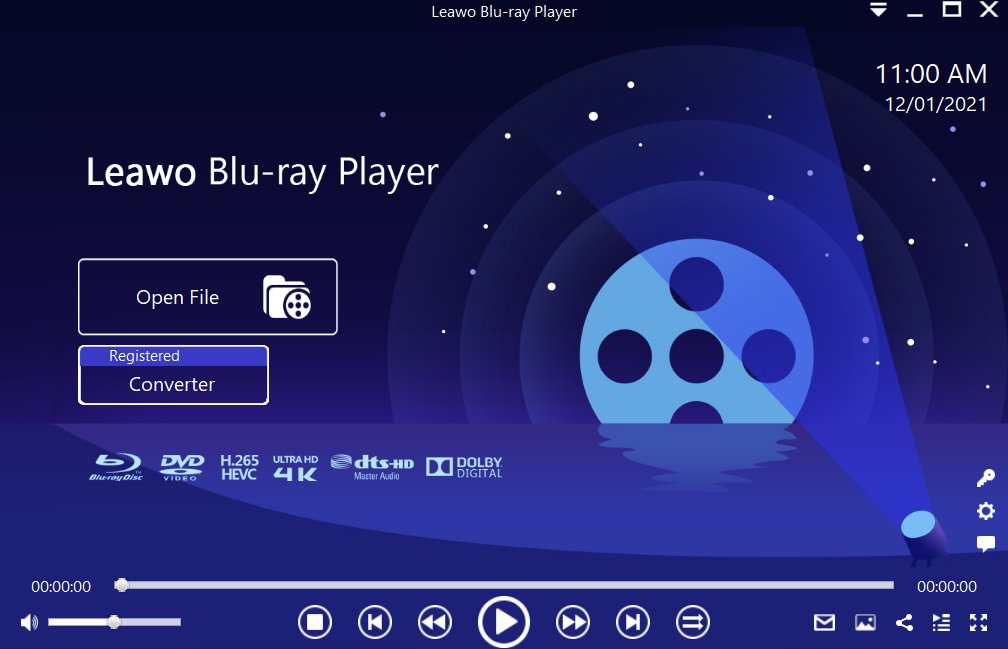 Step 1: Load the source media file to the media player. Before browsing and loading the source movie files, make sure you have installed this lightweight media player on your PC. Then click Open File from the home interface to load the source media files to the player.
Step 1: Load the source media file to the media player. Before browsing and loading the source movie files, make sure you have installed this lightweight media player on your PC. Then click Open File from the home interface to load the source media files to the player.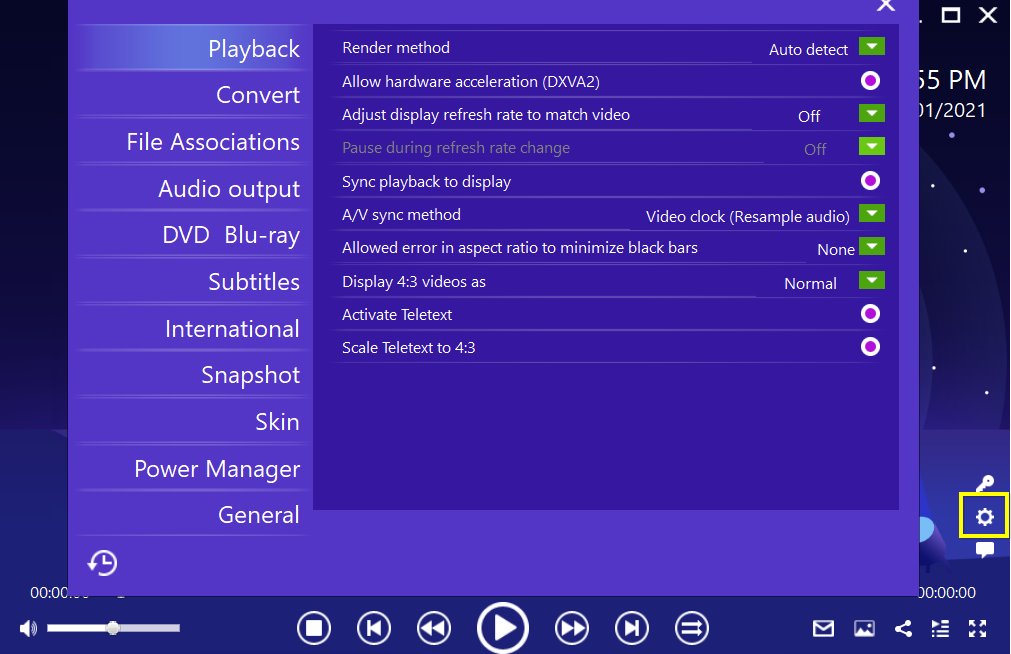 Step 2: Set the playback options. There will be a bunch of custom features for you to use, including subtitles, audio output, snapshot, DVD Blu-ray and so on. Click the settings button to enter the window for these features.
Step 2: Set the playback options. There will be a bunch of custom features for you to use, including subtitles, audio output, snapshot, DVD Blu-ray and so on. Click the settings button to enter the window for these features.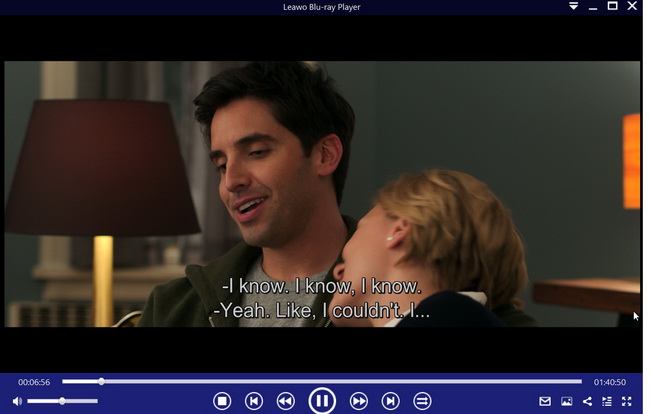 Step 3: Enjoy the video/movie playback. Click the start button to play the movie. You will be able to watch the most cinema-like movie streaming at home theater.
Step 3: Enjoy the video/movie playback. Click the start button to play the movie. You will be able to watch the most cinema-like movie streaming at home theater.