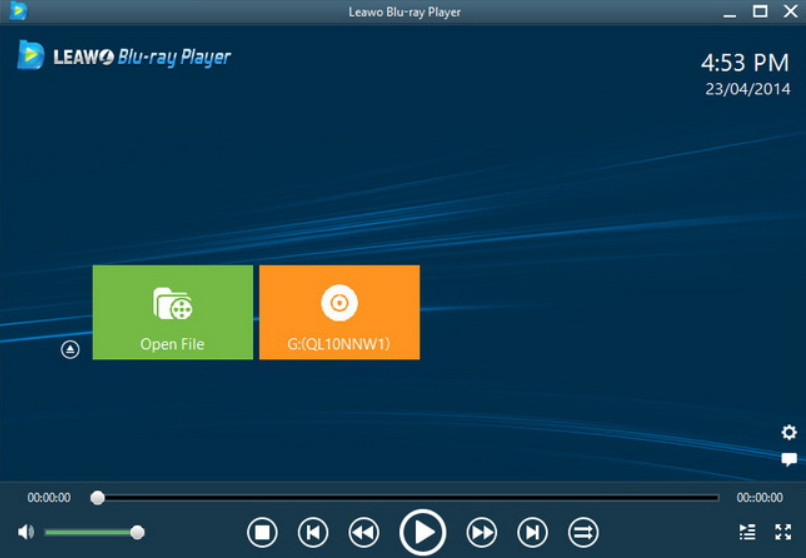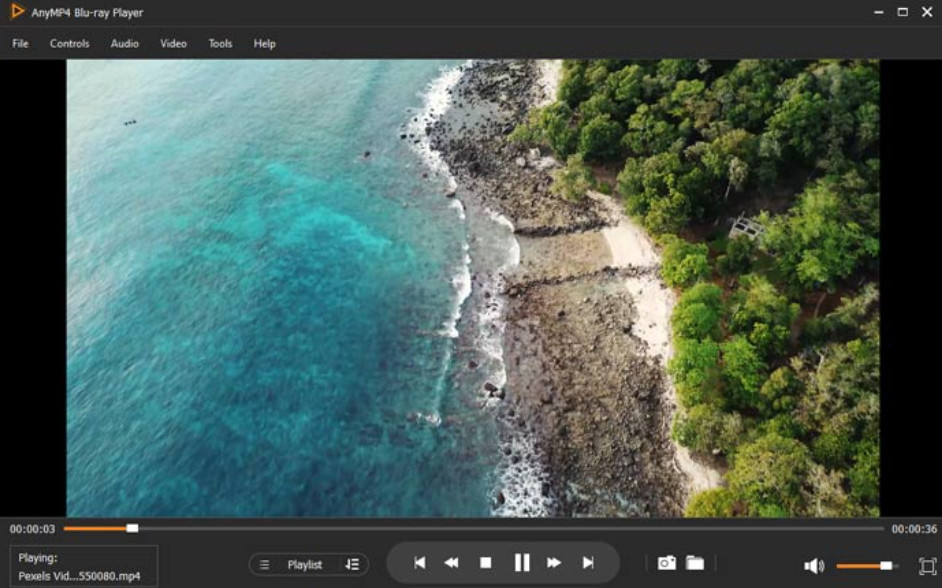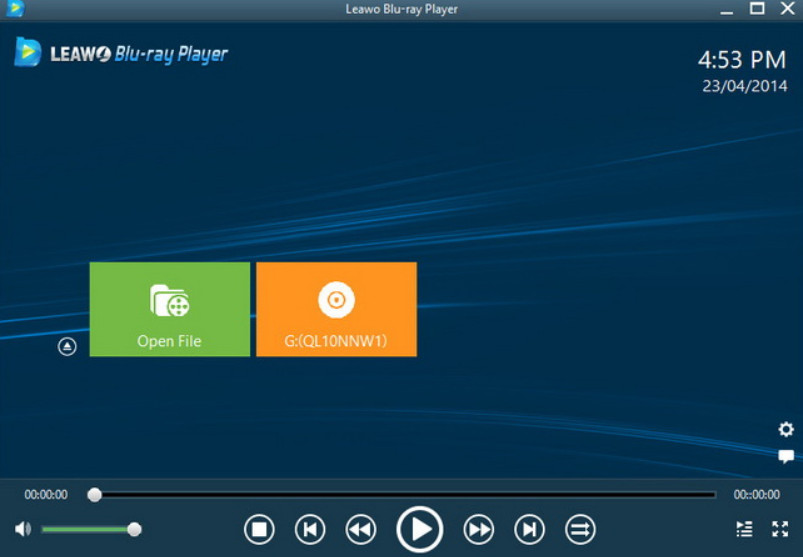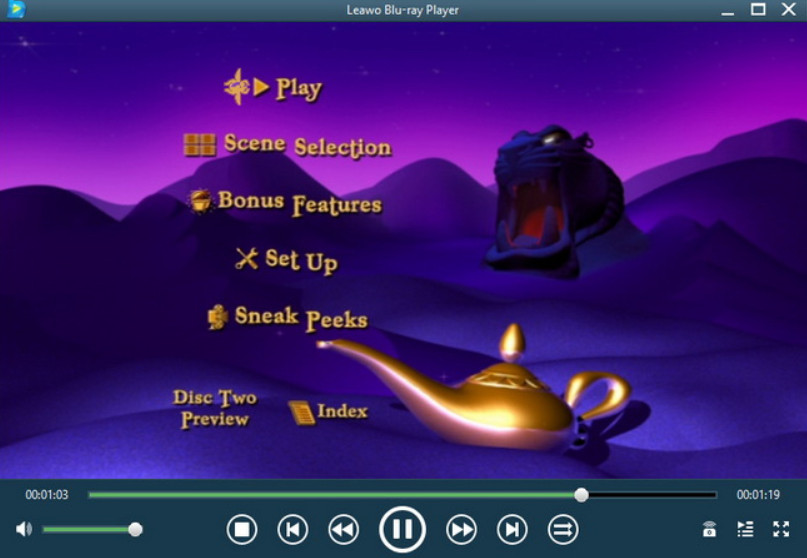Last updated on 2024-11-06, by
5 Best 4K Blu-ray Player Software for PC in 2024
Although both Blu-ray discs and regular DVDs are capable of storing high-quality video, there are some significant differences between the two. Blu-ray discs have a capacity several times greater than that of a regular DVD or CD, storing 25 or even 50 GB of video data and offering users true high-definition video. For this reason, many movies and TV series are released on Blu-ray after their theatrical release, making them a popular choice for collectors. We can also choose to play the content on the disc in our own homes and enjoy the ultimate audiovisual experience. It should be noted that Blu-ray discs cannot be played on a regular media player, so we need to choose a professional device or player to handle them. In this article, we will provide you with the six best options and compare their features in a table. You can then target the product that best meets your requirements.
Outline
Part 1: What Is a Blu-ray Player
If you want to play Blu-ray discs, you need a dedicated Blu-ray player. The first type is a standalone device that often needs to be connected to our computers and TVs to be used to read the content on Blu-ray DVD and CD discs. While traditional Blu-ray players can only read the content on discs, newer versions support streaming services and can be used as an input source, allowing us to watch content from platforms such as Netflix and HBO Max. However, these devices are more expensive and require maintenance, and the equipment needs to be fixed in one location in order to connect to other machines. This has led to the emergence of the second type of Blu-ray player for PC, computer software.
Blu-ray playback software is similar to a general multimedia player, but they are mainly used to open the content on Blu-ray and DVD discs, which is equivalent to installing a virtual Blu-ray player on your computer. This way, you don’t have to carry or bring the actual physical device with you at all times. It is worth mentioning that in order to use them, you need to make sure you have an optical drive so that your device can read the content on the disc and decode it.
Part 2: 5 Best 4K Blu-ray Player Software for PC
Now that we know what a Blu-ray disc player is and why it is necessary, let’s take a look at the tools currently on the market that are sufficient for our needs. Our recommended range will cover physical 4K Blu-ray players as well as several fairly affordable Blu-ray playback software.
No.1 Panasonic UB820
First, we have a top-notch Blu-ray player from the famous brand Panasonic. We chose to recommend it after combining the real feedback and recommendations of many users. This advanced Ultra HD Blu-ray player supports 4K or HDR formats, as well as UHD Blu-ray discs. Panasonic UB820 has unique HCX technology that can perform high-precision color processing on 4K images to maximize clarity and show real textures and depth. When you want to experience cinema-level audio and video effects and play your own collection of discs, Panasonic UB820 is the best choice. The player also supports WiFi connection and on-demand 4K movies and TV shows from Netflix, Amazon Prime Video, YouTube and more. Currently, its official price is $499.99. Panasonic UB820 is trusted by many users, and in many forums and discussions about Blu-ray players, it is often listed first as the best and most worthy product in every respect.
No.2 Leawo Blu-ray Player [Free]
Physical Blu-ray players are more professional and have many functions. However, they are often only suitable for use at home or other fixed locations, are not easy to move, and are expensive. If we want to watch Blu-ray discs on our computer at any time and have a limited budget, we recommend using Blu-ray disc playback software like Leawo Blu-ray Player. It is quite comprehensive and can be used as a multimedia player to play videos on your device or content from DVD discs, in addition to Blu-ray discs. In terms of playback settings, the Leawo Blu-ray Player offers complete navigation of Blu-ray, DVD, and video. Users can choose to play the main movie or choose a scene to start watching. Some quick operations, such as full-screen playback, volume control, fast forward and rewind, and subtitle selection, can be easily found on the main interface.
No.3 CyberLink PowerDVD 23
Another Blu-ray player worth mentioning is CyberLink PowerDVD 23. It is top-notch software developed by CyberLink specifically for reading the contents of Blu-ray and DVD discs. Like the previous app, it can play discs and also supports playing other multimedia content on your device, such as music, videos, pictures, etc. If you want to watch the high-quality images provided by CyberLink PowerDVD 23 on a larger screen, you can also project the video being played via Google Chromecast, Amazon Fire, Apple TV, etc. CyberLink PowerDVD 23 applies advanced TrueTheater technology to ensure that you enjoy the best audio-visual experience.
No.4 Aurora Blu-ray Media Player
Aurora Blu-ray Media Player is known for its extremely user-friendly page design and vibrant colors. It is compatible with both Windows and MacOS systems and is able to provide richer screen colors. You can easily control the playback quality of Blu-ray videos as well as the playback progress. The page design of Aurora Blu-ray Media Player is more traditional, without so many flashy effects or styles, but all the buttons are large and eye-catching enough. Even people who have never used this software before can immediately find the buttons they need.
No.5 AnyMP4 Blu-ray Player
AnyMP4 Blu-ray Player is a powerful Blu-ray playback tool that supports a wide range of formats. In addition to Blu-ray and DVD, it also supports playback of other digital format video files, including MP4, MKV, MTS, MOV, etc. In addition, this Blu-ray player can help you solve region restrictions, so you can freely watch any Blu-ray or DVD disc. No matter which part of the disc you want to open, AnyMP4 can quickly locate a specific movie or chapter with the help of the menu navigation function. You can also create your own playlist and arrange the playback order as you like.
Part 3: The Comparison of the 5 Best 4K Blu-ray Players
Now you have a general idea of the concept and features of the five Blu-ray disc players. They support different formats and platforms and also have different prices. If you find the above information not intuitive enough and want to see a more detailed comparison, please refer to the table below. We will provide you with the detailed information you want to know. You can decide which product to choose to play Blu-ray discs based on the condition of your discs and your budget.
| Product | Panasonic UB820 | Leawo Blu-ray Player | CyberLink PowerDVD 23 | Aurora Blu-ray Media Player | AnyMP4 Blu-ray Player |
|---|---|---|---|---|---|
| Supported OS | Television | Windows and Mac | Windows | Windows and Mac | Windows and Mac |
| Supported Resolution | 4K | 4K | 4K Ultra HD and 8K | 4K, 1080p | 4K UHD, 1080p |
| Supported Formats | Three 4K/HDR formats-HDR10+, HDR10, Hybrid Log-Gamma (HLG), and Dolby Vision | BD-R 1.1/BD-RE 2.1, BD-R 2.0/BD-RE 3.0, BDROM 2.2, Blu-ray/ 4K UHD Blu-ray disc | BD-R 1.1/BD-RE 2.1, BD-R 2.0/BD-RE 3.0, BDROM 2.2, BD-J, BDROM Profile 1.1 (Bonus View), BDROM Profile 2.0 (BD-Live), AVCHD XAVC-S, DVD-Video, DVD-VR, DVD+VR, VCD,SVCD, CD, BD ISO, DVD ISO |
Blu-ray, DVD, CD, and popular digital video formats | Blu-ray, DVD, CD, HD video |
| Price | $499.99 | Free | $79.99/Lifetime | $49.95 | $15.60 |
From the table, we can easily see that physical Blu-ray players are quite expensive. Therefore, for most users, computer software may be a better choice. Among these software, the Leawo Blu-ray Player is the only one that provides free services. However, its performance in actual playback is still excellent. Compared to other paid software, the Leawo Blu-ray Player is undoubtedly the most worthwhile choice.
Part 4: How to Use Leawo Blu-ray Player?
If you want to play a Blu-ray disc with the Leawo Blu-ray Player, read this guide below.
Step 1: Go to the official website of Leawo Blu-ray Player, download and install this software on your computer.

-
Leawo Free Blu-ray Player
– Deliver quality-lossless video images at 720p/1080p/1080i/4K in H.264/H.265, MP4, MKV, MOV, etc. formats.
– Support various audio decoding technologies like Dolby, DTS, AAC, TrueHD, DTS-HD, etc.
– Personalize settings like selecting subtitles and audio tracks freely.
– Support fluent and smooth media decoding and playback.
Step 2: Insert your Blu-ray disc to the optical drive of your computer. Launch Leawo Blu-ray Player on the desktop, this program will detect the exist disc on your device automatically for playback.
Step 3: You can also click Open File on the left side of the screen, and add your Blu-ray disc to the platform. When the disc is loaded, you can find it in the yellow box on the main interface. To play the content in it, click the yellow box.
Step 4: On the bottom line of the screen, you will see some playback settings, including full-screen, Next, Last, Subtitle selecting, fast-forward, fast-backward, etc. Please use them to perfect your visual experience.
- Leawo Blu-ray Player is also your best assistant when you encounter problems with how to remove disc region code. It can directly allow you to play any Blu-ray or DVD disc without restrictions.
Part 5: Conclusion
This is an article that brings together the five best Blu-ray disc players. We provide you with a top-notch physical player and four other useful Blu-ray playback software. In addition to a brief introduction, we have used a table format to list their respective features in order to give you a more intuitive feel for the differences between them. After comparing this information, we have found that the most affordable playback software is still the Leawo Blu-ray Player. Not only does it provide a free service, but it also supports high-quality playback and flexible setting adjustments. If you want to use it to watch the content on the disc, you can refer to the detailed step-by-step instructions we provide.