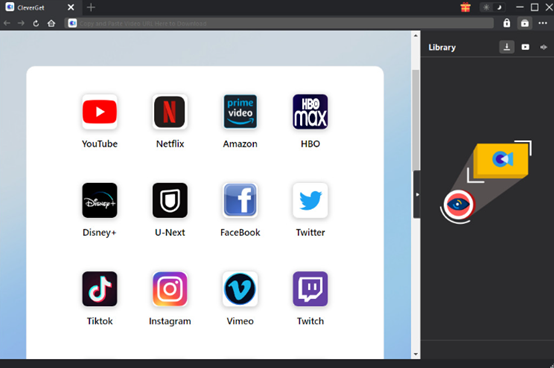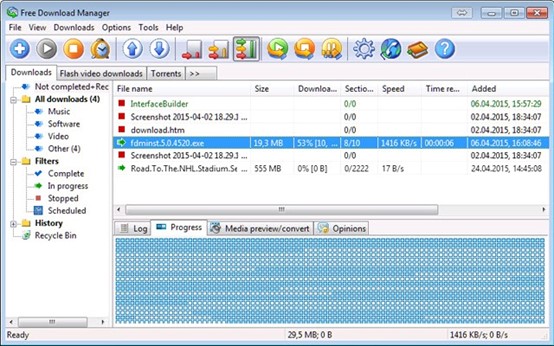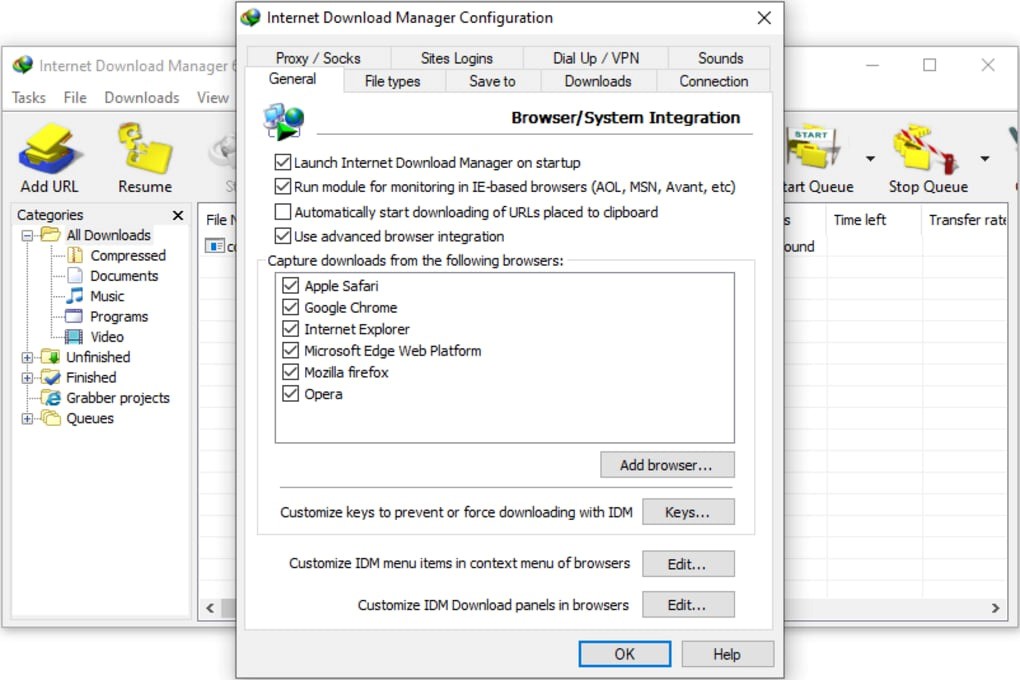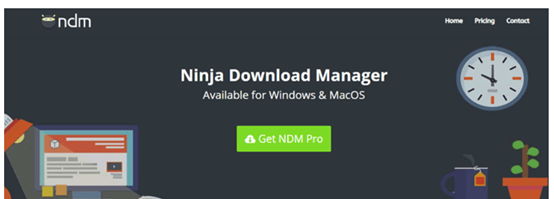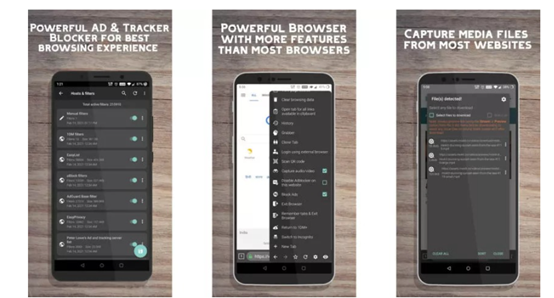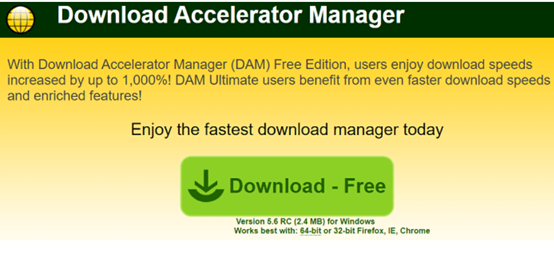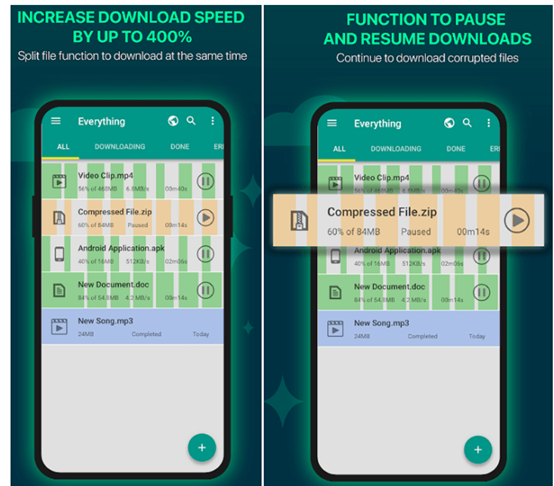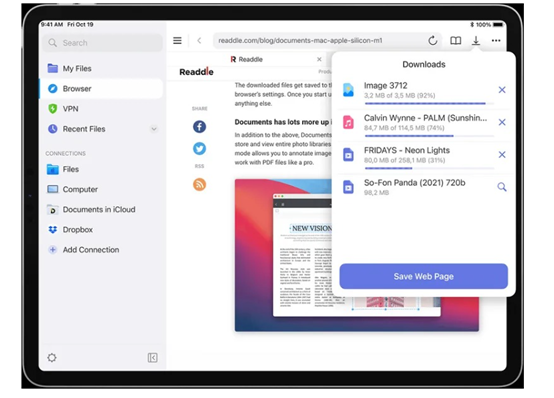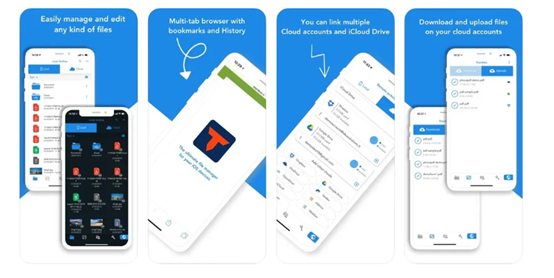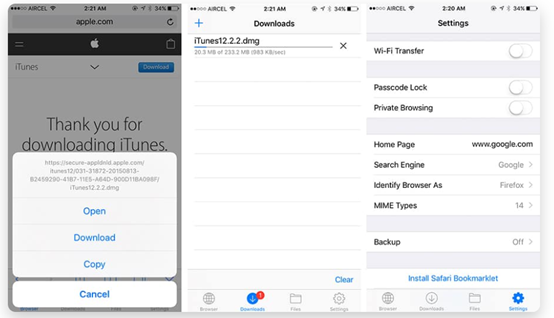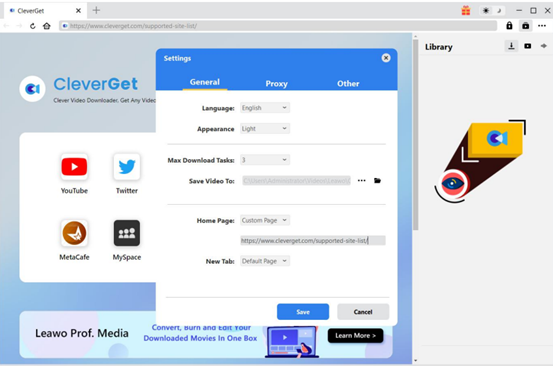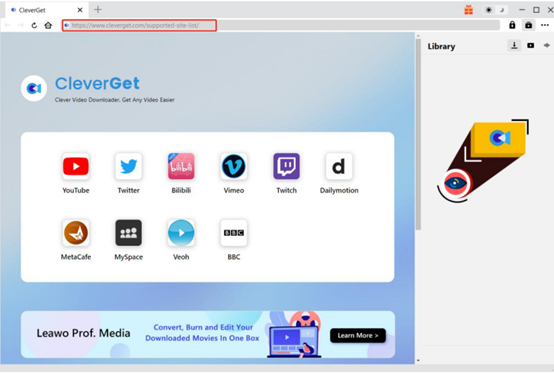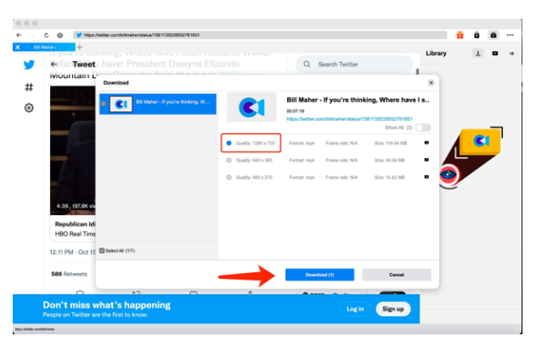Last updated on 2024-07-17, by
11 Best Download Managers for PC /Android/iPhone
If you want to download online videos, let’s say Paramount Plus, you can never achieve that without using a download manager. Currently, you can find a myriad of download managers out there in the market for options. But how to choose the effective and safe one can be a difficulty. No matter where you want to save your videos, you are in the right place. In this post, we will share 11 best Internet download managers with you.
Outline
Part 1: What is Download Manager?
To begin with, what is a download manager? Simply put, it’s a program to prioritize your downloads, accelerate the downloading process, monitor antivirus, support the task pausing and resuming, and display the downloading scheduler. Download manager can be a browser extension or independent software.
Before jumping to the effective download managers, you may be curious about the working principle. You may notice that the downloading process is smooth when the connection is stable. It has something to do with the bandwidth. The reason is that Web servers would limit bandwidth to each user to ensure more users can perform download tasks at the same time. When the download manager creates 5 connections, the Web server may think there are five different users and thus offer greater bandwidth. However, for organizations with limited server resources, they may try to detect download managers and refuse extra connections.
There are two types of download managers: video download manager and audio download manager. In most cases, video download managers contain audio download managers to save and manage the audio tracks of the online video. With so many download managers, you can find free download managers, online internet download managers, desktop download managers, and download managers for Android and iPhone.
Part 2: 4 Best Download Managers for PC
1. CleverGet Video Downloader
When it comes to desktop download managers, CleverGet Video Downloader would first come into our minds. As a professional online movie downloader and downloader manager, CleverGet can play a role in downloading online videos from more than 1000 video streaming sites. So, you can download videos from YouTube or Facebook at will with this versatile program. Not only the free movies, you can also save the subscription-based video content. That means CleverGet Video Downloader can also help you download shows on Paramount Plus, Netflix, or Hulu. It can retain the original video quality 100% at a stunning 8K resolution. That also comes with a batch downloading feature, which enables you to save a season of episodes simultaneously. Plus, the GPU hardware acceleration technology also ensures an efficient download process. In short, CleverGet Video Downloader delivers the highest quality video with the least effort for you.
2. Free Download Manager
Free Download Manager performs well in adjusting traffic usage and prioritizing downloads. It is another highly-rated download manager for PC as it is good at managing download tasks and downloading large files. It can automatically segment BitTorrent files into several sections and download these sections at the same time. Therefore, you can download videos at a faster speed. Through Free Download Manager, you can check the list of active and completed downloads and even resume broken downloads if it is interrupted.
3. Internet Download Manager
Internet Download Manager (IDM) is a download manager famous for its rich features. With this tool at your fingertip, you can download all types of files from the internet, from PDFs and videos to music files. This is not free of charge, but still wins the reason why this paid application is so popular is that it has offered a 5x faster download speed. Also, for broken downloads, Internet Download Manager comes with a comprehensive recovery feature t. Its user-friendly interface is easy to navigate. You can get free trial access as a new user before buying the plan.
4. Ninja Download Manager
Ninja Download Manager is a gorgeous tool. Its interfaces have set itself apart from any other tool on this list. Not only that, it also excels in functionality. The tool supports downloading multiple files simultaneously. It ensures a faster downloading speed by breaking down these files into small chunks.
Part 3: 4 Best Download Managers for Android
Are there any download managers Android users can use? If you are an Android user, you have relevant recommendations for you.
1. Advanced Download Manager
Advanced Download Manager is a download manager designed for Android devices. You can download different types of files with it, from books and music to video and audio files. What sets it apart is the comprehensive set of features. Most importantly, it’s totally free.
2. 1DM
1DM is another effective download manager. You can find the general features on it, but it has an exclusive feature of supporting torrent files. Batch downloading is supported, with a maximum of 5 tasks allowed, thus speeding up the download speed. The price of the pro version is quite reasonable, only $1.99.
3. Download Accelerator Manager
For Android users, Download Accelerator Manager is another good option. It allows you to download various files quickly. With a clean and intuitive user interface, people with the least knowledge of computers can easily get hold of it. You can always check the downloading progress.
4. Download Accelerator Plus
The last download manager for Android phones and tablets is Download Accelerator Plus. It downloads videos in an efficient manner, saving you lots of time and effort. With the built-in browser, you can download multiple files straight to an SD card. Similarly, if the downloading task is interrupted, it will automatically resume the downloading. Download Accelerator Plus is free to use, except there are some annoying ads. If you want to remove ads, you can choose an in-app purchase version.
Part 4: 3 Best Download Managers for iPhone
For iPhone users, we’ve got you covered. Here are 3 effective download managers.
1. Documents
Documents is most famous as a file management app for iOS systems. But it can also serve as a file downloader. With Documents, you can also download a wide range of file types. Not just downloading, you can organize, save, and browse your files within one app rather than export them to another app, making it a perfect solution to download files.
2. Total Downloader
Total Downloader comes with an embedded browser, with which you can search for all types of files universally. Then you can directly download the desired files in any format at will. The design of the interface is clean and precise.
3. Files
Files app is perfect for iOS users to download videos online. With a simple and precise interface, it can easily download online files with a download link. You can find a built-in web browser that determines the specific settings for the default search engine, user agent, and custom MIME types that define how the app handles different types of download links. If you have the download URL, drop it directly in the app. Otherwise, you can choose to use a search phrase on the browser’s unified search bar.
Part 5: How to Download Videos on PC with the Best Download Manager
After going through all the download managers, which is the best tool for downloading videos on PC? All the tools have their pros and cons, but the final pick is CleverGet Video Downloader. As introduced before, it comes with rich features, including quick download speed, high video quality, batch downloading, etc. Now let’s move on to find out how to download videos with CleverGet Video Downloader:
You first should go to the official website to have the program installed on your PC.

-
– Directly download movies up to 8K resolution
– Support 1000+ sites like YouTube, Netflix, HBO Max, etc.
– Support live video M3U8 link downloading
– Multi-task and playlist download
– Built-in browser and player
– Advanced hardware acceleration
– Easy-to-use interface
Step 1: Set output directory
Initiate CleverGet. Click on the three dots in the top and right corner and hit “Setting”. On the pop-up Panel, under the “General” tab, there are a few setting parameters to be changed, such as language, appearance, max download tasks, and saving path. Press “Saving”.
Step 2: Open target video in CleverGet
Copy the video link and paste it into the address box in CleverGet Video Downloader. When the video is played, CleverGet will parse the play page automatically.
Step 3: Download videos
A panel will appear with a list of videos in different formats, video qualities, frame rates, and sizes detected by CleverGet Video Downloader. Choose the video file you want to save and hit the blue “Download” button to go on.
Step 4: Check the downloading process and files
To pause or resume the downloading task, just hit the stop or close icon. When the downloading process is over, you can enjoy the video instantly by double-clicking the video. To locate the video, hit “Open Folder”.
With a few clicks away, you can easily have your favorite videos saved on your PC. The process is simple and easy to control.
Conclusion
In this post, we shared 11 effective download managers to download videos on PC, Android and iPhone. They all come with some highlights and are worth a try. Among the recommendations, we highly recommend CleverGet Video Downloader. Its easy-to-use interface, simple operation and professional downloading settings make it stand out among all other download managers. Hopefully, you can find a suitable tool and download videos in an easy manner.