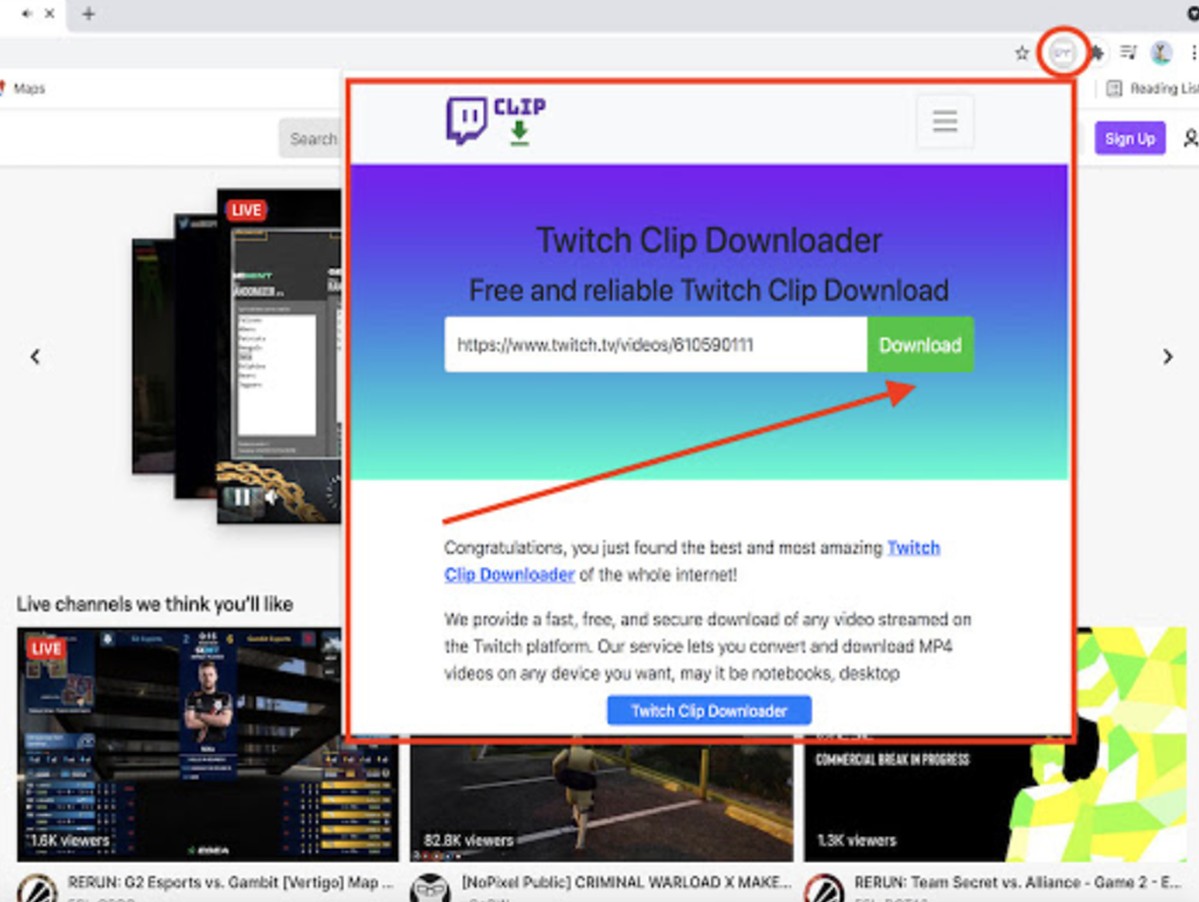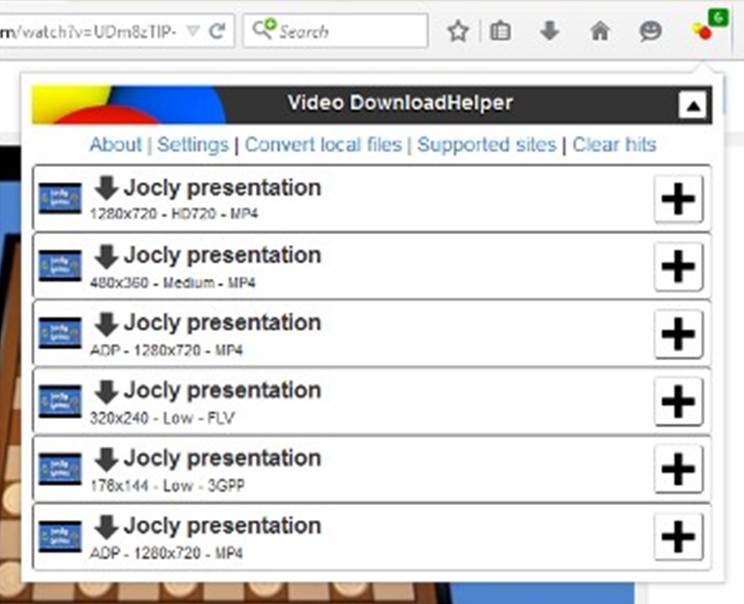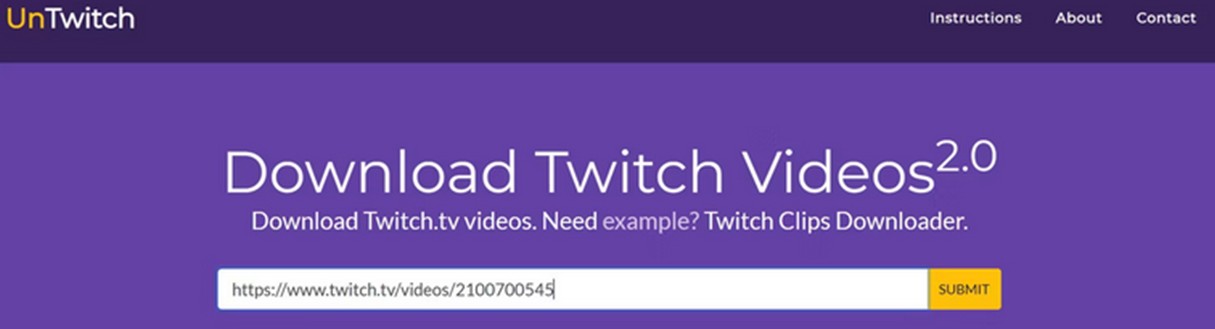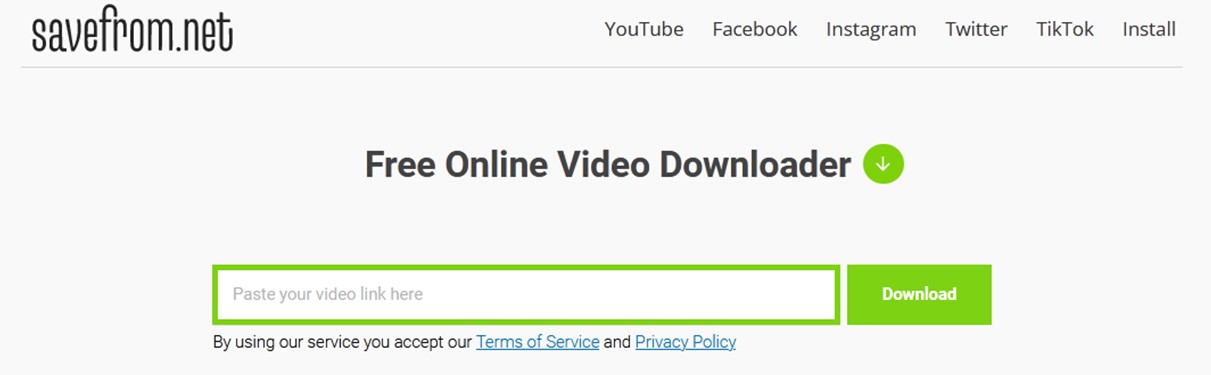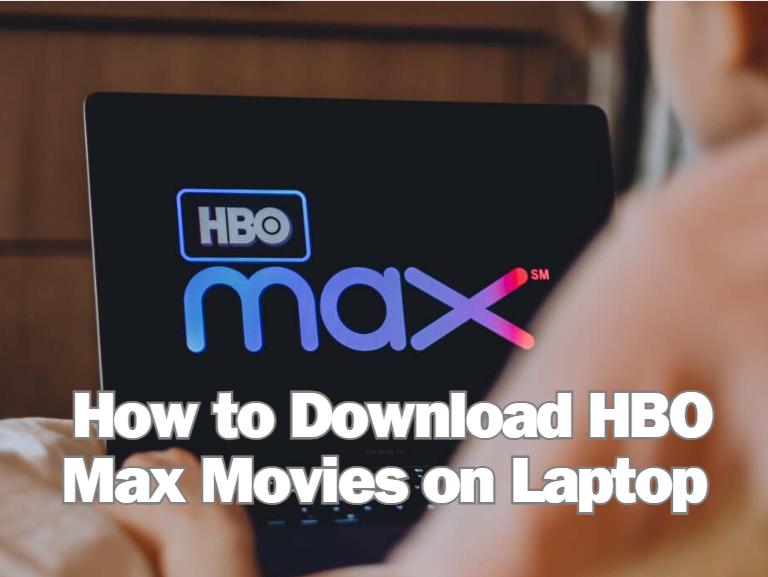Last updated on 2024-04-25, by
8 Best Twitch VOD Downloader to Download Twitch Videos
If you are a fan of Twitch videos, you may find Twitch is one of the most popular platforms for watching live streams and video content in the gaming community. However, you may also encounter some issues while you are using Twitch, for its functionality as a live streaming site means content is limited to online viewing only for users. If you would like to download Twitch streams, VODs (videos on demand) and clips to watch offline or save long term, you may need to turn to third-party download tools for great solutions. This guidance will evaluate the best options currently available for downloading Twitch video content outside of the platform itself. You will also learn some Twitch VOD downloader software, browser extensions, mobile apps and online utilities and you can compare them to determine which methods are most effective for you to use. Read on and you will learn more useful methods to fix how to download Twitch VODs.
OutlineCLOSE
Part 1: Why Do You Need a Twitch VOD Downloader?
Although you are fond of Twitch for watching live streams of video games, sports and other entertainment, you may be annoyed by its key limitations when it comes to downloading and saving videos from the site. By default, you need to know that Twitch does not provide an option for you to directly download VODs (videos on demand) from channels to save for offline or future viewing. You are only allowed to watch videos through its Twitch player online.
In the long run, you may find this poses some problems. Firstly, when there is an internet or server outage, you may find the playback is interrupted, and the Twitch video may stop buffering until connectivity becomes normal. Secondly, Twitch reserves the right to delete VODs from channels if asked by the streamer or for other reasons. This means you may fail to watch your favorite videos or save your streams on the site.
Twitch website also does not allow you to save videos to an external hard drive or device for archiving. You lack the ability to download videos from this site and you also do not have the right to control over owning a personal library of Twitch VODs. It is not ideal for you to rely on streaming alone when you desire to gain permanent access to videos.
To overcome these limitations, you can make use of Twitch VOD downloaders for an essential solution. The Twitch video downloader enables you to circumvent Twitch’s restrictions by directly downloading videos in standard formats like MP4. This solution allows you to enjoy high quality offline viewing on any device, as well as backing up and organization of VOD libraries long-term. Besides, it empowers you with ownership rather than dependency on Twitch’s servers remaining online.
Part 2: Best Twitch VOD Downloader Software for PC
When it comes to downloading Twitch VODs on Windows and Mac devices, you may note that one of the best all-in-one solutions is CleverGet Twitch Downloader. As a dedicated software program, you can use its user-friendly graphical interface for locating, downloading and managing Twitch video downloads. Moreover, CleverGet Twitch Downloader also supports scheduled and batch downloads of both individual VODs as well as entire channel video libraries in bulk. It retrieves metadata like titles and descriptions alongside the MP4/MKV files. You can choose from the quality options like source, high, medium and low presets. It is equipped with advanced features, which allows you to customize the format, filename and destination folder.

-
CleverGet Twitch Downloader
– Support both Windows and Mac versions.
– Enable users to download 720p, 1080p, and 4K live videos and past broadcasts from Twitch easily at high speed.
– Download 60FPS Twitch clips without quality loss.
– Support simultaneous download of Twitch live streams, broadcast, recorded broadcast, etc. in a batch.
– Save downloaded Twitch videos and clips to MP4 format.
The software is compatible with Windows 10/11 and macOS and takes advantage of multi-threading to maximize download speeds. What’s more, it allows you to monitor the downloading process within the app and partially downloaded files can be resumed. A built-in player is also included to enable you to preview videos as you like. An integrated browser makes it simple for you to search Twitch channels directly from within CleverGet Twitch Downloader.
All in all, CleverGet Twitch Downloader stands out as the best Twitch VOD downloader program due to its cross-platform compatibility and full-featured design oriented towards high downloading efficiency and great management.
Part 3: Best Twitch VOD Downloader Extension for Browser
As for downloading Twitch VODs, some browser extensions can also play a great role in making it. Here are some excellent ones for you to have a try.
1. Twitch Replay for Chrome
You can use this lightweight Chrome extension to fix how to download Twitch VODs, for it provides a one-click means for Twitch VODs right from the video page. Besides, it supports high quality MP4 format downloads in the background without interrupting the browsing experience.
Pros:
It has a simple and user-friendly interface.
The unobtrusive operation is great.
Cons:
It lacks of additional settings versus dedicated software.
2. Twitch Clip Downloader for Firefox
As a Firefox addon, this Twitch VOD downloader allows you to seamlessly integrate direct downloading into the watch page for streams/VODs/clips. You can also enjoy choosing its options like MP4 and M3U8 formats along with auto-updating.
Pros:
Queue multiple video downloads at the same time is available.
Cons:
The downloading quality depends on the source video resolution.
3. Video DownloadHelper for Edge
This downloader extension is available on the Microsoft Store, Firefox and Chrome, which adds a download button within the browser for you to apply. It retrieves streams/VODs/clips in MP4 or M3U8 along with metadata. You can also see a customizable dashboard that provides an overview of queued and finished downloads.
Pros:
It is well integrated with Edge and compatible with various browsers.
Cons:
Some technical knowledge may be required.
The download method may be less seamless than popup-based ones.
In a word, you need to know that browser extensions offer a convenient downloading solution without requiring extra desktop software. If you are not keen on this method to download Twitch VODs, you can read on to find more helpful ways to make it.
Part 4: Best Twitch VOD Downloader App for Phone
The browser extensions can be unstable when it comes to downloading Twitch videos. Therefore, you can check the following apps for mobile phones to assist you to get the downloading work done even when you are on the go.
1. VOD Saver for iPhone
As a native iOS application, VOD Saver (iPhone or iPad) streamlines accessing Twitch on the go. It allows you to retrieve VODs/clips/streams directly to an iPhone or iPad for offline mobile viewing.
Pros:
Foreground and background downloading modes.
Audio-only options are also available to save on data usage.
Cons:
The inability to queue multiple downloads together.
2. Video Downloader for Twitch for Android
For Android devices, this free app stands out as one of the most full-featured options. It enables you to browse profiles, channels and videos before selecting quality and download format preferences.
Pros:
Support for fetching videos simultaneously from multiple Twitch accounts or channels in a single session.
Downloads happen quickly using foreground service workers.
Videos are neatly organized by channel within the app.
Audio and video files can also be exported to the device’s shared storage.
Cons:
The free trial is very limited.
In summary, both apps fulfill the purpose of grabbing Twitch videos on the go. While the iPhone downloader is simpler, the Android version laps it with superior batch downloading abilities for longer viewing sessions away from WiFi.
Part 5: Best Twitch VOD Downloader Online
If you prefer a web-based approach without software, the following online Twitch downloaders can assist you to get the job done perfectly.
1. UnTwitch
This site can help you to download videos using only the URL. You can use this tool to grab content in the resolution you prefer and extract only the audio from the streamed video content.
Pros:
Good and easy for occasional use.
Cons:
Lack native downloading functions.
2. SaveFrom.net
You can use this online Twitch video downloader to paste Twitch URLs onto this utility to get direct links embeddable in sites like YouTube for downloading MP4 videos.
Pros:
You can choose quality options and enjoy metadata downloading.
Cons:
Embed links may expire and file size caps apply.
As you can see that online downloaders perform the basic function without software but lack long-term reliability versus dedicated apps and programs. If you desire to gain a quick download, these online downloaders get the job done for light usage of Twitch content.
The End
After you read this roundup, you may learn each category of Twitch downloading method objectively and the top tools recommended in this guidance are based on critiqued criteria like features, compatibility and user experience. Hope this tutorial can be helpful to you when you hesitate on determining which approach is best suited for different use cases and platforms.