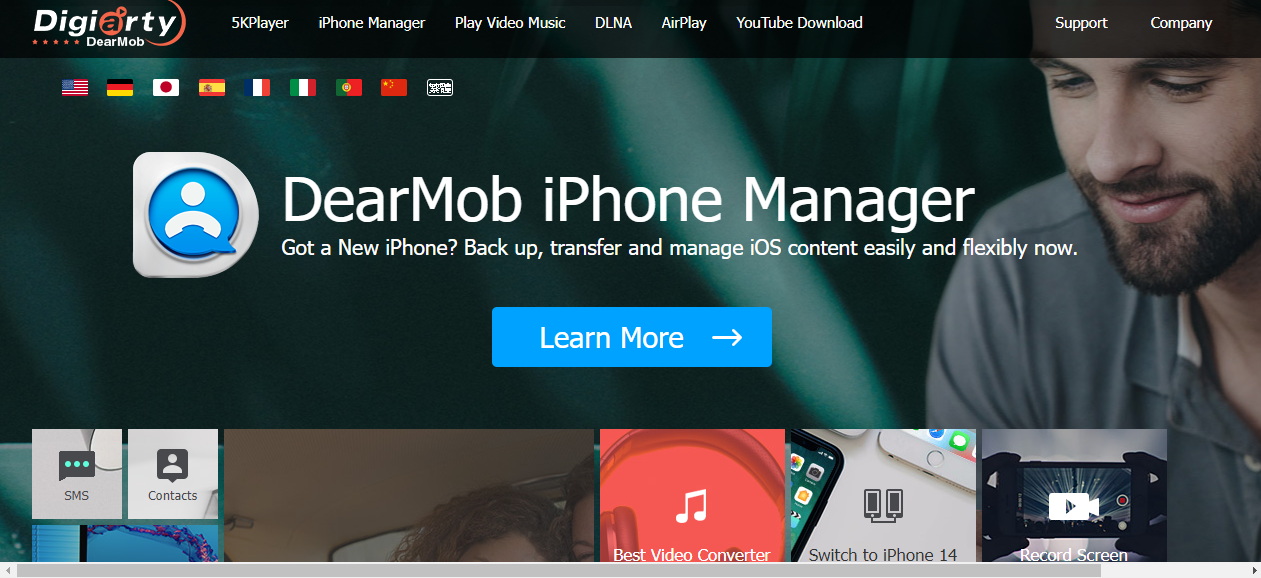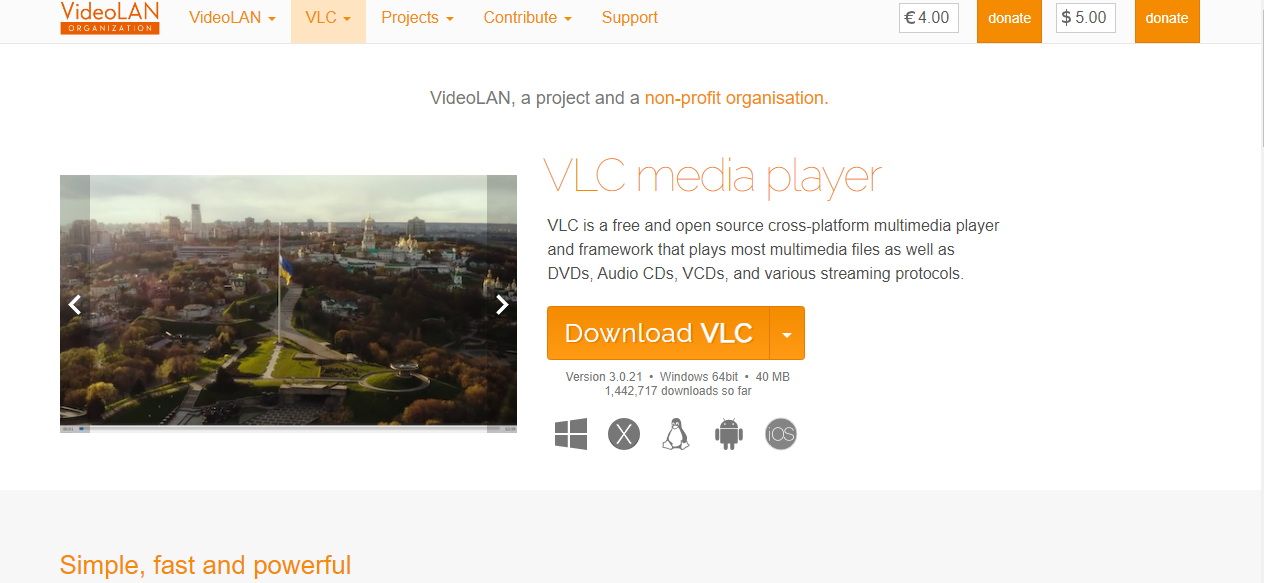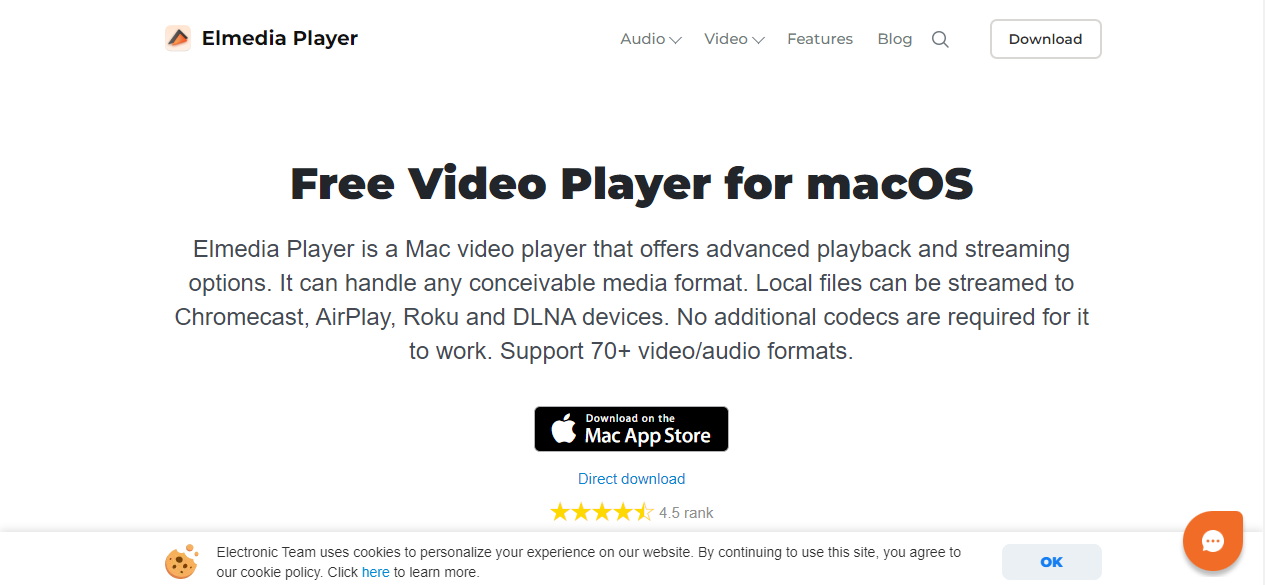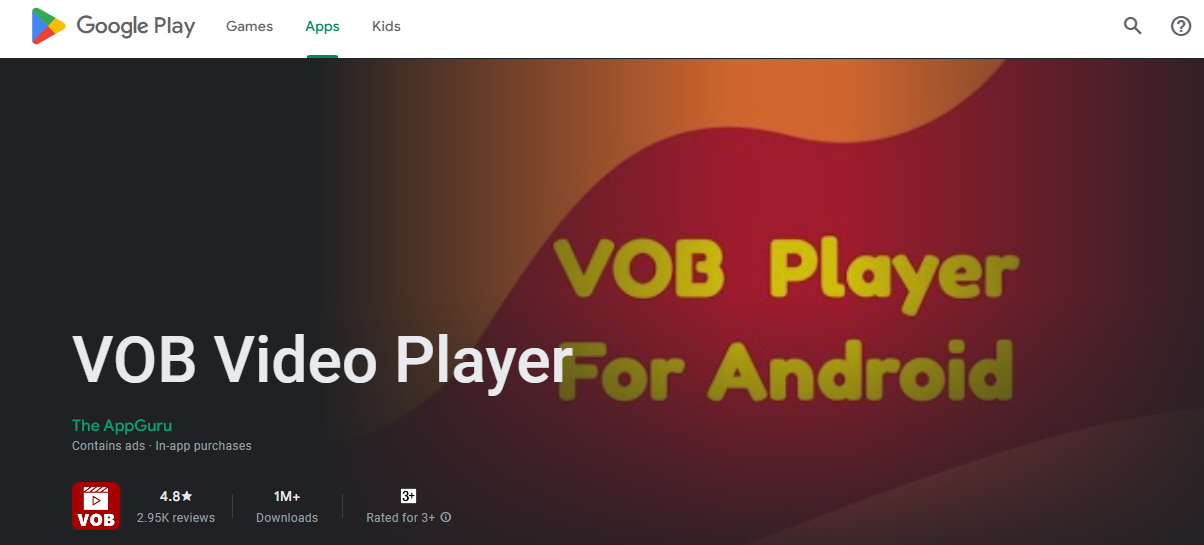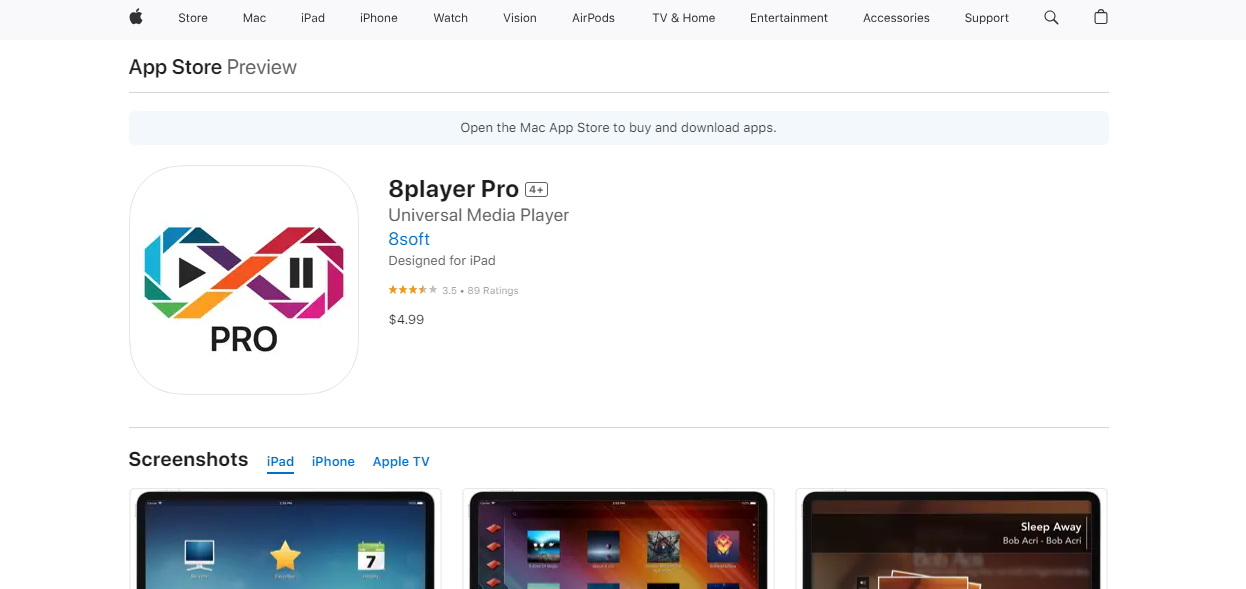Last updated on 2024-06-28, by
6 Best VOB Players for Windows/Mac/Android/iOS
Do you find yourself struggling to play VOB files on Windows 10 or on Mac? You’re not alone! Decoding the VOB files is a challenge that most users face while using renowned media players like Windows Media Player or QuickTime. Most of the time, these programs lack appropriate codecs or fail to recognize formats of VOB files. So, how to play VOB files on Mac, Windows, Android, or iPhone?
There is a simple solution. Some players are specifically designed to handle VOB files. These specialised programs are designed to manage seamless VOB files, including those from DVDs. In this guide, we will explore the best options available, making sure you can enjoy your VOB files without any problems.
OutlineCLOSE
Part 1: How to Choose the Best VOB Player?
When looking for the perfect VOB player, keep these important things in mind:
Compatibility: It is crucial that the player you choose can manage all types of VOB files, especially DVDs and Blu-ray discs. Make sure it works perfectly on your operating system (Windows, Mac, Linux) and is equipped with the codec necessary to decode various audio and video formats found in VOB files
Features: Beyond basic playback, consider the features that improve your viewing experience. Search options to adjust playback speed, volume control, navigate subtitles and select chapters from VOB files. High-quality video products with a minimum gap or buffering are essential for a smooth viewing experience. Features bonus such as screenshots, basic video editing tools or the possibility to pluck DVDs may add value.
User experience: The player should be easy to use, even for those who are not technological. An intuitive interface and customization options for customising the appearance of the player are always appreciated
Reliability and performance: Choose a player known for its stability, ensuring smooth playback without delay or frequent crashes. A strong reputation for reliable performance is crucial for an experience without frustration
After considering these important factors, you will be well-equipped to find the perfect VOB player for your needs.
Part 2: 4 Best VOB Players for PC
Now, it’s time to introduce you to the overall 4 best VOB file players for PC. Here are our top recommendations when it comes to answering the question about how to play a VOB files on PC.
1. Use Leawo Blu-ray Player to Play VOB Files on PC
Operating System: Windows 11/10/8/7, Mac OS X10.9 Mavericks Compatible
Our top recommendation is here. Leawo Blu-ray player is a versatile and free VOB player that allows you to track Blu-ray, DVD and VOB files on both Windows and Mac computers. It is incredibly easy to use and supports a wide range of formats. You can effortlessly play Blu-ray discs, folders, or ISO files. In addition, it works excellently on Windows 10 and offers several language options.
As the professional leader Blu-ray on the market and the best VOB player for Windows 10, the player Leawo Blu-Ray can manage all sorts of DVD / Blu-ray materials, including VOB files, regardless of DVD crypts. It is also the best VOB video player out there as it can manage all your video files needs too. Therefore, if you are looking for an easy way to watch your favourite movies and videos on your Mac and Windows, the Leawo Blu-ray Player is your option. Here are some of the most amazing features this player has to offer.
● Play Blu-ray and DVDs from any region without restrictions
● Supports a variety of video formats including VOB, 4K FLV, 4K MKV, 4K MP4, AVI, MPEG, WMV, MP4, FLV, RMVB, MOV, XVID and 3GP
● Supports audio formats such as AAC, AC3, MP3, M4a, MKA, WAV and WMA
● Play HD videos up to 1080p without quality loss
● Accept Blu-ray discs, ISO folders and files
● Easy-to-use interface with simple navigation
● Multiple language options for a more personalised experience

-
Leawo Free Blu-ray Player
– Deliver quality-lossless video images at 720p/1080p/1080i/4K in H.264/H.265, MP4, MKV, MOV, etc. formats.
– Support various audio decoding technologies like Dolby, DTS, AAC, TrueHD, DTS-HD, etc.
– Personalize settings like selecting subtitles and audio tracks freely.
– Support fluent and smooth media decoding and playback.
2. 5KPlayer
Operating System: Windows 11/10/8/7, macOS Monterey & earlier
Unlike most VOB file players that only recognize online VOB videos, 5KPlayer is an all-in-one solution. It handles common VOB videos in HD, DVD VOB files, VOB files in VIDEO_TS folders, CSS-encrypted DVD VOB, and damaged DVD VOB files. Except for some DVD VOB files with special copy protections, 5KPlayer can play VOB files on Mac and Windows 10 without additional installation or settings.
Besides VOB file playback, 5KPlayer supports various multimedia formats, including 4K, 1080p, HEVC, H.264, MP4, MOV, AVI, WMV, MKV, FLV, 3GP, MP3, AAC, and FLAC. Additionally, it includes media download, AirPlay, and DLNA streaming functions with every update.
| Pros | Cons |
|---|---|
|
● Handles a wide range of VOB types, including DVDs and damaged files. ● Easy to use interface. ● Plays various multimedia formats. ● Includes media download, AirPlay, and DLNA streaming features. |
● May not play all DVD VOB files with special copy protections. |
3. VLC Media Player
Operating System: Operating System: Windows 11/10/8/7, macOS, iOS, Android, Chrome OS, etc.
VLC is one of the most popular and powerful media players, supporting a wide range of video and music formats, including the VOB format. As an open-source media player, VLC can play VOB files on nearly all platforms, including Windows 10, Mac, Linux, iOS, and Android. It also supports some CSS-encrypted DVD VOB files.
While VLC rarely encounters issues with online VOB media files, some users report difficulties with DVD VOB files, such as being unable to open VIDEO_TS VOB files, experiencing a black screen during playback, or encountering choppy playback.
| Pros | Cons |
|---|---|
|
● Highly popular and open-source. ● Wide compatibility across various platforms. |
● Some users report issues with DVD VOB files (playback problems, inability to open VIDEO_TS folders). |
4 Elmedia Player
Operating System: Mac OS X 10.12+
Elmedia Player is tailored for Mac users, making it an excellent solution for playing VOB files on Mac. It offers enhanced performance on M1 chip Macs, providing various advanced playback options, such as subtitle and audio sync, external track addition, bookmarks, playlists, picture-in-picture, and visual effects.
However, some users have reported quality loss during VOB playback. If you encounter this issue, converting VOB videos or switching to another VOB player are potential solutions. For those with a sufficient budget, upgrading to Elmedia PRO for $19.95 unlocks full features, including video download capabilities and streaming features.
| Pros | Cons |
|---|---|
|
● Tailored for Mac users, with enhanced performance on M1 chip Macs. ● Provides advanced playback options (subtitles, audio sync, external tracks, bookmarks, visual effects). |
● Some users report quality loss during VOB playback. ● A paid version (Elmedia PRO) is available for full features (video download, streaming). |
Part 3: 2 Best VOB Players for Mobile Phone
But you are on a phone, so how to play VOB files on phones? Finding a reliable VOB player for your mobile phone can be tricky, but here are two top choices for Android and iOS:
1. VOB Video Player for Android
This simple yet effective app, available on the Google Play Store, to play your VOB files is “VOB Player for Android. This app is designed specifically for playing. VOB files on your Android device. The good thing is it has a straightforward interface. It will automatically load your VOB media files from both internal and external storage. So, there is no need for extra plugins. On the downside, it offers basic playback features. Some users complain that it lacks advanced options like slow motion or customization. However, it’s a good starting point for anyone needing a quick and easy way to play VOB files on their Android phone.
| Pros | Cons |
|---|---|
|
● Simple, straightforward interface. ● Automatically loads VOB files from internal and external storage. ● No need for extra plugins. |
● Ads ● Lacks advanced features like slow motion or customization. |
2. 8player Pro for iOS
For iOS users, 8player Pro is a good choice to play VOB files on an iPhone. It is a powerful and versatile media player capable of handling VOB files. Also, it’s known for its smooth playback, and support for various video formats. Additionally, it also offers some other range of features like audio equalisation, subtitles, and playlists. However, the important thing here is, that it is not exclusively designed for VOB files, but it excels in handling a wide array of media. So, all these reasons make it a good all-around choice for iOS users who want a reliable and feature-rich player.
| Pros | Cons |
|---|---|
|
● Smooth playback, supports various video formats ● Customization options |
● Requires at least iOS 11.0 ● Paid app at download |
Part 4: What If VOB Files Not Playing?
If your VOB files are not playing, it may be due to several problems that are associated with the file. Here are some common reasons and simple solutions:
1. Outdated Player: The first thing to check is an outdated player. Your player might be too old. If this is the case, you need to update it to the latest version of the player to convert VOB files. Sometimes this simple solution often includes fixes for playing different file types.
2. Wrong Format: The second cause could be the wrong format of the file. Your VOB file might be in a format your player doesn’t understand. So, here what you can do is try to convert it to a more common format like MP4 using a video converter.
3. Missing Codecs: A few technical reasons could be missing codecs. Your computer might be missing the right “tools” to play the VOB file’s audio or video. You can usually install these tools (called codecs) or update your player to include them.
4. File Location: Another important reason is the wrong file location. Make sure your VOB file is in the right place on your computer. To ensure it’s in the correct place, you can check your player’s settings or instructions to see where it expects files to be.
5. Copyright Protection: The last reason could be copyright issues. Some DVD VOB files are protected to prevent copying. You might need special software or a DVD drive to play these files.
Part 5: FAQs
Q1. Which media player can play VOB files?
Leawo Blu-ray player can play all your VOB files without error. It is a very efficient tool and simple to use. Other than VOB format it supports multiple types of file formats.
Q2. What is the best Android VOB player?
To play VOB files on Android you can use an app called “VOB Player for Android ”. It’s a simple app and works well on Android to play VOB files.
Q3. What app plays VOB files on Mac?
To play VOB files on Mac without any error the best player is the Leawo Blu-ray player. It is easy to use and can play all your small and large VOB files on MAC.
Q4. What is better than VLC for Android?
If you are looking for an alternative to VLC player for Android then you can use VOB player for Android or MX player. Both are reliable choices for Android users.