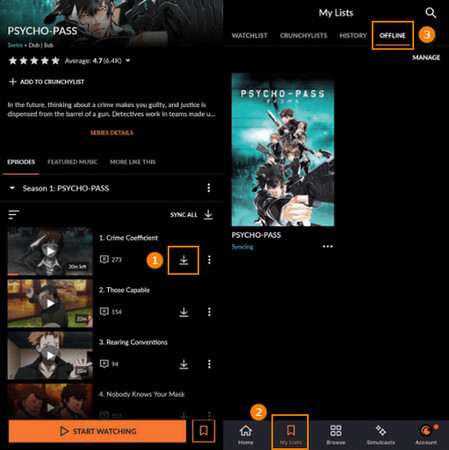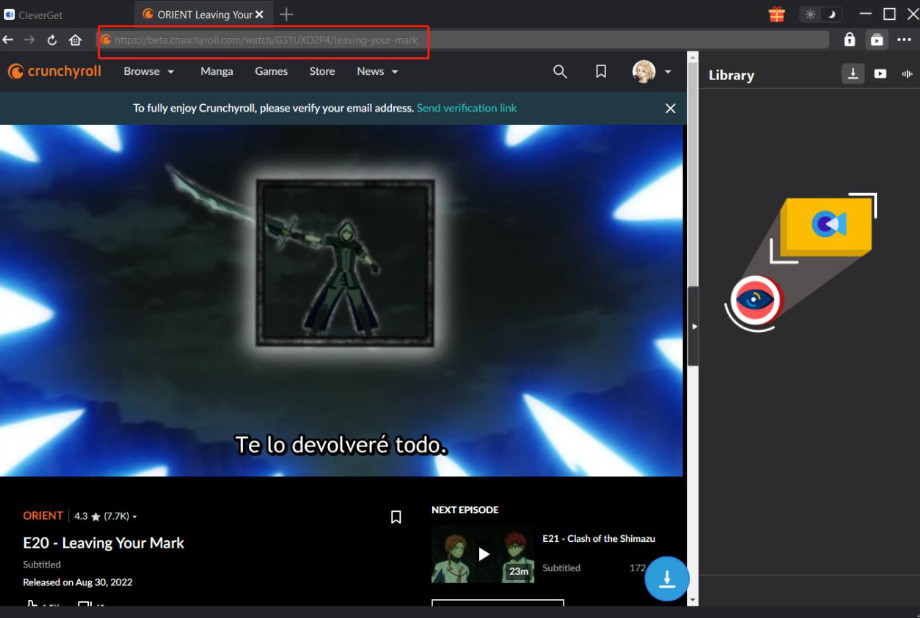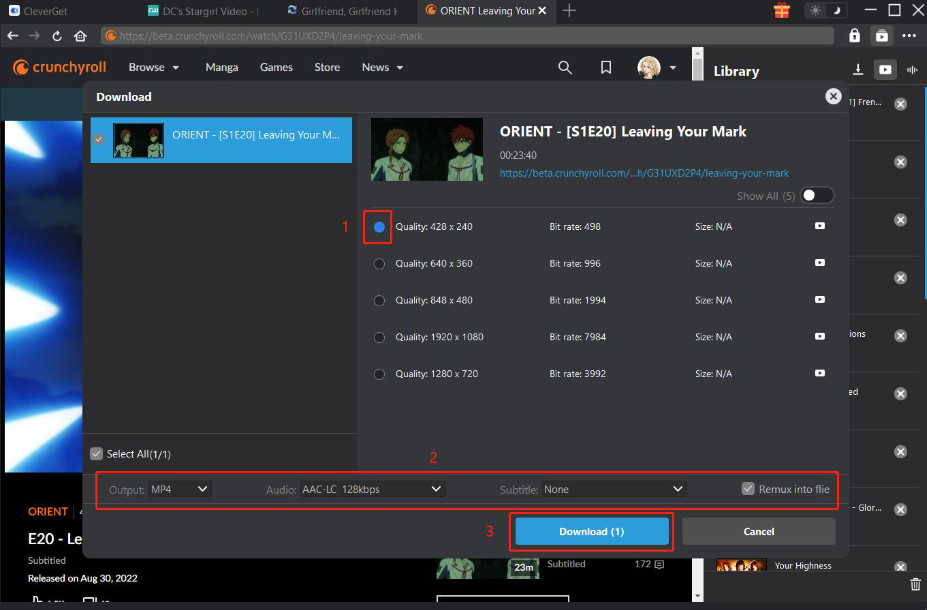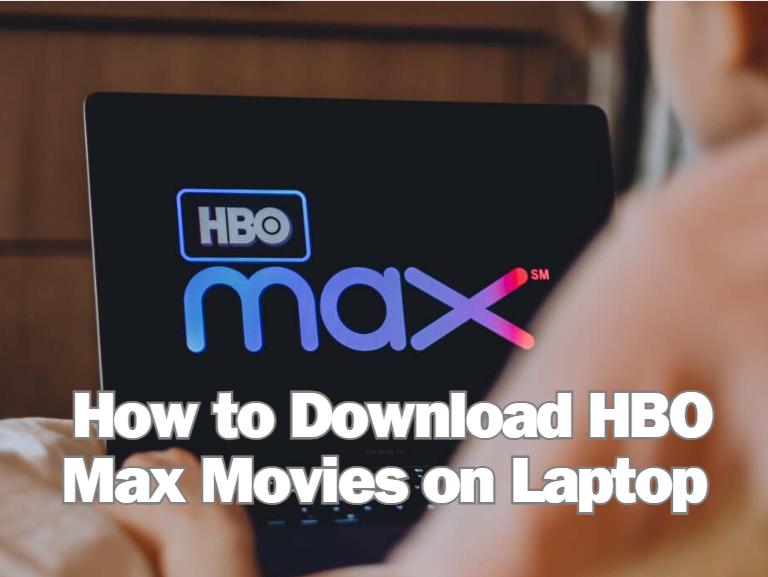Last updated on 2025-03-31, by
How to Save Crunchyroll Episodes for Offline Viewing Forever
With a vast content library of anime and manga series, Crunchyroll is a treasure trove for anime fans worldwide. Fans can stream anime online or download Crunchyroll episodes for offline viewing. Currently, people can find many methods to download videos from websites. But can you download on Crunchyroll? Rather, can you download Crunchyroll episodes on PC? How to download crunchyroll episodes on PC? Just read on to find out how to download Crunchyroll episodes and keep them forever.
Outline
Part One: Why People Need to Save Crunchyroll Episodes for Offline Viewing
How to download Crunchyroll episodes? Worry not. We will introduce specific steps later. First off, you might be wondering: Why do you need to download Crunchyroll episodes? There are a few reasons, and they are:
1. Offline viewing
Even though the internet seems to be everywhere today, there are occasions when you don’t have a stable internet connection. For instance, commutes and remote working environments. Sometimes, you don’t even have access to the internet when there’s a power outage.
Simply put, you can download Crunchyroll episodes and watch them without an internet connection. For those who want to save the cost of mobile data or stay in areas with poor network coverage, it’s also better to download Crunchyroll videos instead of streaming them constantly.
2. Travel convenience
It’s nice to travel around, but there might be a long trip before you arrive at your destination. This is the time you might want to download Crunchyroll episodes. So you can enjoy your favorite Crunchyroll animation to pass the time during a long journey.
3. Repeated watching
Sometimes, you might want to watch a Crunchyroll episode multiple times. Instead of restreaming it each time, downloading these videos is a more straightforward solution. So you don’t have to visit Crunchyroll and locate the video again and again for rewatching.
4. Archive Crunchyroll episodes
Just because the Crunchyroll anime episodes are available online doesn’t mean they will be there forever. Crunchyroll might take down the episodes when the copyright license expires. Meanwhile, you will lose access to Crunchyroll episodes when you cancel your subscription.
That is to say, the availability of Crunchyroll videos highly depends on copyright and your subscription status. If you want to have permanent access to your favorite Crunchyroll episodes, it’s better to download them before they are gone.
5. Avoid streaming errors
While streaming might look convenient, various errors might occur when you watch Crunchyroll videos online. For instance, the Crunchyroll app might run into glitches, which would prevent you from streaming. There are also different playback errors caused by complicated reasons.
Maybe you can fix these streaming errors or app glitches eventually. But keep in mind that these issues take time and effort to deal with, especially for average computer users. But if you download Crunchyroll episodes beforehand, you can access the videos easily without rushing to fix those issues.
6. Remove streaming ads
At the time of writing, only Mega Fan and Ultimate Fan subscriptions are ad-free. If you are using a free tier or basic plan, you will have to bear with those annoying ads during the entire streaming.
In addition, clicking on these streaming ads might redirect you to unsafe sites, compromising your online privacy and security. Want to get rid of these ads? Then you might want to download Crunchyroll episodes instead.
Part Two: How to Download Crunchyroll Videos and Save Them Forever?
Why download Crunchyroll episodes? The previous part has covered all the reasons. Today, you can download Crunchyroll episodes easily with the app or a third-party video downloader. In this part, we will walk you through the steps. Just keep reading.
1. Download from the Crunchyroll App
Step 1: Get the Crunchyroll app on your phone and install it.
Step 2: Locate the anime or show you wish to download using the search bar. Alternatively, you can use the navigation menus on the homepage to locate the video you wish to download.
Step 3: Click the “Download” button next to the episode you want to watch. The download will take some time.
Step 4: You can view all of the episodes you have downloaded by clicking My List.
Limitations of the Official Method
With the steps below, you know how to download Crunchyroll videos easily. But just keep in mind that the Crunchyroll download feature is limited as follows:
– Only Mega Fan and Ultimate Fan subscribers can download Crunchyroll videos to watch offline. For Fan subscribers, the Crunchyroll download feature is not included in the subscription.
– Videos can be downloaded to mobile devices such as the Nintendo Switch and iOS/Android devices.
– Not every anime video on Crunchyroll is available for download. While some videos are restricted due to copyright laws, some are not available for download due to glitches.
– You can only view the downloaded anime within the app because the anime files are DRM-protected cache data instead of video files.
2. Download with the Crunchyroll Download Tool
As you can see, the Crunchyroll download feature is rather limited. If you prefer watching downloaded Crunchyroll episodes on your laptop, there’s no way you can do that via the official method. But there’s a workaround. Today, you can easily break the Crunchyroll download limits by using third-party Crunchyroll downloaders, and CleverGet Crunchyroll Downloader is a solid choice.
Developed specifically for Crunchyroll, the video downloader can help you download Crunchyroll episodes and movies with the best quality possible. There is no need to be restricted with the app. You can download as many Crunchyroll videos as you want.
Highlighted features of CleverGet Crunchyroll Downloader
1. Remove Crunchyroll ads & DRM
CleverGet Crunchyroll Downloader will remove DRM protection from the video sources before converting them to local video files. That means you are free to transfer these videos to all devices. Meanwhile, all streaming ads will be eliminated. You can enjoy a pure viewing experience offline without disruption.
2. Easy Crunchyroll Download to MP4/MKV
With CleverGet Crunchyroll Downloader, anime movies and episodes are readily available for download as MP4 or MKV files. All you have to do is locate the desired video with the built-in browser and click on the Download arrow to parse video sources for downloads!
3. Quality Loss 1080p Crunchyroll download
What makes it the best Crunchyroll downloader is its capability to download Crunchyroll episodes without quality loss. It will capture all the visual and auditory elements, saving Crunchyroll videos with up to 1080p HD resolution. You can watch your favorite anime offline with the best viewing experience.
4. Download Crunchyroll Episodes in batches
CleverGet Crunchyroll Downloader is capable of capturing all the episodes related to the currently playing one. It will provide a complete list of download resources for these episodes. You can batch-add all desired videos and download a full season or an entire season of anime series hassle-free.
5. Audio tracks/subtitles fully retained
CleverGet Crunchyroll Downloader allows you to download videos with audio and subtitles in multiple languages. The files can be integrated into your downloads or saved as SRT/SUP, depending on your preference.
How to Download Crunchyroll Episodes
Step 1: Install CleverGet Crunchyroll Downloader
Select the kind of device you own. CleverGet Crunchyroll Downloader can be downloaded and installed on your device for free.

-
CleverGet Crunchyroll Downloader
– Allows users to download individual anime episodes or entire series from Crunchyroll.
– Offers options to download anime episodes in high quality to ensure clear video playback.
– Enables users to download multiple episodes or series simultaneously.
– Provides features to select audio tracks and subtitles of downloaded anime episodes.
– Supports converting videos to MP4 or MKV formats to suit the requirements of different platforms.
Step 2: Set Output Path>
Above all else, the output folder should be selected. To do this, just click on the three-dot icon in the top right. Enter the settings menu and select the output folder here.
Step 3: Locate Crunchyroll Videos
Locate the video you wish to download by opening Crunchyroll in your web browser. Click the Download icon in the lower right corner to view the resources for downloads.
Step 4: Download Crunchyroll Videos
You will see a pop-up window with options for downloading. Select any option to download Crunchyroll episodes.
Part 3: Conclusion
Why do you need to download Crunchyroll episodes for offline viewing? The blog has illustrated all possible reasons. While the built-in Crunchyroll download feature is easy to use, the limitations can be rather inconvenient. That’s why you might want to use CleverGet Crunchyroll Downloader instead. The downloader can help you save all your favorite Crunchyroll episodes for offline playback. Just try it for free.