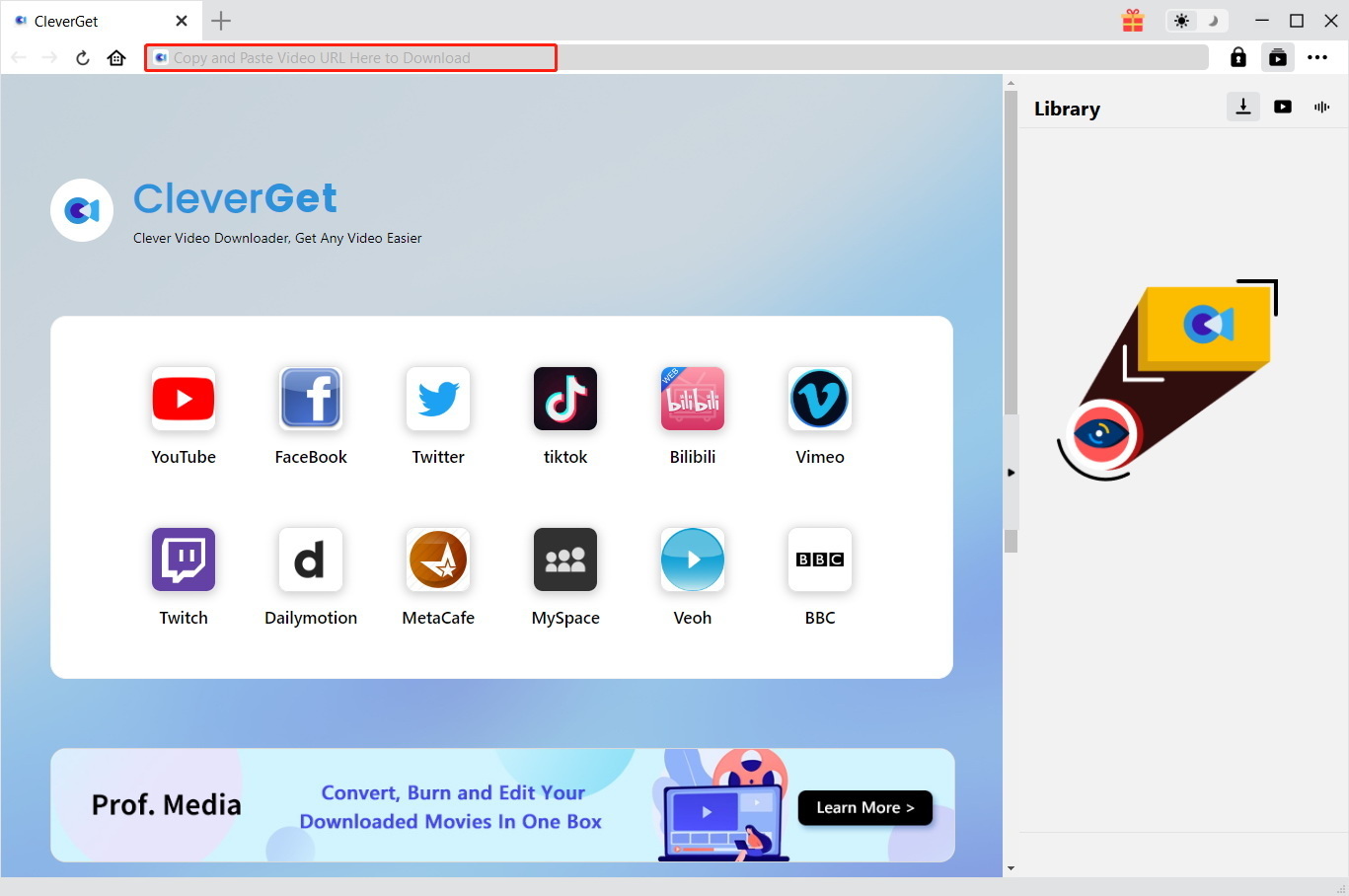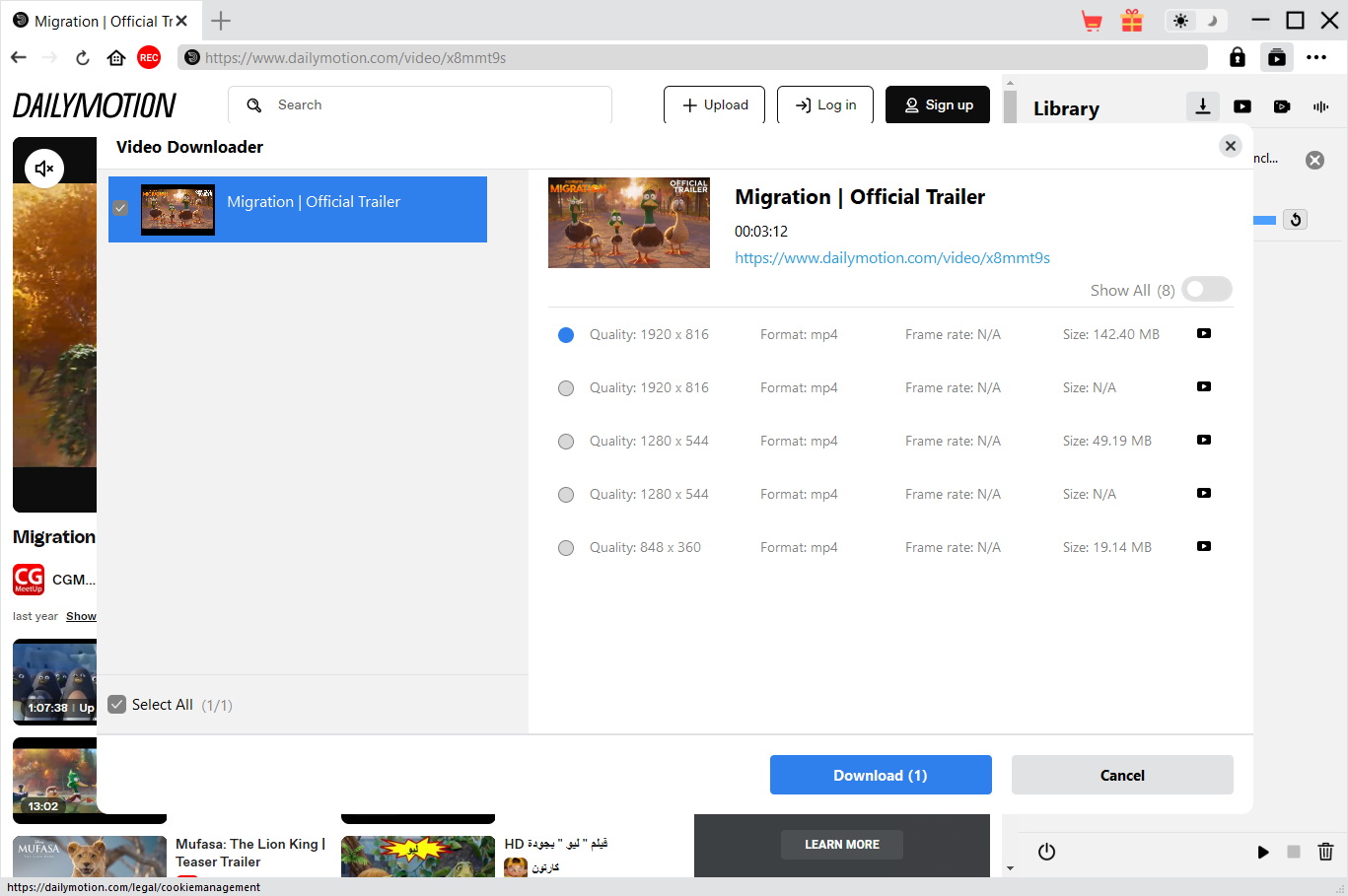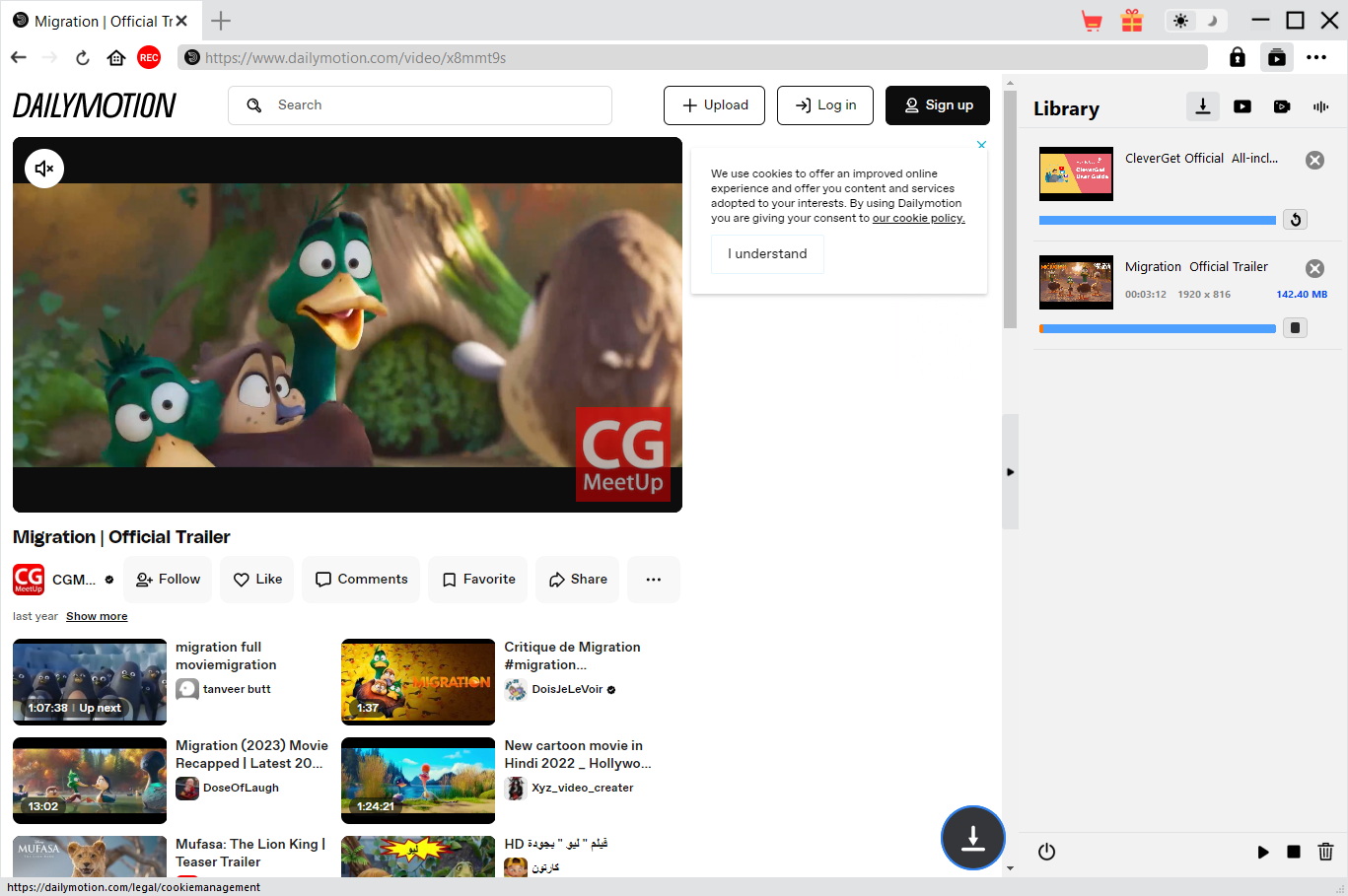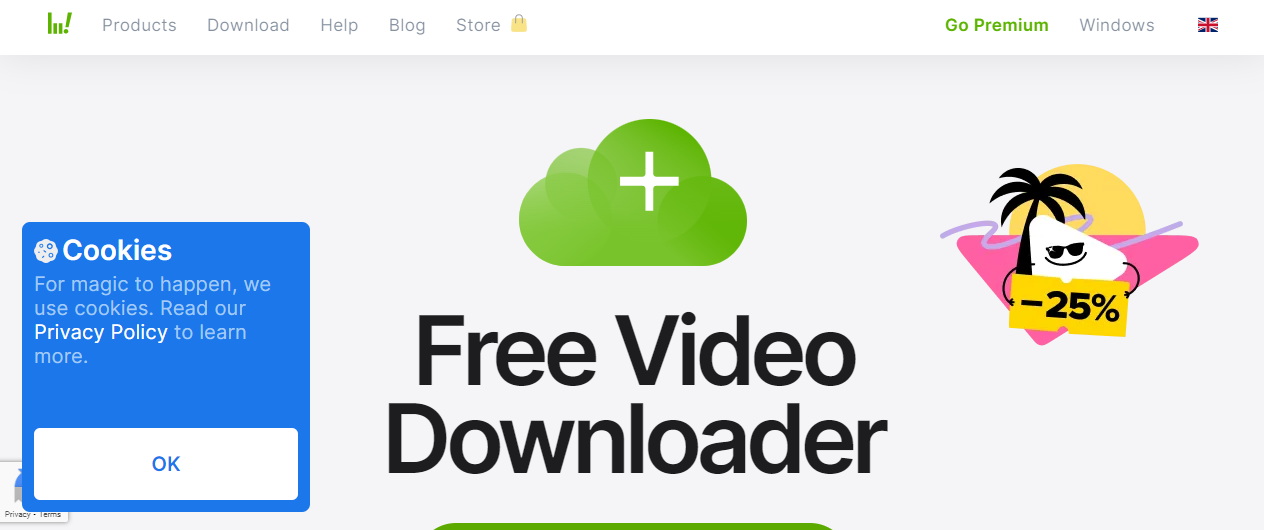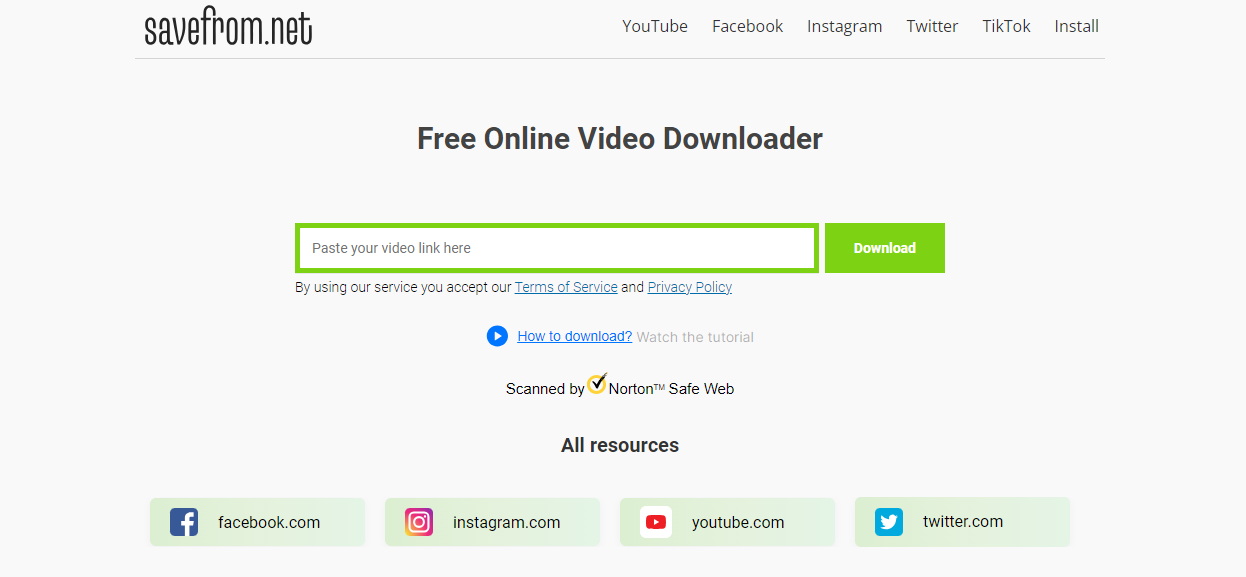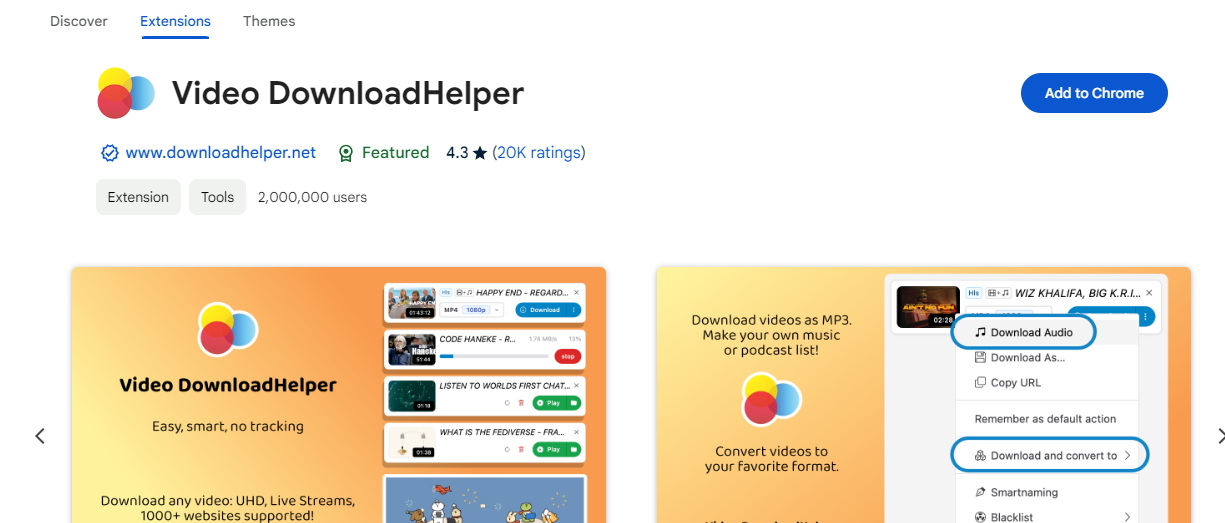Last updated on 2024-07-24, by
How to Download Dailymotion Videos?
Dailymotion has lots of fun videos but sometimes we want to save videos from there. Saving means you can watch when there is no internet. Dailymotion does not let us save videos normally. But special programs called video downloaders can help us. These downloaders trick Dailymotion and save the video files. Some are free to use and some cost money. This blog will show easy ways to get Dailymotion videos onto your phone or computer.
We will look at a few good downloaders that work fast. Let’s find the best downloader and get those fun Dailymotion videos saved easily!
OutlineCLOSE
Part 1: What Device Does Dailymotion Support?
In this case, to download the videos you watch on Dailymotion, you have to make use of a third-party download tool. It will be helpful to know what devices Dailymotion supports before going ahead and selecting a downloader. This will help ensure the downloaded videos can be played on your devices.
Dailymotion supports the following devices and platforms:
Computers: You can watch the videos on Windows and Mac computers using browsers such as Chrome, Firefox etc.
Mobile Devices: Mobile application is available for both Android and iOS including smartphones and tablets. This makes it possible for you to view videos on the go.
Smart TVs: Almost every model of smart TV has an application that shows videos on a large television screen – Dailymotion.
Game Consoles: The Entertainment section on Dailymotion offers a Firefox App for Nintendo Switch and Xbox through which the videos can be watched.
Dailymotion targets all major computer and mobile platforms. Choosing a downloader that supports these formats will let you play videos anywhere easily.
Part 2: Can You Download Videos from Dailymotion Directly?
In the current interface and structure of the website, Dailymotion does not offer the option for direct downloading of shared videos. Whenever you attempt to download a video from Dailymotion it only gives choices like share to or embed to other sites. So, in a way, you cannot download Dailymotion videos directly. Due to this, it is believed that the primary reason Dailymotion has not allowed direct download is to avoid any form of complications such as infringement of copyright.
However, there are still ways to get Dailymotion videos onto your device. Some options include:
Dailymotion video downloaders
- Third-Party Downloader: Downloading videos with a third-party downloader. Copy-pasting the video URL into a downloader website and downloading Dailymotion videos.
- Bowser Extension: Installing browser extensions meant for saving Dailymotion videos. But support can be unreliable.
- Online Video Downloader: Downloading an online video downloader app. These utilise techniques to bypass direct download limits.
In the next part, we will list the best video downloader apps and browser extensions which can help to download videos from Dailymotion without any problem. But if direct downloading is out of the question, there are other ways to make it all very easy indeed.
Part 3: How to Download Dailymotion Videos with PC Software?
If you would like to download videos from Dailymotion to watch them later in the offline mode, CleverGet Dailymotion Video Downloader is the best tool to do that. It can download videos from not only Dailymotion but 1000+ sites including YouTube, Facebook, etc. The videos which can be downloaded are also in MP4 format of high quality and do not contain advertisements.
You can get whole playlists or channels with just a few clicks. Best of all, CleverGet makes it easy to find and save the Dailymotion clips you want without any trouble. Follow the below steps to download videos from Dailymotion directly.
Step 1: Install CleverGet
Download and install the CleverGet app on your computer. Make sure to get the right version for Windows or Mac.

-
CleverGet Video Downloader
– Enable users to download online videos, movies, TV shows, live streams, etc. from 1000+ websites.
– Detect M3U8 links intelligently with an inherent browser to download videos.
– Download up to 8K video and audio at 320 kbps without quality loss.
– Support to download TV series episodes of all/certain seasons in batches.
– Download online video to MP4/MKV/WEBM/3GP formats.
Step 2: Copy the Video Link
Go to the Dailymotion video you want. Copy the web address from your browser while watching the video.
Step 3: Paste into CleverGet and Choose Settings
Paste the video link into CleverGet. Select options like quality, subtitles or format before downloading.
Step 4: Monitor the Download Progress
CleverGet will update its progress in the side panel. Pause or resume anytime, or stop the download completely if needed.
Part 4: How to Download Dailymotion Videos on Mobile Phone?
If you require the app for saving videos from Dailymotion from your phone, then you will find this 4K Video Downloader mobile application useful. This is a free tool. Not only does it support downloading videos from Dailymotion but also from YouTube, Vimeo, Facebook etc. However, as a free tool, you will not be able to add subtitles or choose the high-quality resolution of the video. Here is how to download Dailymotion videos on a mobile phone with a 4K video downloader.
Step 1: Download and Install the 4K video downloader app on your computer.
Step 2: Open Dailymotion and look for the video you want to download. Once found, copy the link to the videos.
Step 3: Now in the 4k video downloader, paste the link into the search bar, and it will grab the video.
Step 4: Hit the download icon and the video will be saved to your mobile phone. That’s all you need to do.
Part 5: How to Download Dailymotion Videos Online?
Don’t want to download videos from any software but looking for an online downloader option? Here are the two most recommended ways.
1. Savefrom.net
If you want to download Dailymotion videos on your phone, Savefrom.net is a great option. Savefrom makes it very easy to stock up on favourites from Dailymotion with just a few taps. It is especially a good tool for those who don’t want to use any software but an online program to quickly save their favourite videos. Whether you’re on a long trip or need something for the train, Savefrom is a simple way to save videos straight to your mobile device. Follow the below steps to download videos from SaveFrom.net.
Step 1: All you need to do is go to savefrom.net on your phone browser.
Step 2: Then paste in the web address of any video from Dailymotion you want to keep.
Step 3: Savefrom will show you the titles and sizes so you can pick the best quality one for your needs.
Downloads start instantly so the video is saved straight to your phone where you can watch it later even without Wi-Fi.
2. Video DownloadHelper Extension:
This browser extension lets you download Dailymotion videos right from your web browser. It’s simple to use and if you are looking for just a simple download operation from Dailymotion you can use this extension. Unlike another downloader we discussed above it will not offer advanced downloading features but simple downloading.
Step 1: Install the DownloadHelper plugin on Firefox or Chrome, then browse any video on Dailymotion.
Step 2: The plugin will provide a clear download button to save the video in high-quality MP4 format. You can also download playlists or channels with this plug-in.
Part 6: FAQs
Q1: What video formats can I download from Dailymotion?
Yes, it is normally possible to download movies obtained from Dailymotion in MP4 format. This is a format of videos that can be played by any device which is currently on the market today. For instance, some of the download tools such as CleverGet also support other format downloads like MKV, WEBM and 3GP as well.
Q2: Is it legal to download videos from Dailymotion?
Although the terms of Dailymotion do not specify consent for downloading the videos for viewing them offline, it is acceptable to download for personal motives as fair use. However, you should not download items that are protected by copyrights as it will be unlawful.
Q3: Can I download high-quality videos like 4K or 1080p?
There are some features of online downloading tools like CleverGet video downloader which will enable you to select the quality of the video you want to download. However, if we are to go higher such as 4K or 1080p, the files made will be of a much larger size