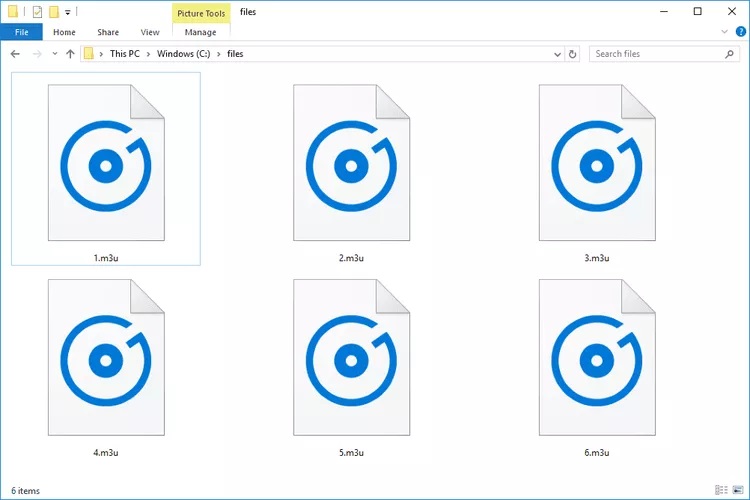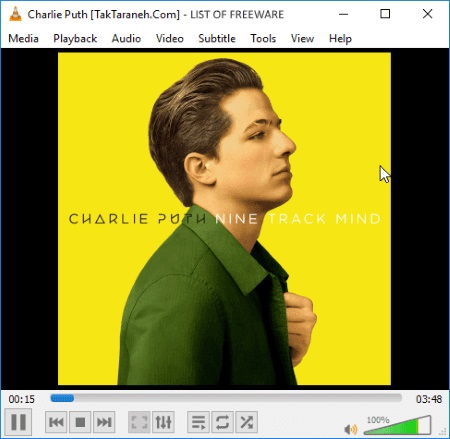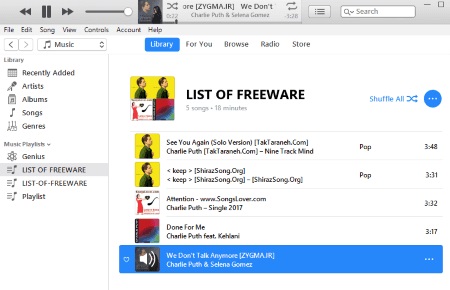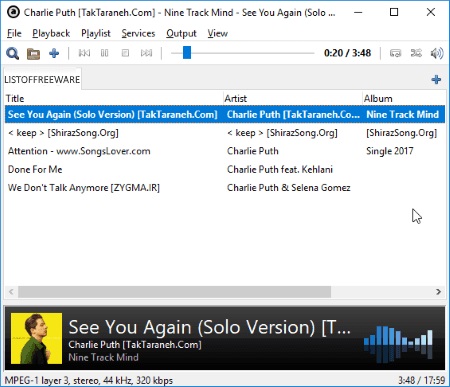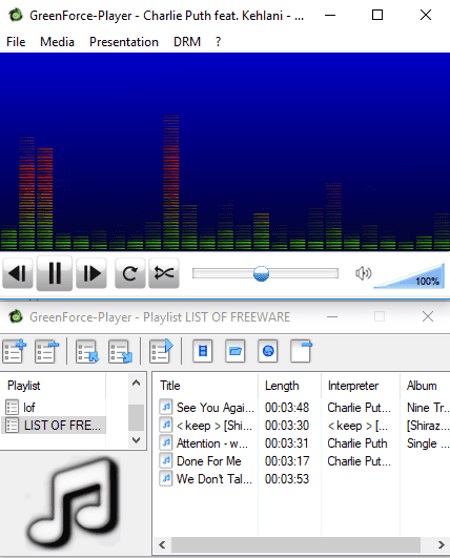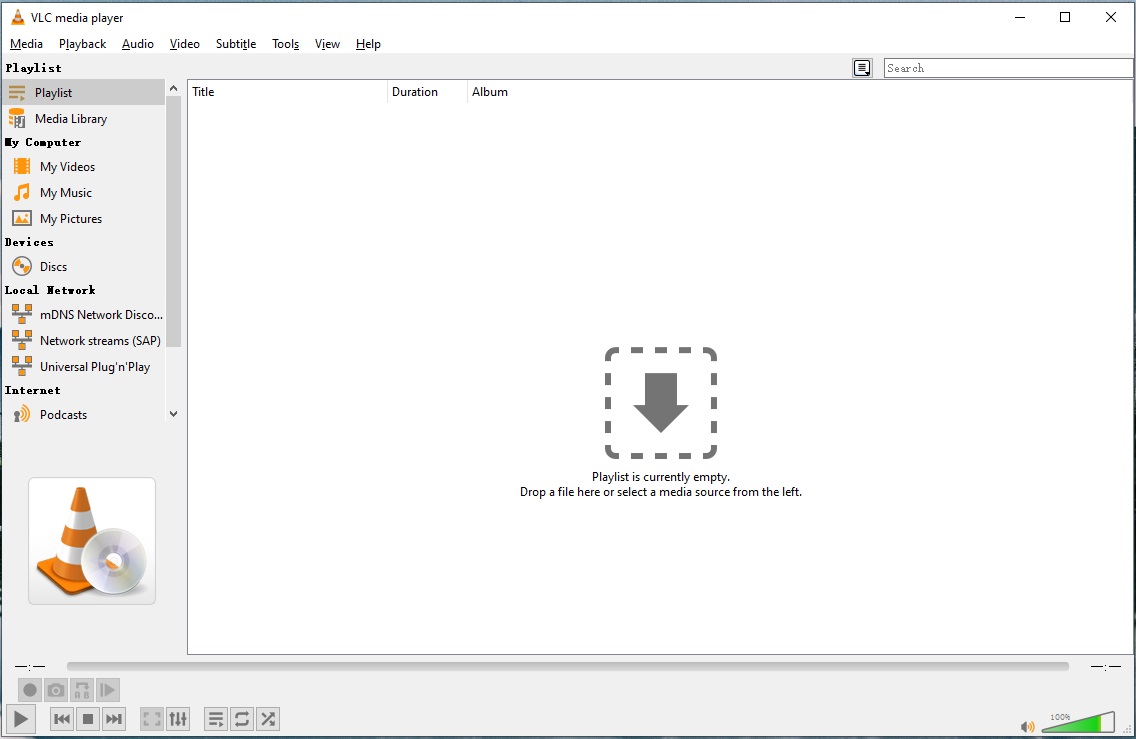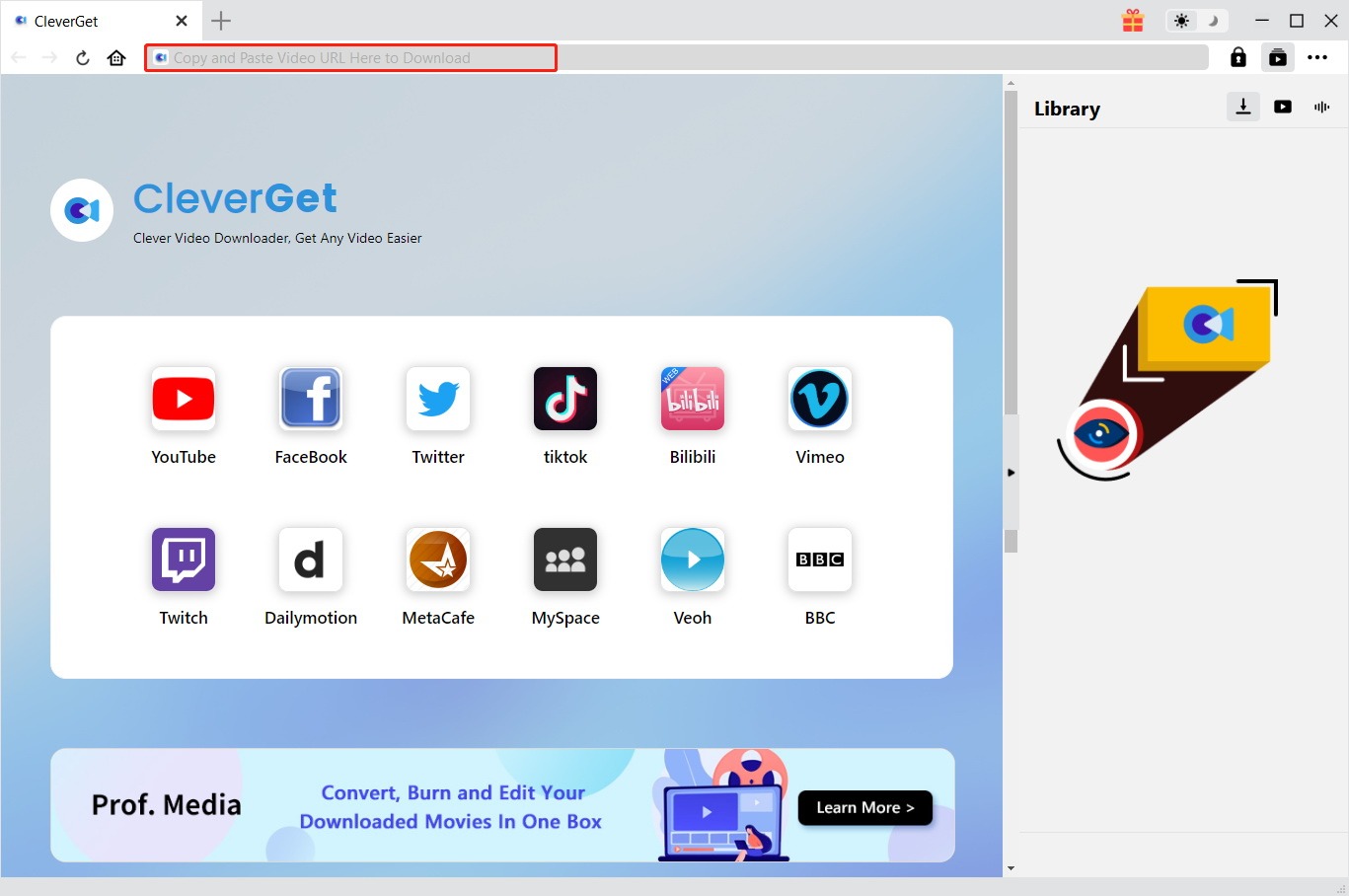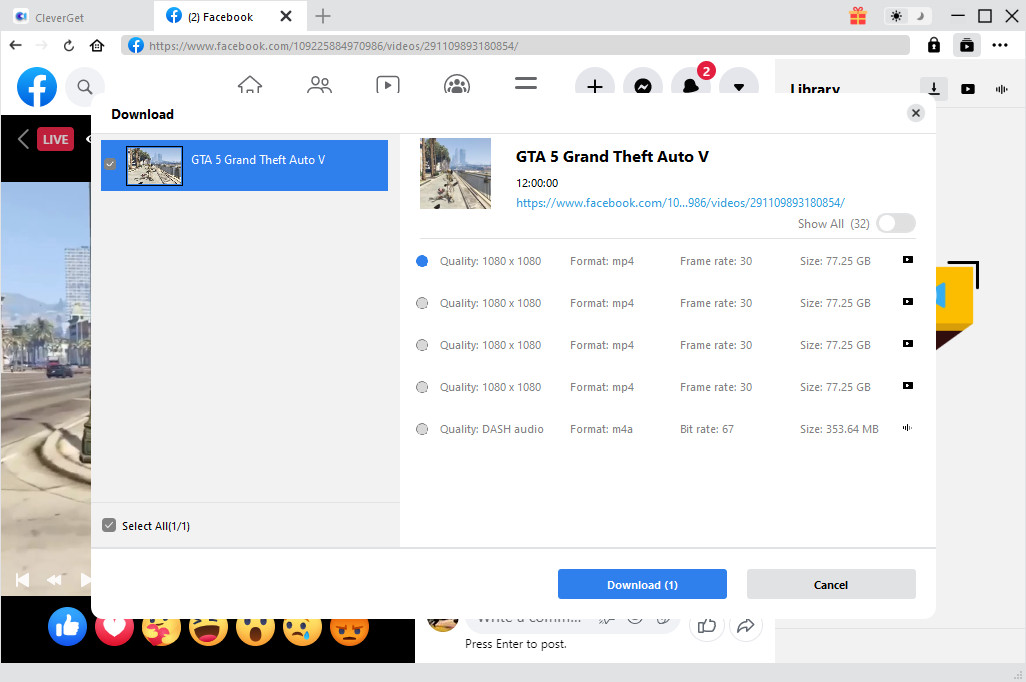Last updated on 2023-06-08, by
Best m3u Playlist Players & How to Play m3u Files
Common audio file formats are MP3, WMV, etc. We can directly use audio player software to play these files. But this article mainly wants to talk about M3U files. Generally, we can directly play M3U files or some M3U playlist links we got through some player software. But when playing M3U files, the player can play several songs continuously, unlike playing ordinary MP3 or WMV files, a file only contains one song. Maybe you will ask why? So, this article will specifically introduce what is an M3U file? What are some recommended M3U playlist players? And the method of playing M3U file.
Outline
You may also be interested in:
Part 1: What is an m3u File?
Generally speaking, M3U files do not meet the definition of audio or video files, it belongs to the category of index files. This is often not feasible if you are playing M3U files with a normal audio player. Because the M3U file only saves the URL address of some video or audio files. Since many M3U files are encoded in UTF-8, you can use Notepad or other software on your computer to open it, and you will be able to see the URL address of the media files it indicates. Therefore, the playback software that supports playing the M3U file actually reads the URL address of the media files in the M3U file, then finds that video or audio files, and finally starts playing.
Part 2: Best m3u Playlist Players
Because the M3U file format is very special, ordinary media players cannot play M3U files at all. If you don’t know which M3U players are currently available, in order to save your time, I will introduce the best M3U players in my opinion below.
1. VLC Media Player
I set VLC Media Player as the default player on my computer because it is so good. VLC runs smoothly on Windows, macOS, Android, iOS and other operating systems, and it’s completely free. The file formats supported by VLC include most common media formats such as MP3, MP4, WMV, etc. In addition, it also acts as an M3U playlist player, which can recognize the URL addresses of media files inside M3U files, and then play them. Because VLC is also an m3u player android, so I also use it to play M3U files in my Android phone.
2. Winamp
As one of the best M3U players, Winamp has the advantage of being feature-rich and completely free. Winamp supports files in formats including M3U8, M3U, AAC, MIDI, M4A, FLAC, WMA, etc., and can play them smoothly. In addition, users can also customize the color of Winamp’s client side. Currently, only Windows, macOS and Android users can download and use Winamp.
3. iTunes
As an exclusive media player software for iOS devices, iTunes is also powerful enough. In addition to the common functions of managing the user’s music library, creating playlists, and recommending music to the user, iTunes can also be used as an M3U player. iTunes can help users open files in the M3U format and play the audio files indicated by the M3U files in sequence.
4. GOM Audio
If you are using Windows system, then GOM Audio is one of the best choices for your audio player. It is no surprise that GOM Audio can play files in common audio formats. However, GOM Audio not only supports M3U playlists, but also has the ability to add M3U playlists. After you use it to play an M3U file once, it can record the M3U file in the client, and you can play the M3U file directly in the client in the future.
5. AIMP
AIMP is generally used as an M3U playlist player because it supports a variety of unique file formats. Besides the M3U format, AIMP also supports playlist files in XSPF and PLS formats. In addition, you can add and edit playlists in the AIMP client, and then save this playlist as an M3U file.
6. Audacious
As a free open source M3U player software, Audacious is currently only available for Windows systems. In addition to supporting the M3U format, Audacious also supports playlists in the PLS, XSPF and ASXv3 formats. In the Audacious client, you can create your own music playlist, and sort, add, and delete songs in the playlist.
7. Windows Media Player
As the default music and video player of Windows system, Windows Media Player is often overlooked, but in fact it also has various functions, such as: it also has the function of playing M3U files. In addition to supporting playing M3U files, it will automatically save its playlist in the music library after playing an M3U file for the first time, so that users can play this M3U file next time.
8. ALSong
ALSong makes me consider it one of the best M3U players not only because it can play M3U playlists, but also because it can sort, add, and delete songs in M3U playlists. And, after making changes to the M3U playlist, ALSong also allows users to save this playlist as a file in other formats.
9. jetAudio
In addition to being able to play files in M3U, M3U8 and other formats, jetAudio also allows users to create their own playlists, and can also export these playlists to files in M3U and PLS formats. In addition, jetAudio also supports merging multiple playlists or songs into one playlist file.
10. GreenForce-Player
Similar to VLC, GreenForce-Player can not only play audio files indicated by M3U files, but also video files indicated by M3U files. Of course, users can also use it to create their own video or audio playlists, and export these playlists as M3U format files.
Part 3: How to Play m3u Files?
Above, I have introduced several very good M3U playlist players. Maybe you still don’t know how to play M3U files. Therefore, I will take VLC as an example to explain how to use VLC to play M3U files. The following are the specific operation steps.
Step 1: Download and install the latest version of VLC media player to your computer, then run it. In the VLC client, click the “Media” option on the menu bar.
Step 2: In the drop-down menu that pops up automatically, select “Open File”. Then, click “Open Location” and load the M3U file you want to play into VLC through the loading option in the window. Finally, VLC will start to play the video or audio flies indicated by the M3U file.
Part 4: How to Download Videos in m3u Files?
Although playing M3U files, you can listen to songs or watch videos continuously, but you can’t choose a video you want to watch or listen to a song. Because M3U players can only play the video or audio files indicated in the M3U file in order, which is really annoying. Therefore, CleverGet Video Downloader is especially recommended here to download video files indicated by M3U files. On the one hand, CleverGet Video Downloader has a built-in browser through which you can directly access the webpage where the video file indicated by the M3U file is located; on the other hand, CleverGet Video Downloader downloads files very fast, and its download speed is second to none 6 times that of ordinary video download software. In addition, CleverGet Video Downloader can also download videos in batches, and its video download efficiency is also very high. The following are the specific steps to use CleverGet Video Downloader to download the video indicated by the M3U file.
△Step 1: Run CleverGet Video Downloader
Download and install the latest version of CleverGet Video Downloader from CleverGet’s official website, then run it.

-
CleverGet Video Downloader
- Download Video & Music from 1000+ Sites
- Download Live Stream Videos from YouTube Live and Others
- Up to 8K UHD Video Downloading with 320 kbps Audio Quality
- Smarter Downloading Settings
- 1-Click to Play Downloaded Videos
- Provide Precise Video Info
△Step 2: Visit the webpage where the video indicated by the M3U file is located
Open the M3U file with Notepad and find the URL link of the video you want to download. Copy and paste this link into the address bar inside CleverGet Video Downloader client, then visit this web page. CleverGet Video Downloader will automatically detect various information of downloadable video in the webpage and feed back to a small window.
△Step 3: Download the Video
In the small window that pops up automatically, select the format, memory size and other information of the video you want to download, and then click the “Download” button to download the video.
Compared with saving ordinary MP3 files, use M3U files to link those songs you like, and you can use it to play those songs you like continuously. Of course, this requires you to use software that supports playing M3U files. In addition, if you think this method is troublesome, you can also use CleverGet Video Downloader to access the webpage where these files are located through the URL link of the audio or video files saved in the M3U file, and then download them to your computer and enjoy them offline. These are all great ways to enjoy video or audio in M3U files, it all depends on which one you prefer.