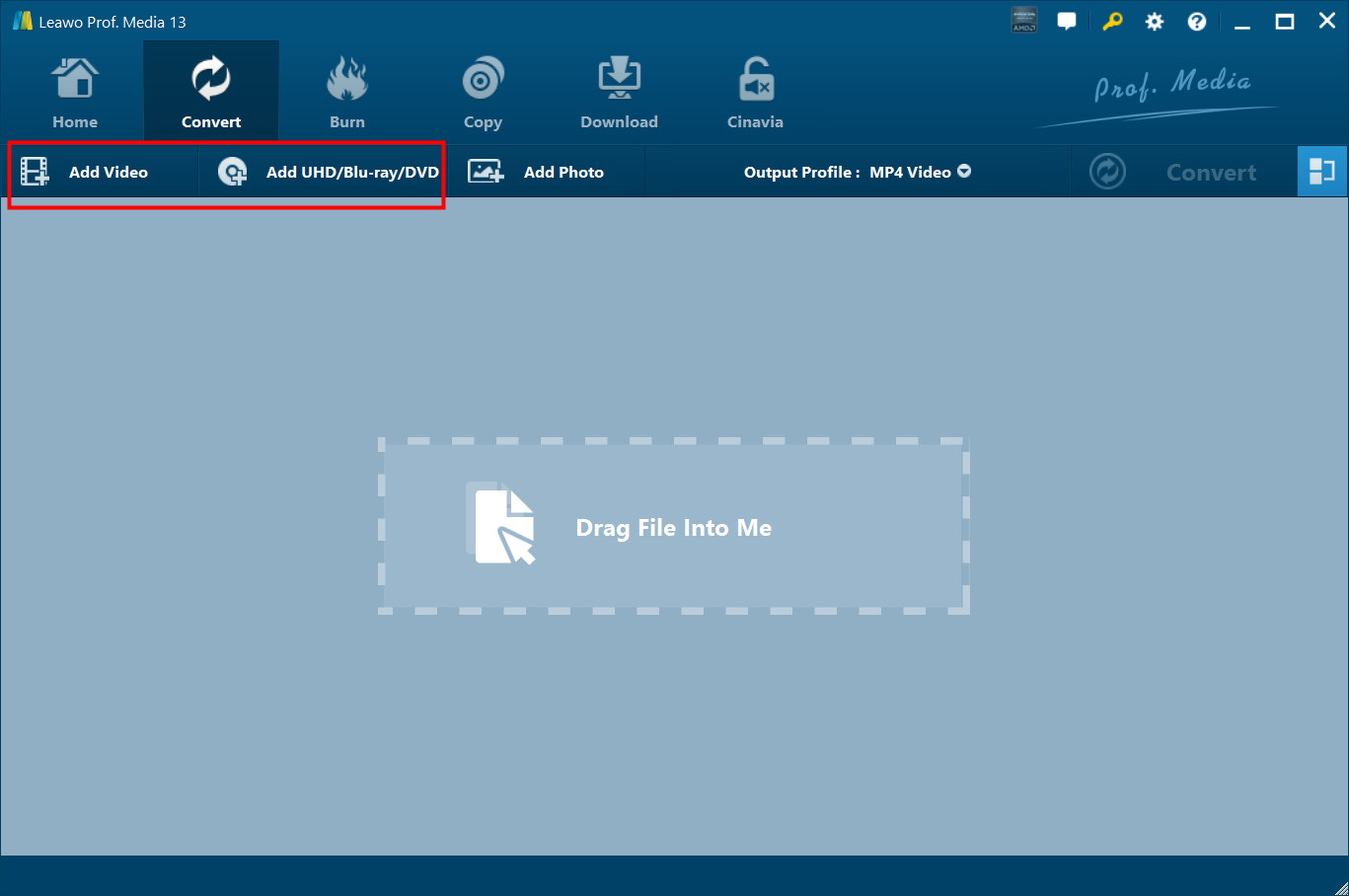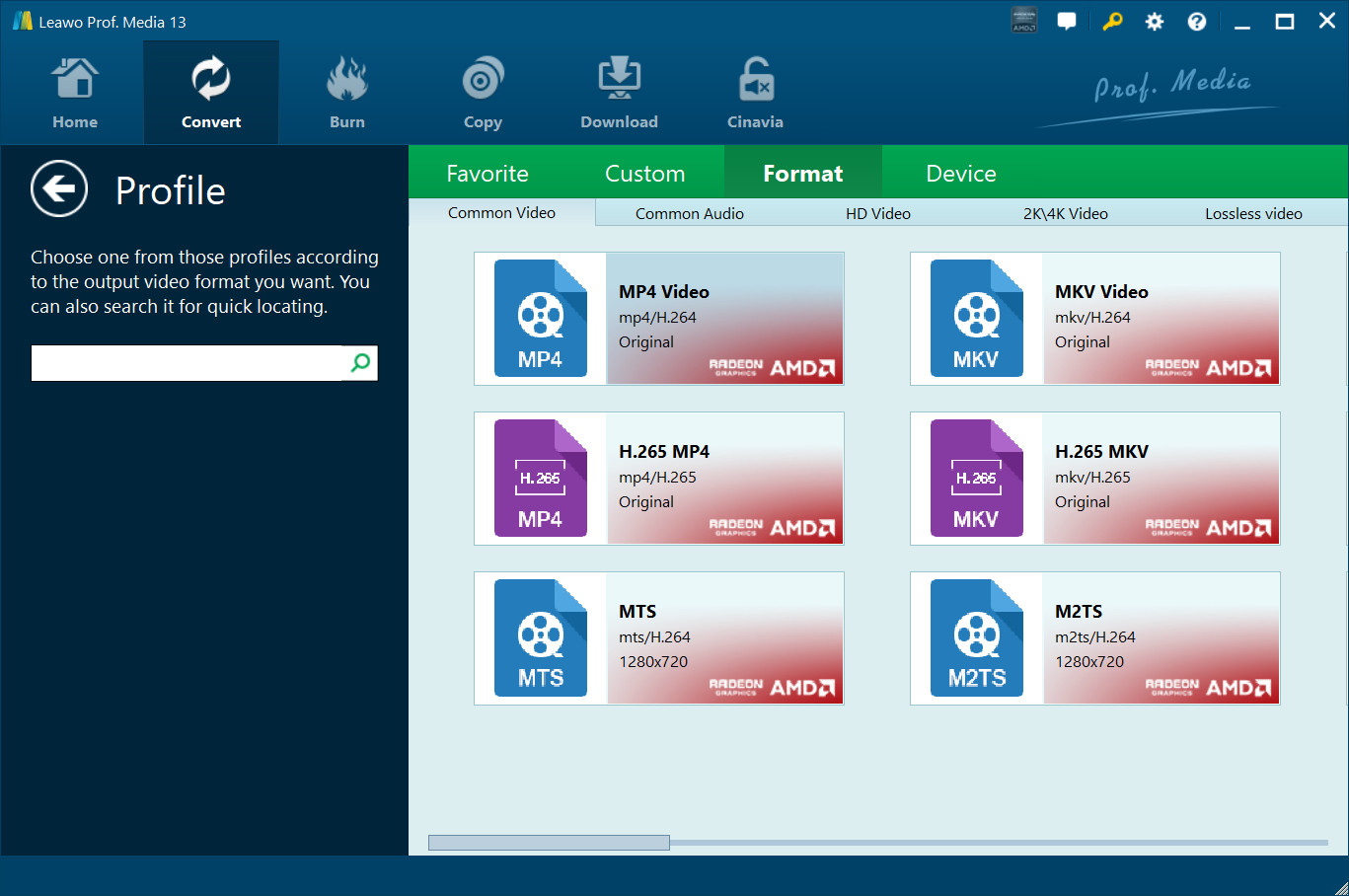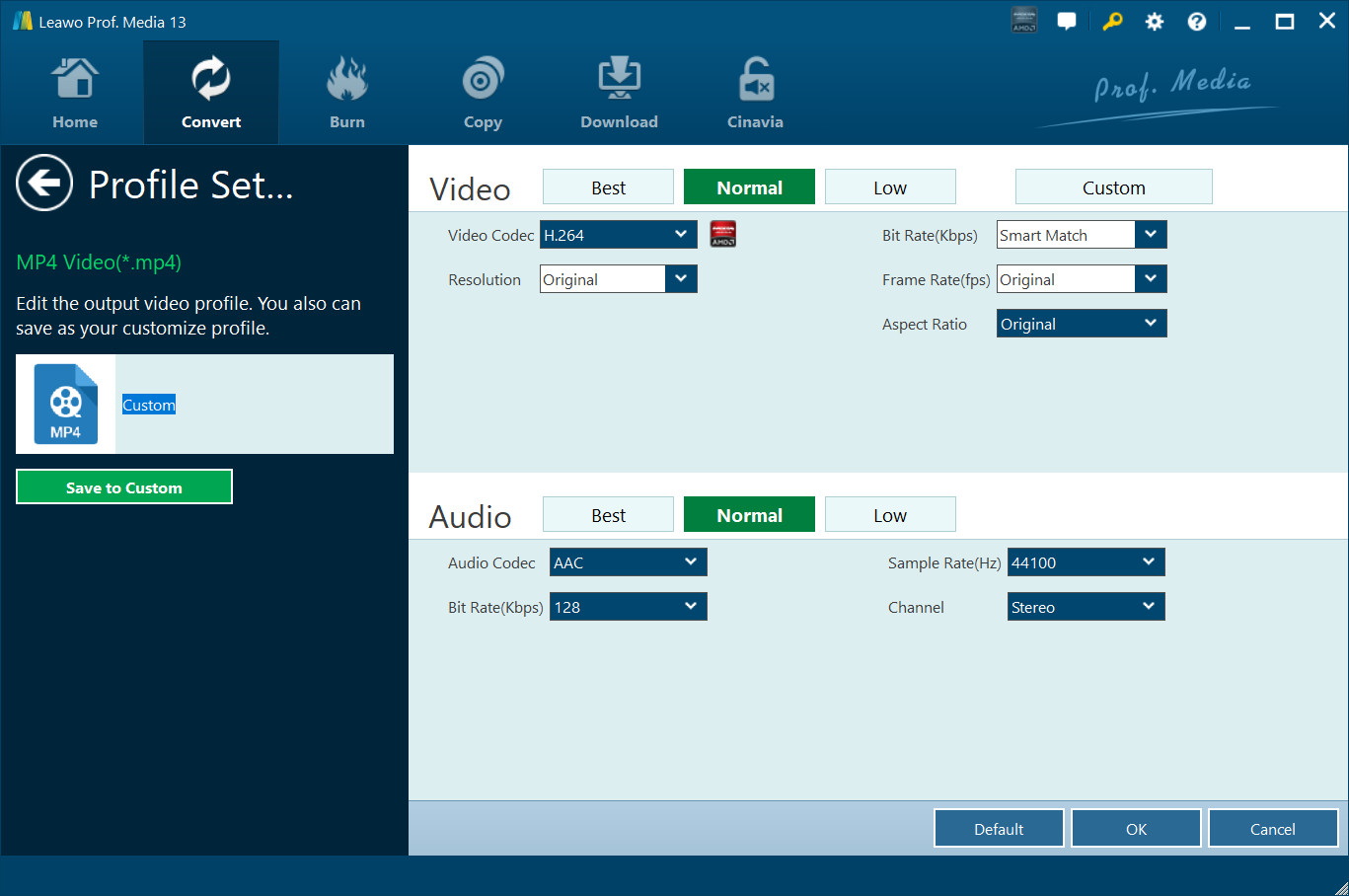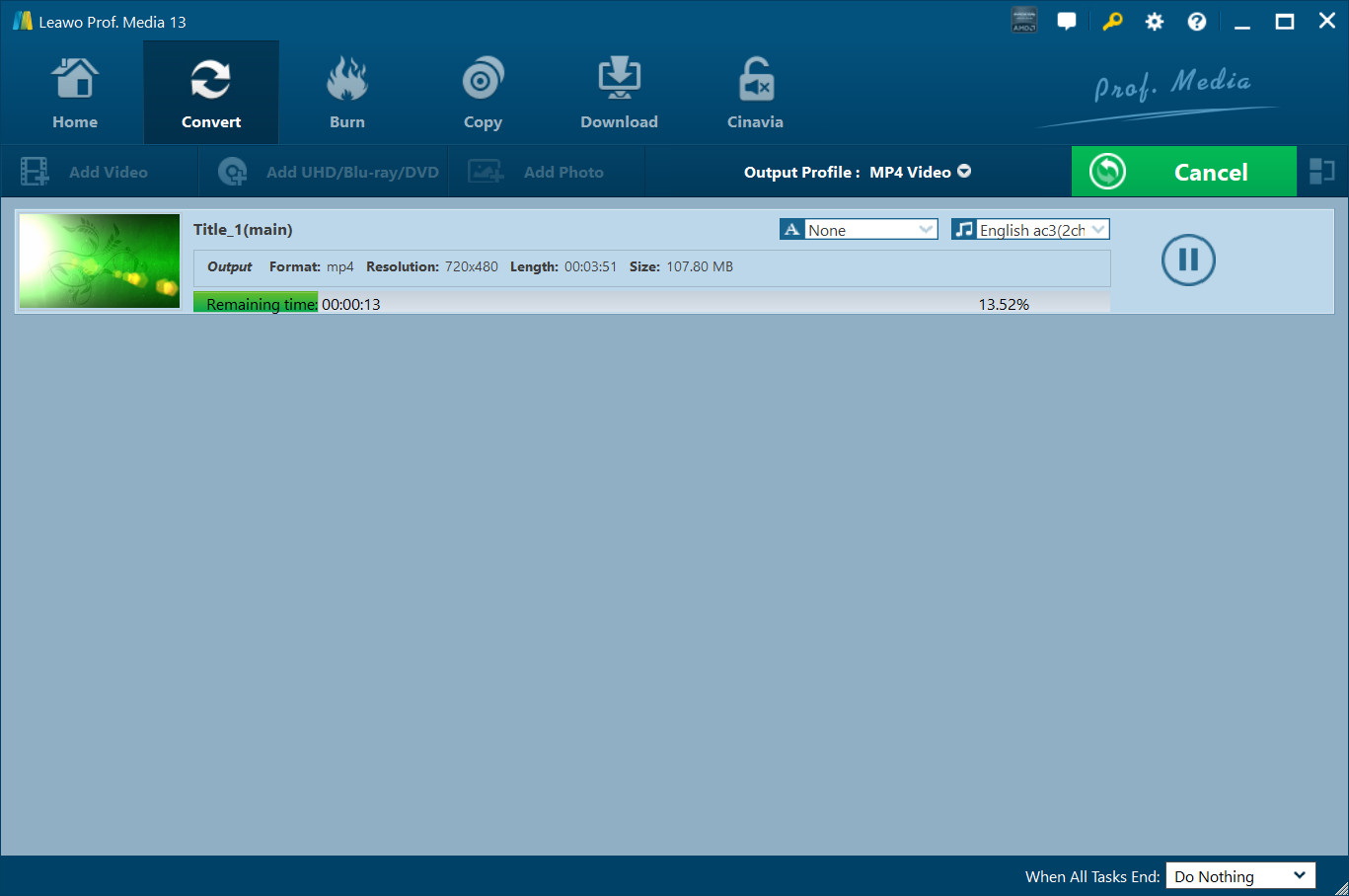Last updated on 2024-09-20, by
3 Methods to Play Region 1 DVD in Other Regions Without Limits
Region code is used to stop the playing of one region’s discs in another region. Your DVDs purchased from the United States can’t be played directly in Japan. Because the region code for Japan is 2, whereas the US is 1.
It simply means if you live outside the Region 1 territories like the US and Canada, and you have Region 1 DVDs, it will be quite tricky to enjoy your collection. However, the problem has solutions and there are actually some simple solutions you may not know about.
In this article we will explore 3 effective methods for playing region 1 DVDs on any DVD player worldwide without error codes. Whether you’re a collector or just want to watch your favourites, these region free approaches remove restrictions so you can view discs from any area. Read on to discover easy and affordable ways to bypass regional coding once and for all. No matter where you live, you’ll finally be able to enjoy your entire DVD library without limitations.
OutlineCLOSE
Part 1: What is Region 1 DVD?
To understand how to watch those region 1 DVDs anywhere, we first need to explain what regional coding means for discs. Basically, DVDs are broken into different areas around the world called “regions”. There are 8 regions total that cover different parts of the globe.
Region 1 includes the US, Canada and their territories. Discs labelled as “Region 1” can only play normally in DVD players from that area. But discs meant for other places like Europe (Region 2) or Asia (Region 3) won’t work for a standard American or Canadian player.
This causes problems if you live overseas but have a bunch of DVDs from region 1 in your collection. The regional coding stops you from enjoying movies and TV shows even if you legally own the discs. It’s super annoying!
Luckily with a little knowledge, it’s actually not too difficult to get around these silly restrictions. You just need to find the right information to break these regional limits. Keep reading please, we have some best methods here.
Part 2: Can You Watch Region 1 DVD in Other Regions Without Limits?
As we know, a lot of DVDs have something called regional coding that can block you from watching in other parts of the world. Studios use it so they can control when movies are released in different countries. But not all discs have this, some will play anywhere.
If you try to watch a region coded DVD meant for one area on a DVD player for a different region, it’ll likely give you an error. For example, popping in a disc made for China (Region 6) into your American DVD player (Region 1) would probably result in that “prohibited by area limits” message.
It can be really annoying to have a movie you bought and it not working just because of where you live. But don’t worry, in the next parts I’ll explain some simple ways to get around that coding so you can watch your full collection from any region on your DVD player wherever you are.
Part 3: 3 Methods to Play Region 1 DVD in Other Regions
There are 3 workarounds to play Region 1 DVD in other regions without an error code. And in this part of the article, we have all three methods explained in detail.
1. Use Region Free Blu-ray Player
One easy way to watch Region 1 DVDs from anywhere in the world is to use a region-free Blu-ray player. I’d recommend checking out the Leawo Blu-ray Player. It’s actually a software program you can download for either Windows or Mac computers.

-
Leawo Free Blu-ray Player
– Deliver quality-lossless video images at 720p/1080p/1080i/4K in H.264/H.265, MP4, MKV, MOV, etc. formats.
– Support various audio decoding technologies like Dolby, DTS, AAC, TrueHD, DTS-HD, etc.
– Personalize settings like selecting subtitles and audio tracks freely.
– Support fluent and smooth media decoding and playback.
Once installed, the Leawo player lets you do much more than just regular DVDs. You can playback Blu-ray discs as well as common video file formats from your hard drive. It supports playing back full Blu-ray ISO files too. The video quality is excellent, with support for up to 1080p HD resolution.
Another great feature is that the Leawo player allows you to select and change the subtitles and audio tracks while watching. You can choose your preferred language options. It also uses advanced audio decoding technologies to ensure high-quality stereo sound. This includes formats like DTS 5.1 for an incredible movie experience.
With its region-free abilities, you can truly watch your entire DVD and Blu-ray collection freely no matter where in the world you are located. It’s definitely worth checking out if unlocking region codes is what you need.
2. Rip And Convert DVD to Region-Free Via Software
Another simple method to unlock region codes is by ripping your DVDs to computer files using conversion software. I’d recommend checking out Leawo Video Converter Ultimate. More than just a basic converter, it offers a full DVD toolkit suite in one package.
With Leawo Video Converter Ultimate, you can not only rip DVDs to common video formats like MP4. It also allows you to copy DVDs to ISO files as well as burn videos and photos back to blank DVDs. This gives you full control over your DVD collection in digital form.
Once the DVDs are converted, you can freely move the files around and play them back on any device without region restrictions. The converted files play on pretty much any modern player worldwide. You also get the option to edit files and preserve the quality with advanced encoding settings. Now let me quickly show you how you can rip any DVD to watch without any limits with the Leawo Video Converter Ultimate. First, download and install it on your computer.

-
Leawo Video Converter Ultimate
– Integrate DVD Ripper, DVD Copy and DVD Creator into one program.
– Convert video/audio between 180+ formats with 100% quality reserved.
– Rip DVD to video/audio regardless of disc protection and region restrictions.
– Burn video/photo/ISO files to DVD with disc menu preferred.
– Copy and back up DVD disc, folder and ISO image file in DVD-9 or DVD-5.
Step 1: Load Your DVD
Click the “Convert” tab and then select “Add Blu-ray/DVD” to choose a disc from your computer drive.
Step 2: Pick an Output Format
Hit the dropdown arrow next to “Change” to see your options. Select the type of video or audio file you need for phones, tablets, or other devices.
Step 3: Adjust Settings
Hover over each file format to see the edit icon. Tweak things like video quality, audio, resolution, and other settings however you want.
Step 4: Start Ripping
When everything looks good, hit the large “Convert” button to begin changing your DVD. Choose where to save it and additional preferences. You can stop it at any time with no issues.
3. External DVD Drives with Region-Free Capability
Lastly, another very convenient method is to play your DVDs using an external optical drive that has built-in region-free playback. These drives connect to your computer via USB and ignore any regional coding.
Some good external drives to consider include models from LG, ASUS, and Pioneer. They support multiple regions out of the box without any special settings needed. You just plug them into your laptop or desktop and insert discs as usual.
This allows watching DVDs from any region while on the go using your laptop anywhere in the world. No software is required. The drives are also lightweight and portable enough to take travelling globally. Optical region-free drives start at around $50 or less, which is quite affordable. Just be sure to confirm the specific model supports multi-region before purchasing.
Part 4: FAQs
Q. What if my DVD is region-locked?
Don’t worry, there are a few simple things you can do to overcome regional restrictions and enjoy your DVDs. You can use a DVD ripper or any external DVD drive with no regional limits.
Q. How can I tell which region a DVD is coded for?
Look at the number printed inside the globe symbol on the DVD case or disc itself. That number 1-8 refers to which geographic region the disc is officially intended to play in.
Q. How do I convert a DVD to region free?
Download DVD ripping software like Leawo ripping software and use it to convert your DVD into a digital file like MP4. This removes the regional restrictions so you can freely watch the file anywhere in the world.
Q. Can a DVD be region free?
Yes, some DVDs are actually region free and don’t have any coding restricting where they can be played. Typically newer releases or specialty discs won’t be region locked.