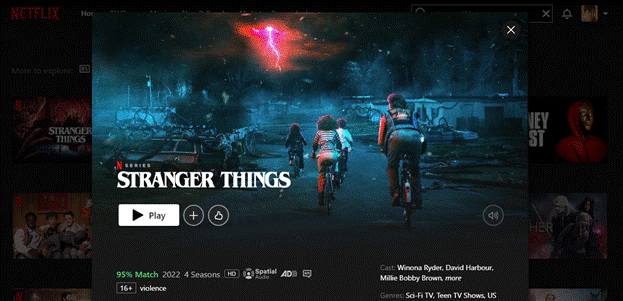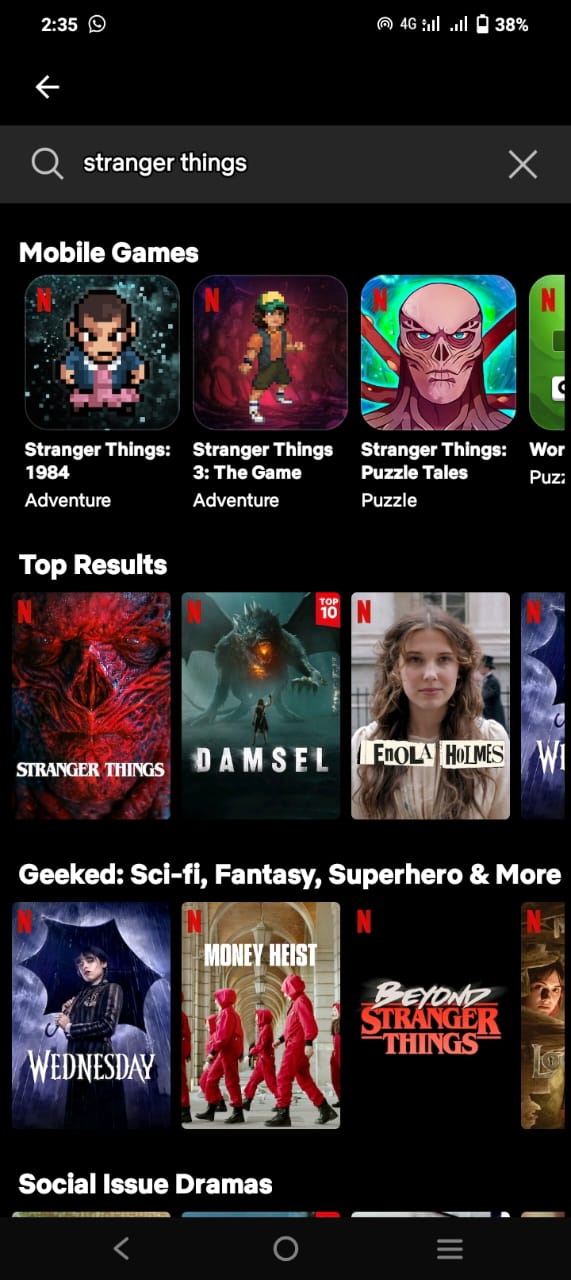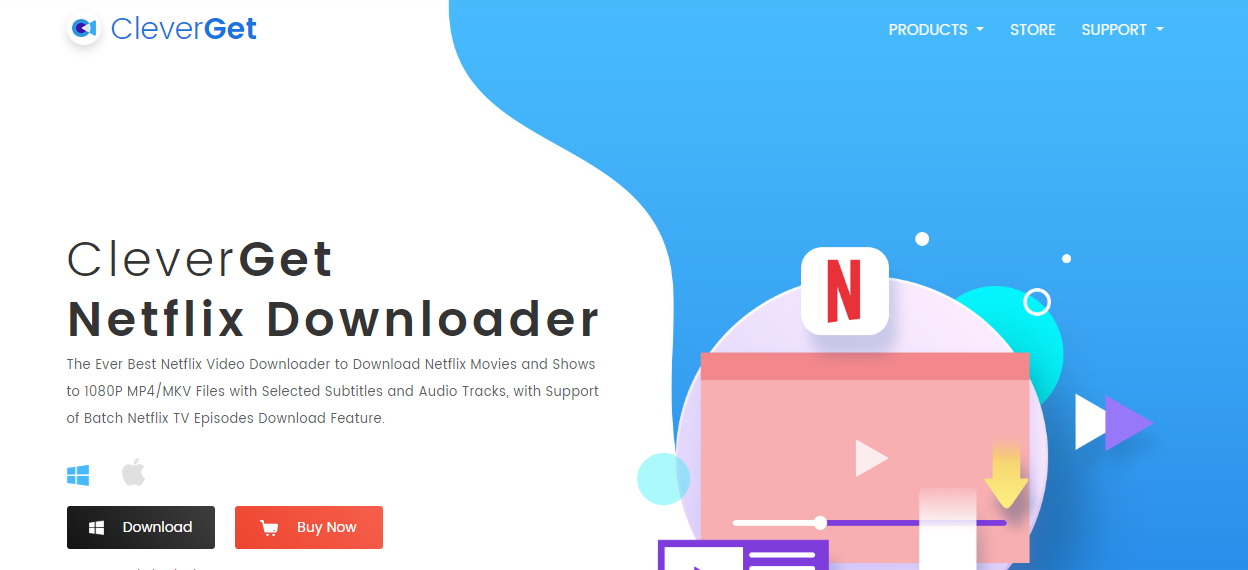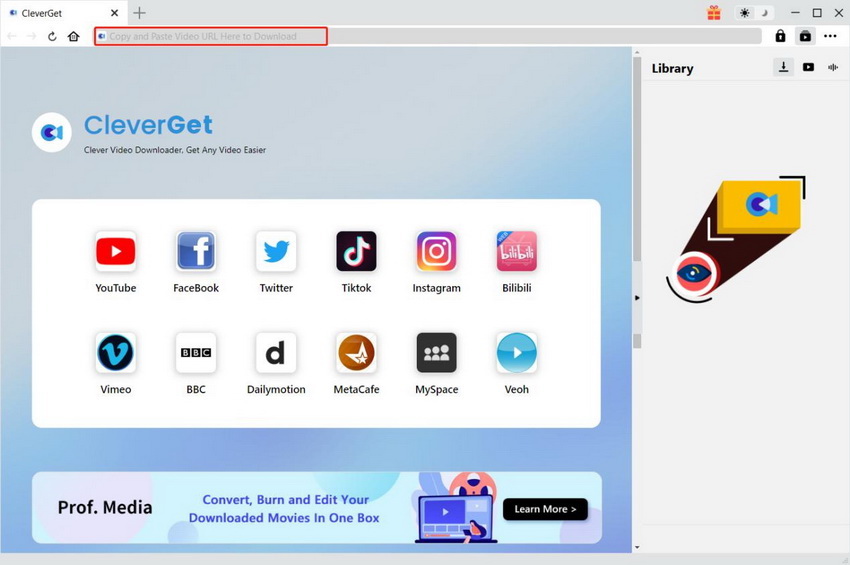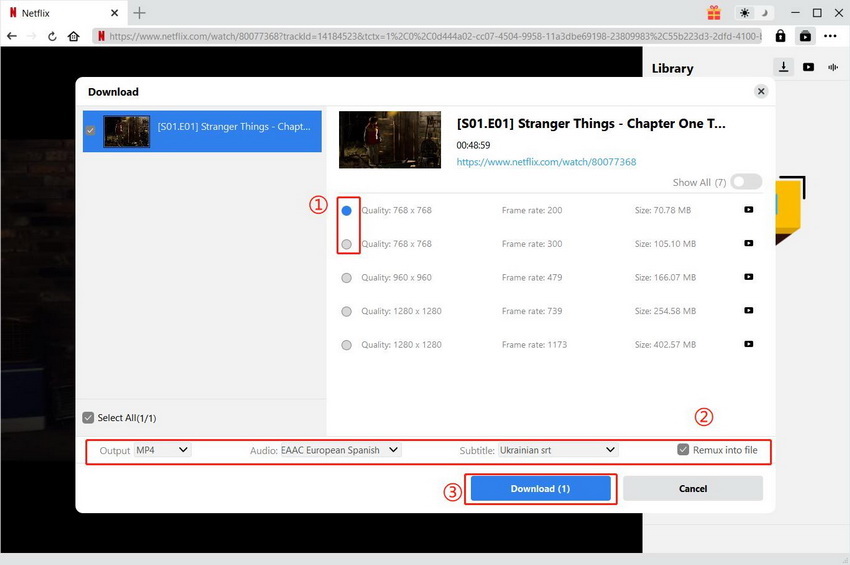Last updated on 2024-04-28, by
How to Watch & Download Stranger Things & Season 5 News
Stranger Things is one of the most binge-watched shows on Netflix. It not only has the thrill, but it has the darkness of the supernatural world and science fiction as well. All these elements interactively introduce the story to the viewers making them engaged. The good actors, their great performances, the cool music, and the mind-blowing special effects made it very popular all over the world. Season 4 just finished. Now fans are looking forward to the upcoming Season 5. And finally, it’s on the way. This is the best news for all the true fans of the show.
OutlineCLOSE
Part 1: News of Stranger Things Season 5
While Season 4 wrapped up some plotlines, the creators have confirmed there will be one final season. In the interview, the Duffer Brothers expressed that the Stranger Things Season 5 is likely to commence shooting. And it commenced on January 8, 2024. It will likely come out on Netflix in 2024 or 2025.
Stranger Things Season 5 Plot Details:
Stranger Things Season 5’s plot is a mystery. Of course, the show is no exception with all its big reveals and turns. The final revelation of Vecna’s actual identity from Stranger Things Season 4, along will the fact that Hawkins is now in danger, has effectively made fans more excited about the next season.
Stranger Things Season 5 Cast:
Being the one of the leading factors to the success of "Stranger Things" is its award-winning cast. Though we still don’t know which actors will exactly be part of the Stranger Things Season 5 cast, we will likely see our old favorites back again, along with some fresh names that might join the crew.
The Duffer Brothers and their crew are trying to write the final season of Stranger Things, and the expectations are at the highest level. As each new detail surfaces, fans can’t wait to get back to the Upside Down and the next story of Hawkins, Indiana.
The creators of Stranger Things and the film crew are working hard on the final season. Every new detail they share makes fans want more. As the story of Hawkins wraps up, everyone wants to see what’s next in the Upside-Down world. We can’t wait for the news of Strangers Things Season 5 release date!
Part 2: Where to Watch Stranger Things Online?
Stranger Things is a series exclusively for Netflix to stream. The streaming platform with a monthly fee, which is widely used by customers, provides them with a large variety of TV shows, movies, and original series. As Netflix has international distribution and subscribers can access it anywhere around the globe, Stranger Things is available to subscribers who pay for the service, allowing viewers to watch the whole 4 seasons consecutively.
How to Watch Stranger Things on Netflix?
Here is how you can watch Stranger Things all season on Netflix.
Step 1: Download the Netflix app (optional): For phones and tablets, you can download the Netflix app from the App Store (for iPhones/iPads) or Google Play Store (for Android devices). This makes it easy to watch "Stranger Things" and other shows on the go. Or you can browse on the Web.
Step 2: Get a Netflix subscription: If you don’t have one already, you’ll need to sign up for a Netflix account. Go to the Netflix website and click on Get Started. and choose the subscription plan you want.
Step 3: Pick your device. Once you have a subscription, you can watch Netflix on many devices like smart TVs, computers, smartphones, tablets, and streaming devices like Roku, Apple TV, or Chromecast.
Step 4: Find Stranger Things: Use the search bar or browse through the TV show categories to find "Stranger Things" in the Netflix library. When you find "Stranger Things," click or tap on it to start streaming. You can begin with Season 1 and keep watching through the other seasons to catch up on all the supernatural adventures.
Part 3: How to Download Stranger Things for Offline Playback?
You can download Stranger Things on Netflix if you have a subscription. Netflix allows you to download its streaming movies and seasons for offline viewing. Of course, there are some limitations, which we will discuss later in this section of our article. Now let’s find out how to download stranger things on Netflix.
Method 1: Official Download
Step 1: Open the Netflix app on your mobile device or visit the Netflix website on your computer. Search for "Stranger Things" using the search bar or browse through the TV show categories.
Step 2: When you click on it, you’ll see a download icon (usually a downward-facing arrow) next to the title. Just click here and your download will begin immediately.
Click or tap the download icon to start downloading the episode or season to your device for offline viewing.
Here it would help if you remembered something, this downloads feature has its limitations. For instance, when you download shows or movies from Netflix as a regular subscriber, you can watch them for different amounts of time. If you download something but don’t watch it right away, it will stay on your device for 30 days. If you do start watching the downloaded content, you only have 2-7 days to finish it before it goes away.
If you want to download Stranger Things without any limitations and if you want to watch on any of your devices then you can use a downloader like CleverGet Netflix downloader to download Stranger Things all seasons to keep them from expiring.
Method 2: CleverGet Netflix Downloader
CleverGet Netflix Video Downloader is a popular program for downloading movies and shows from Netflix. Instead of using the Netflix app, it searches Netflix directly to find and download titles. Videos are downloaded in common file formats like MP4 and MKV, so they can be transferred to any device to watch later without Netflix. You can choose to download videos in different quality levels up to 1080p HD.
The program lets you save multiple language audio tracks and subtitles with each video download. You can either download all available languages together or choose specific ones for each title. Subtitles can be saved in different formats like VTT or SRT to work on different playback devices. There is also an option to "hardcode" the subtitles into the video itself so they will always appear no matter what device is used.

-
CleverGet Netflix Downloader
– Download multiple Netflix episodes simultaneously, saving you time and effort.
– Download movies at 1080P/720P HD without quality loss
– Download your favorite Netflix episodes in batches or individually
– Choose the subtitles and audio tracks of your preference, ensuring a personalized viewing experience.
– Embed subtitles into the video or save them as separate SRT or SUP files.
– Play your downloaded Netflix content on various devices, including computers, smartphones, tablets, and smart TVs.
CleverGet Netflix Video Downloader has a very easy-to-use interface. Downloading videos from Netflix is a simple, fast process. Here are the steps to follow;
Step 1: Download and Install CleverGet Netflix Downloader
Go to the CleverGet Netflix Downloader official website and click the download button to get the software for Windows or Mac.
Step 2: Search for Stranger Things Series
You can either enter the URL of the series directly or click the Netflix icon to go to the Netflix website. Search for the name of the series you want to download. This will take you to its playback page with all seasons and episodes.
Step 3: Download Stranger Things in Batches
Select the episodes you want to download. Click the large "Download" button to begin downloading Stranger Things from Netflix. And you can batch-download Stranger Things episodes as well. If you wish to add more titles to the download queue, simply repeat the aforementioned steps.
That’s it – this Best Netflix Downloader will directly download your selected episodes in the background. CleverGet makes it easy to find and save your favorite Netflix content for offline viewing.
Conclusion
So, be ready to revisit the amazing world of Stranger Things with the upcoming Stranger Things season 5. With Netflix streaming and the option to download episodes, fans have many ways to enjoy their favorite show. Whether you’re waiting for the new season or rewatching old ones, Stranger Things remains a hit with its mix of nostalgic charm and spooky mystery.
CleverGet Netflix Downloader provides a simple, legal way to save your favorite Netflix shows for flexible, unlimited viewing. This is ideal for those wanting to rewatch Stranger Things seasons or catch up before the season 5 premiere without streaming limitations.