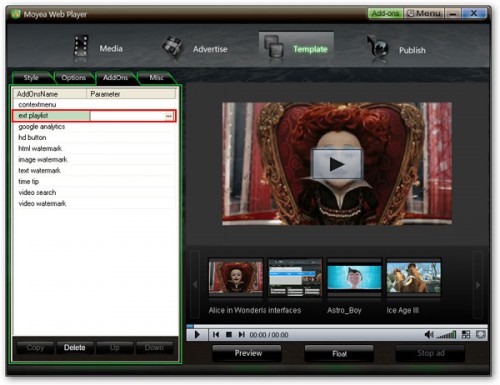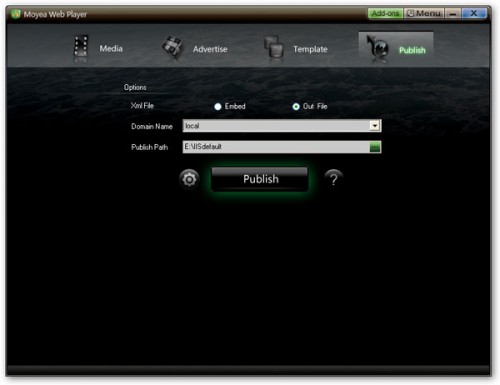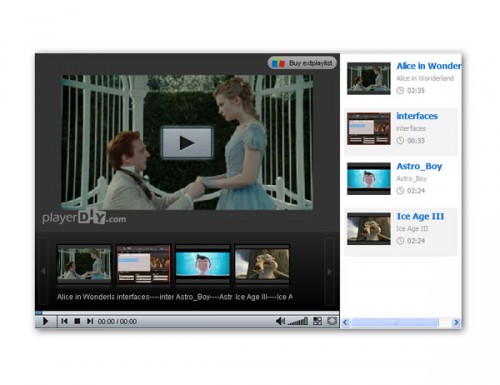Last updated on 2010-04-16, by
Make an External Playlist for Your Flash Video Player Used in Joomla!
This is the first article of “The Usage of Moyea Web Player Plugins in Joomla!” series, and I’ll keep posting in the next few days introducing how to implement every single plugin we have with the web player you create under CMS Joomla!
The reason why we have to bring out this topic lies in the fact that it’s just not enough to make Moyea Web Player work in Joomla!. What’s more, we want the player has been used in Joomla! now to have more diverse capabilities, and this can be achieved by using the plugins we are talking about right now.
A Little Bit Background Information for Your Reference:
Moyea Web Player: a program that can help you to create and customize a perfect flash video player for playback on blogs, websites, forums and other platforms.
Joomla!: a content management system that can build your own websites and online applications.
Moyea Web Player Plugins: a bunch of versatile plugins that can extend the capabilities of player created by Moyea Web Player.
The Things We have Done So Far:
We have published 18 editions of Moyea Web Player and 14 Moyea Web Player Pugins with frequent upgrades.
We have been officially listed in Joomla! Extensions Directory, which makes the player creation and customization the easiest for Joomla! users.
We have posted an article telling people how to establish the easy connection between Joomla! and our player in 3 steps:
1. Install Moyea Web Player Module in Joomla! –>Activate–>Manage–>Edit.
2. Choose to build and customize the web player inside or outside the module.
3A. If you choose inside approach, just simply fill the “playerOpts” field.
3B. If you choose outside approach, please proceed to the desktopend program Moyea Web Player.
Click here to read the full article and refer to the tips below for free program downloading links.
The Things You can Do Next:
During the web player customization, use Ext Playlist Plugin to create an external playlist as vivid video navigation for your web player used in Joomla!
This plugin brings very impressive visual effect to your player and it displays video information like title, description and length in default in the created list. The most important, the plugin function can be easily implemented and it only takes 3 steps.
Step 1: Find where the Ext Playlist Plugin is located in Moyea Web Player.
Step 2: Choose how you want the external list to look like in the setting page.
Step 3: Publish and paste the exact URL where the player is located to Moyea Web Player Module installed in Joomla!
The Final Player Effect Preview:
Tips:
Click here to learn how to make Moyea Web Player work with Joomla!
Click here to download Moyea Web Player
Click here to download Moyea Ext Playlist Plugin
Click here to download the Moyea Web Player Module used in Joomla! from our server OR click here to download it directly from Joomla! Extensions Directory.