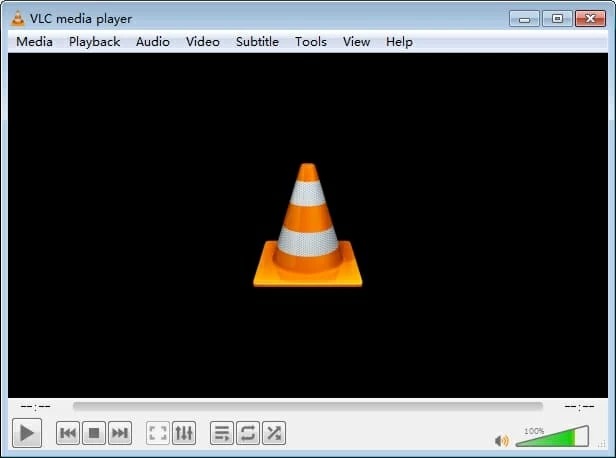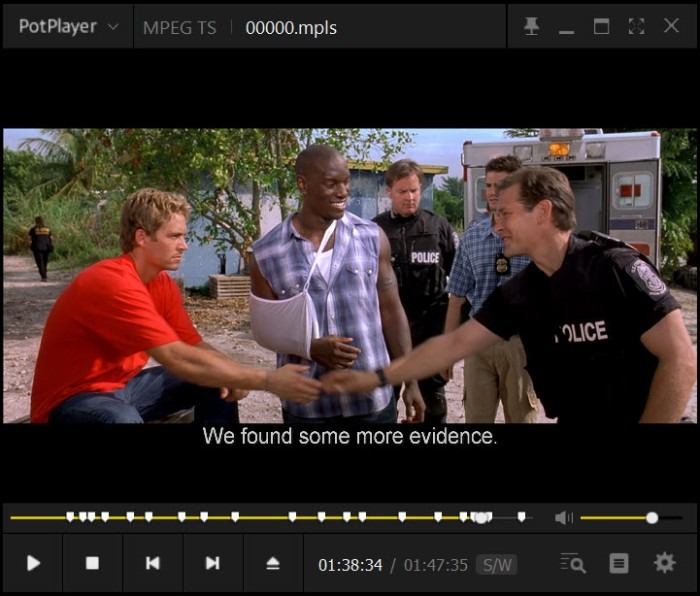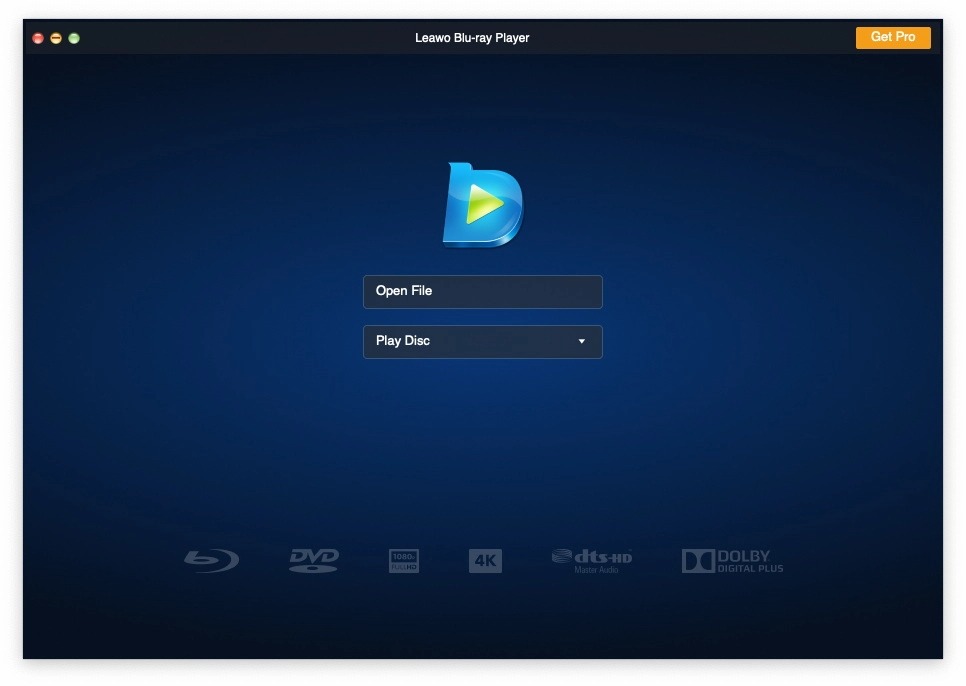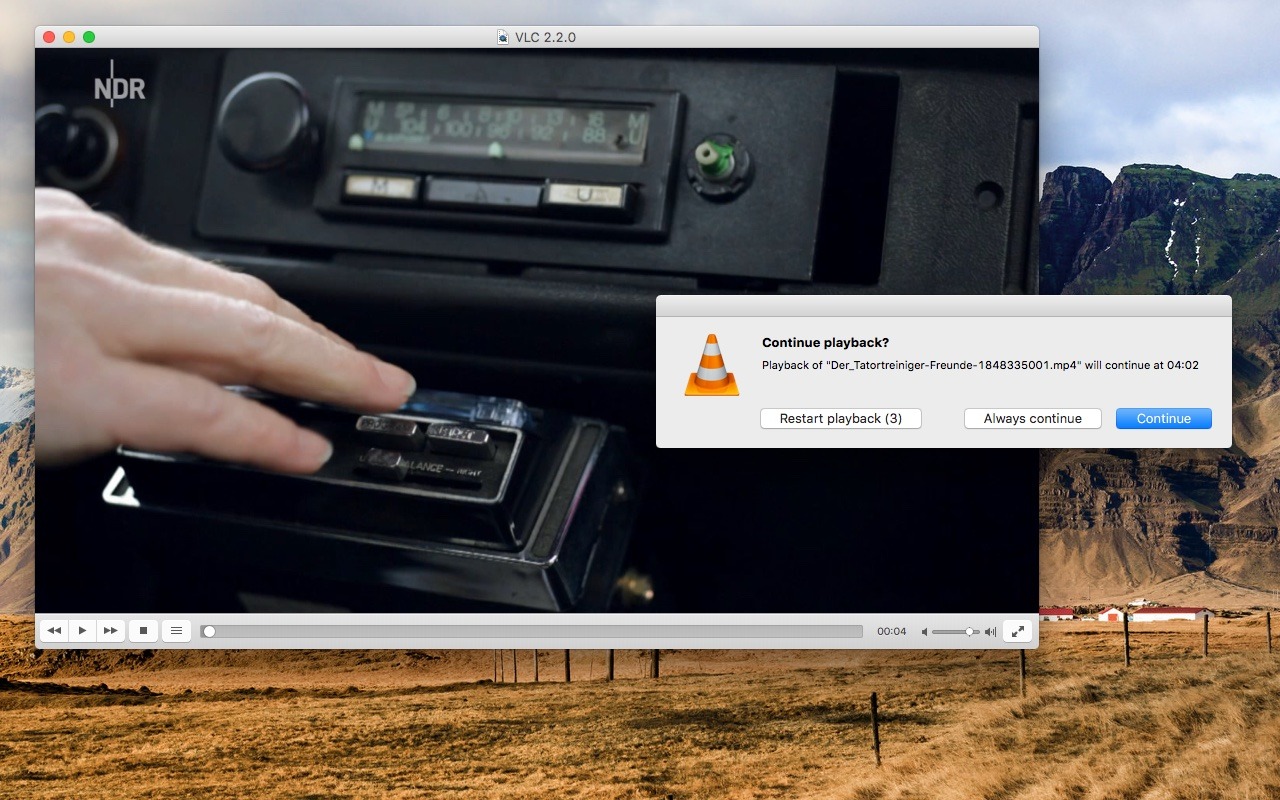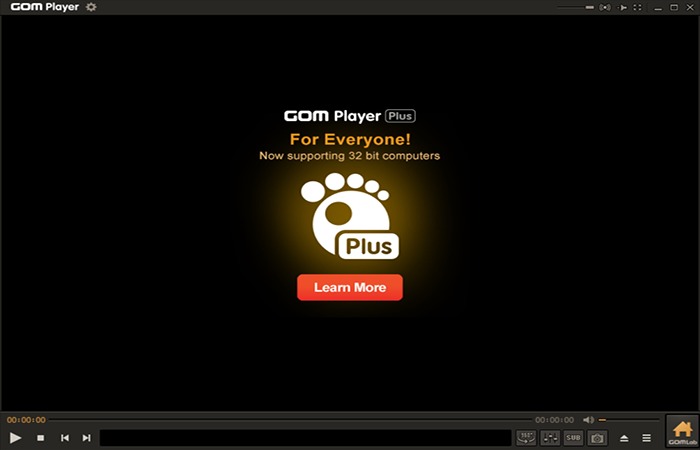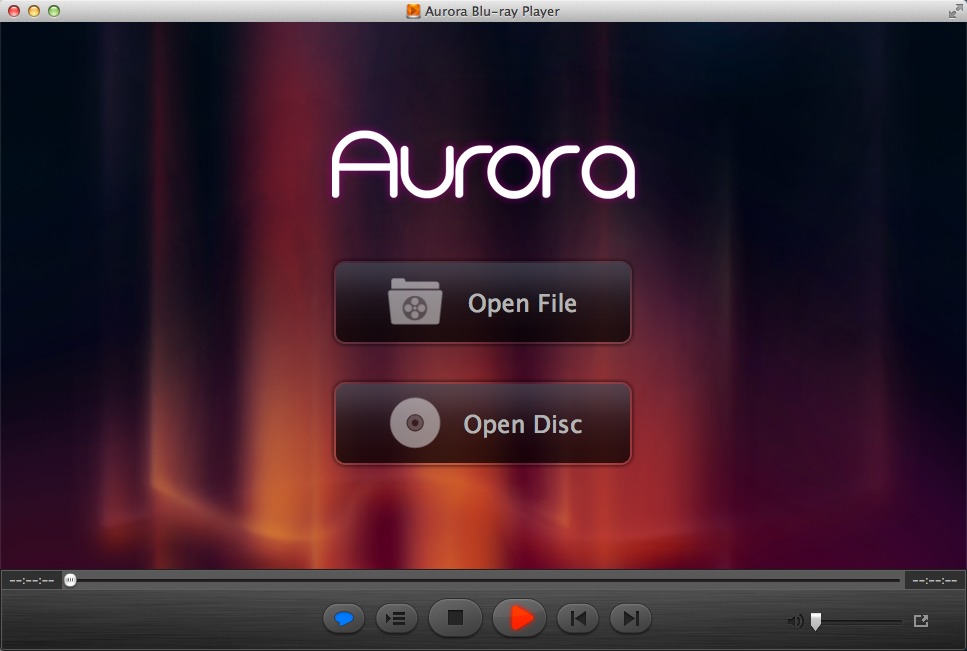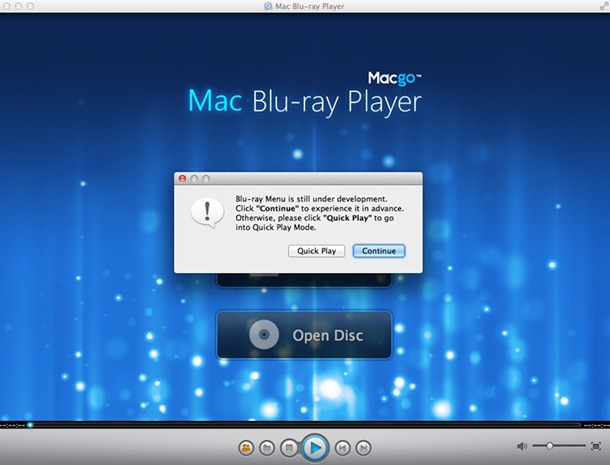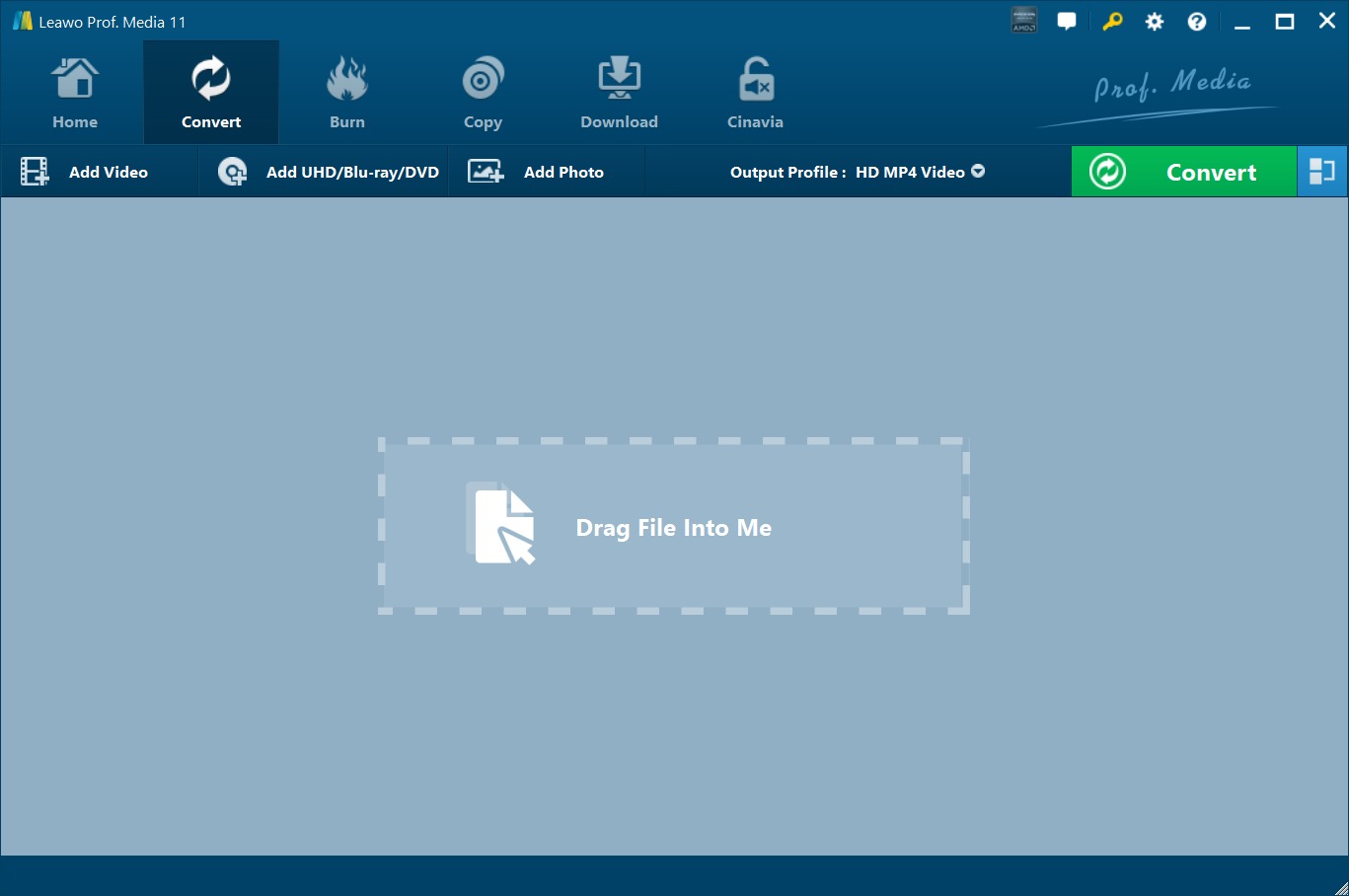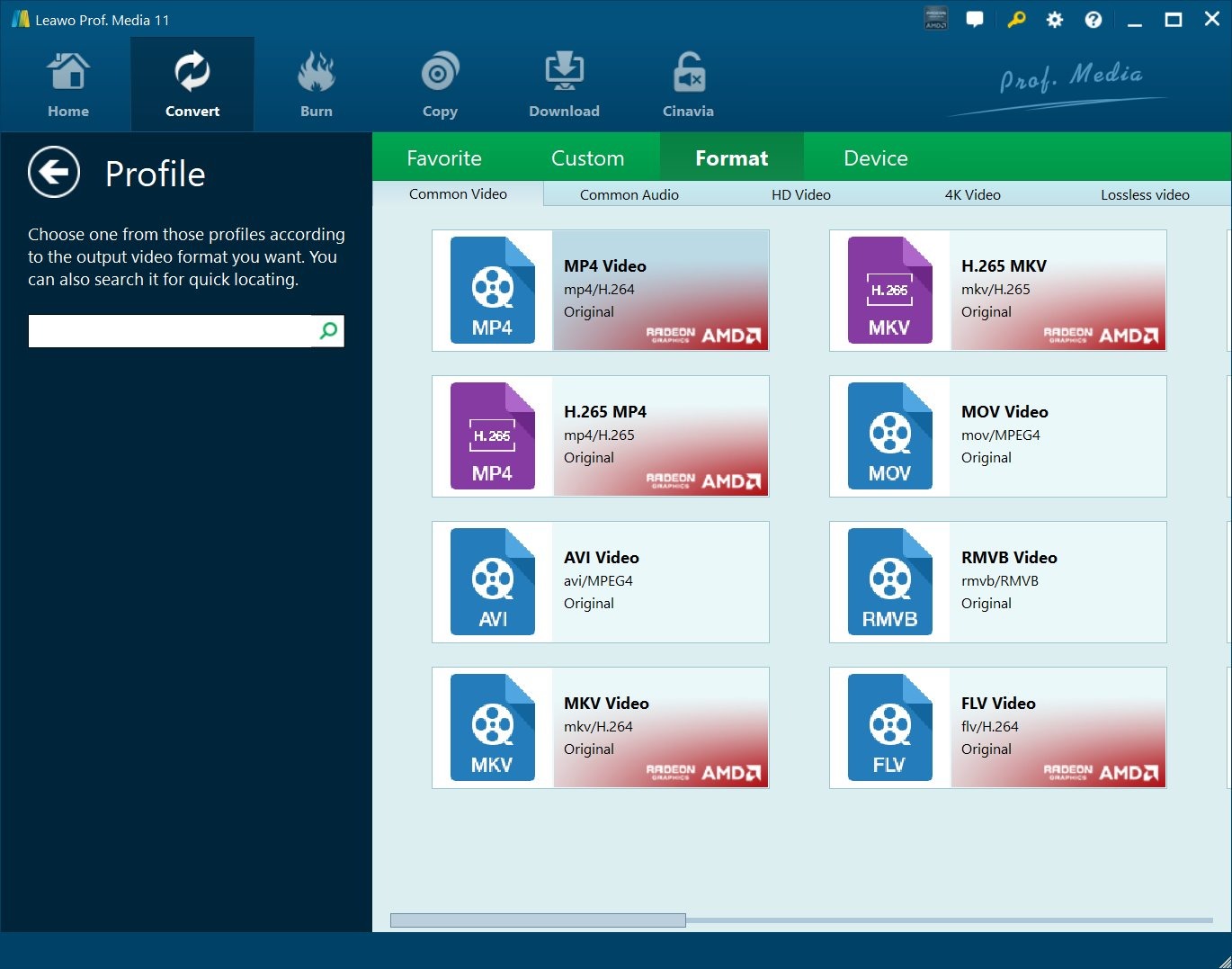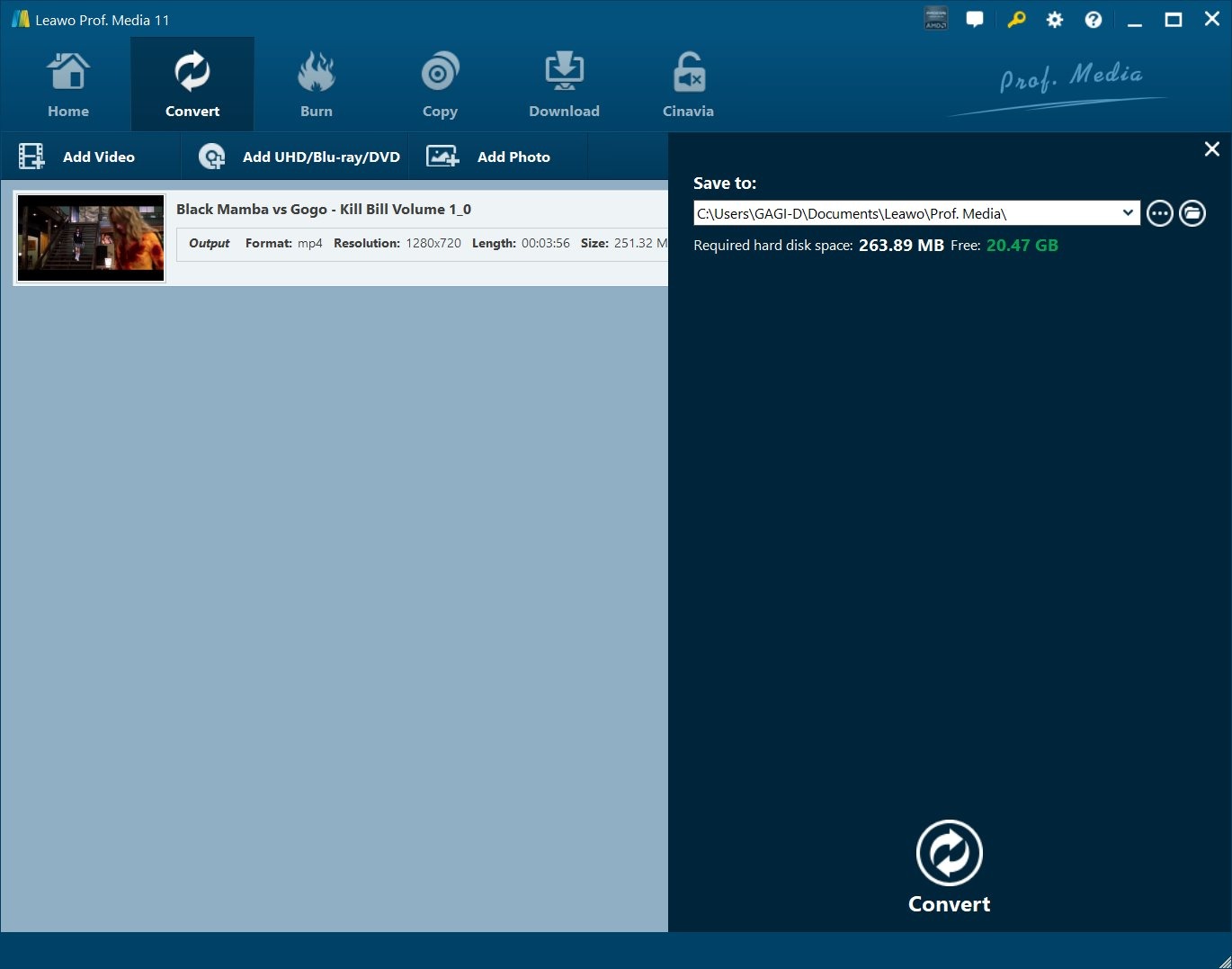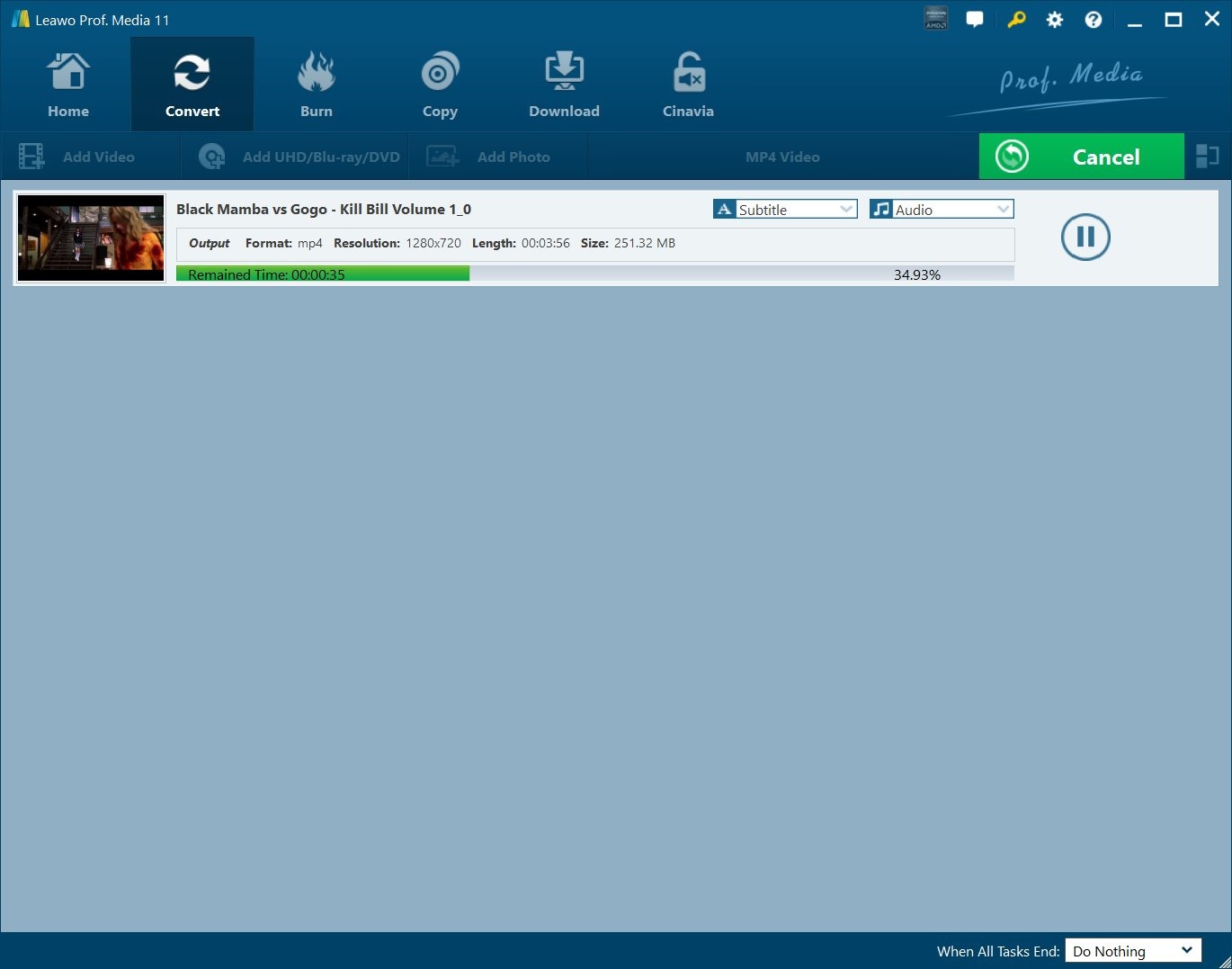Last updated on 2022-11-18, by
Top 6 Best Free Blu-ray Player Software for Windows and Mac
What is the best Blu-ray player software out there for playing back all kinds of Blu-ray discs on Mac and Windows computer? And what are the best free Blu-ray player software? Could these free Blu-ray player software tools be region-free and play back Blu-ray discs of all regions? Can free Blu-ray player software work as 4K Blu-ray player to play 4K Blu-ray discs?
If you are a Blu-ray movie fan, you must want to know the answers of the above questions. In this page, we would like to share several best free Blu-ray player software for Mac and PC computers. You could use these free Blu-ray player software tools to play 4K Blu-ray, Blu-ray and DVD files with ease.
Outline
Part 1: Why choose Blu-ray player software
Stunning 1080p image quality and full, robust sound make Blu-ray discs the media choice of cine-maniacs and videophiles everywhere. Just like its ancestors, VHS tapes, BetaMax, Laser Discs, and DVDs, the Blu-ray disc requires its own dedicated player. Blu-ray Disc players can play HD (1080p) content in addition to DVDs and CDs, while 4K Ultra (ultra-high definition) Blu-ray players can also play 4K Blu-ray videos. All Blu-ray players have video upscaling capability, which provides a visible improvement, though DVDs won’t look as good as actual Blu-ray discs.
Why should we choose Blu-ray player over DVD player? A Blu-ray player will play any old DVDs or CDs, in addition to playing Blu-ray discs, and even 4K Blu-ray discs. Majority of the time a Blu-ray player will provide better picture quality for those older DVDs, when compared to your basic DVD player. But with Blu-ray technology, these discs are able to offer over 6 times the resolution of regular DVDs, which in turn means you can take full advantage of your HDTV. Nowadays, most Blu-ray players also come with built-in internet apps such as Netflix, Hulu, Pandora, etc. Bottom-line, Blu-ray discs look and sound better than standard DVDs.
But there are hardware and software Blu-ray player options. Why do we choose Blu-ray player software? Compared to hardware Blu-ray player, Blu-ray player software is much cheaper, more compatible with various Blu-ray discs and computer OS. Generally speaking, hardware Blu-ray player could only play back Blu-ray discs, DVD discs and CD discs, while Blu-ray player software could play back even 4K Blu-ray discs, Blu-ray folder, and ISO image files. You get similar movie experience at quite lower cost with the help of Blu-ray player software.
What’s more, some Blu-ray player software tools could even help you convert Blu-ray to MP4/MKV files without quality loss, which helps you store and share your Blu-ray content much easier.
Part 2: 6 Best Free Blu-ray Player Software for Windows
Many Windows users have been looking for best Blu-ray players for PC. There are quite a lot of wonderful choices for Windows users. Here we have collected 6 best free Blu-ray players for PC users to play Blu-ray discs on Windows computer for free. You could check these best Blu-ray players below.
1. Best free Blu-ray player software for Windows – Leawo Free Blu-ray Player
Speaking of free Blu-ray player software, Leawo Free Blu-ray Player shouldn’t be missed. As the world’s first region-free Blu-ray player software, Leawo Free Blu-ray Player is an all-inclusive all-region Blu-ray DVD player that could play back 4K Blu-ray, Blu-ray and DVD discs for totally free. It is a great Blu-ray playing choice for Windows 11/10/8.1/8/7 users to play the newest Blu-ray and DVD discs released on the market. As a powerful free Blu-ray player, it also enables you to play 1080p HD and common SD videos in various formats like MKV, MP4, FLV, MOV, WMV, AVI, etc. Moreover, Leawo Free Blu-ray Player carries many built-in advanced audio decoding technologies like Dolby and DTS. So you can get a really good sound experience.

-
Leawo Blu-ray Player
Region-free Blu-ray player software to play Blu-ray disc and DVD disc for free, regardless of disc protection and region restriction.
Play 4K FLV videos, 4K MKV videos, 4K MP4 videos, etc. without quality loss.
Support the conversion from Blu-ray/DVD discs to MKV in the premium version.
Deliver super high-quality stereo audio experience with the support of various advanced audio decoding technologies like Dolby, DTS, AAC, TrueHD, DTS-HD (including 5.1, 7.1 channels), etc.
2. Best free Blu-ray player software for Windows – VLC Media Player
VLC Media Player is a very popular media file playing tool. This free Blu-ray player is also designed with a powerful built-in encoding engine, which will give a smooth Blu-ray playing experience. VLC Media Player is an open-source app. It enables you to play Blu-ray or other media files on computer or from web. As one all-featured media player, it also has the capability to play some unusual formats by using its external codec. What’s more, it offers some feature-set like subtitle synchronization, filters and more.
3. Best free Blu-ray player software for Windows – Media Player Classic
Media Player Classic (also known as MPC) is a completely free media player. Being a free Blu ray media player, it can play unprotected Blu-ray discs. But when it comes to playing a DRM-locked BD, then MPC won’t recognize it. It’s a basic and free Blu ray player software tool and only designed for a PC computer. Moreover, it can’t utilize your graphics card’s power for upscaling the clarity, neither does it support any 3D Blu-ray content. It’s only good if you don’t have a 4K TV at hand but want to watch Blu-ray disc movies on your PC.
4. Best free Blu-ray player software for Windows – PotPlayer
PotPlayer is a totally free Blu-ray player for Windows which can play unprotected Blu-ray disc, Blu-ray ISO, DVD, CD, and audio & video files on PC. By using DXVA, CUDA and QuickSync, you will gain maximum performance with the minimum resource. And one more attractive feature is that it supports various types of 3D glasses, which means you can enjoy 3D movies at any time with this powerful Blu-ray player. Although this free Blu-ray playback software doesn’t have too many functions in playing Blu-ray, if you’re looking for a simple, lightweight media player with Blu-ray playback function, it can’t be beaten.
5. Best free Blu-ray player software for Windows – Free Blu-ray player
Free Blu-ray Player is the easy-to-use free Blu-ray playback software. Apart from the free Blu-ray playback, it also supports free DVD disc watching. What’s more, it can be the common video and audio player to play MTS, MXF, AVI, MP4, WMV, MOV, MPEG, RMVB, FLV, MKV, FLAC, WAV, WMA, MP3, MP2, AAC, AC3, AIFF, M4A, etc. with excellent video effect. Besides, while playing Blu-ray, It has a few screen modes like full, half, normal, double for you to choose, so it is a convenient player that can bring you full pleasure. It is highly compatible with Windows 10, Windows 8, Windows 7, Windows Vista, Windows XP (SP2 or later).
6. Best free Blu-ray player software for Windows – KMPlayer
KMPlayer is a free, feature-rich media player for Windows users to watch Blu-ray, DVD, and 8K videos smoothly, and control the video and audio playback with intuitive buttons and hotkeys. KMPlayer has advanced image processing functions like noise-reduction and super high-speed mode. In addition, it supports a variety of subtitle formats, built-in codecs, and 24 languages. With this Blu-ray and DVD player software, you can cast using Chromecast from your PC to your TV with no lag.
Part 3: 6 Best Free Blu-ray Player Software for Mac
Windows users often get more options of free Blu-ray player software to play back Blu-ray, DVD and even 4K Blu-ray discs, while Mac users have to search hard for a compatible and powerful free Blu-ray player for Mac. Here we also introduce 6 best free Blu-ray player software for Mac users.
1. Best free Blu-ray player software for Mac – Leawo Free Blu-ray Player for Mac
The Mac version of Leawo Free Blu-ray Player is without doubt the No.1 best free Blu-ray player software for Mac users to play UHD Blu-ray, Blu-ray, DVD, and up to 4K video files on Mac for totally free, regardless of disc protection and region restriction. The Mac version also supports DTS HD and DOLBY, which ensure good audio experience. This Blu-ray player for Mac works with all Mac operating systems and the latest Blu-ray discs.
2. Best Blu-ray player software for Mac – VLC Media Player
VLC Media Player is also available in both Windows and Mac versions. As an open-source Blu-ray DVD player software, VLC media player has adapted quite well to new audio and video formats. It is one of the best tools if you want a free Blu-ray player application. VLC Media Player also allows you to load 4K video files quickly.
3. Best free Blu-ray player software for Mac – GOM Player
GOM Player is also a useful free Blu-ray player for Mac. Different from Leawo Free Blu-ray Player for Mac, GOM Player free version could only play back unprotected Blu-ray content. If you want to play commercial Blu-ray and DVD discs, you have to upgrade to its commercial version called GOM Player Plus. Its star feature is the added option to set custom hotkeys and even sync their remote iOS and Android devices like tablets and phones to control the media player over Wi-Fi. The free version also enables users to play unprotected Blu-ray discs/folders/ISO images.
4. Best free Blu-ray player software for Mac – Blu-ray Master
Blu-ray Master is a free Mac Blu-ray player running on Mac OS 10.7 and later. On top of Blu-ray videos, users can also watch video formats such as MP4, MOV, WMV, TS, VOB, FLV, MTS, and many others. Also, Blu-ray Master allows users to select their favorite Blu-ray titles or chapter, choose a subtitle or an audio track, and even capture fantastic video images and store them on their local drive for future use.
5. Best free Blu-ray player software for Mac – Aurora Blu-ray Media Player
Aurora Blu-ray Media Player is perfect for opening Blu-ray files, DVD, ISO, VCD, HD videos, and any other type of digital video format. As you enjoy your Blu-ray movies, the app ensures that you get the best sound experience by supporting output channels such as TrueHD 2.1, DTS HD 7.1, and DTS/AC3 5.1. Plus, you can share your movies directly to Twitter or Facebook.
6. Best Blu-ray player software for Mac – Macgo Blu-ray Player
Macgo Blu-ray Player is an excellent Blu-ray player for Mac that’s available to download on the Mac App Store. Although it’s not a free option, you’ll still enjoy a free 30-day money-back guarantee to try it out. Interestingly, Macgo Blu-ray Player is one of the first digital Blu-ray Player apps for macOS 10.15 Catalina. On top of Blu-ray discs, Macgo Blu-ray Player for Mac can also open multiple video formats, including AVI, MP4, VOB, WMV, and so on. Even better, you can install it on your PC and enjoy an immersive movie experience.
Bonus: How to convert Blu-ray to MP4 for flexible playback
Since Mac users have fewer options to free play Blu-ray on Mac computer, many people have been looking for solutions to convert Blu-ray to MP4 on Mac and Windows computer, since MP4 is the most popular video format that is compatible with nearly all media players and devices. Leawo Blu-ray Ripper is the best Blu-ray to MP4 software for you to convert Blu-ray to MP4 free, regardless of disc protection and region restriction.

-
Leawo Blu-ray Ripper
☉ Decrypt and rip Blu-ray/DVD discs with disc protection and region code
☉ Convert Blu-ray/DVD to MP4, MKV, AVI, MOV, FLV, and other 180+ HD/SD formats
☉ Convert Blu-ray/DVD main movie to videos for space saving
☉ Convert 2D Blu-ray/DVD movies to 3D movies with 6 different 3D effects
☉ Fast conversion with NVIDIA CUDA, AMD APP and Intel Quick Sync acceleration technologies
The below guide would show you how to convert Blu-ray to MP4 files. Firstly, download and install Leawo Blu-ray Ripper on your computer, and get your source Blu-ray disc, folder or ISO image file ready for converting.
Note: Leawo Blu-ray Ripper is a module built in Leawo Prof. Media.
Step 1: Add source Blu-ray
Kick off Leawo Prof. Media and then open the “Convert” module. Then, click the “Add UHD/Blu-ray/DVD” button to choose to add Blu-ray disc from disc drive, add Blu-ray folder or add Blu-ray ISO image file. Then, choose Full Movie, Main Movie or Custom Mode to decide what content you want to load in for converting to MP4 files.
Step 2: Set MP4 as output format
Click the clickable button right before the big green “Convert” button, which is “Output Format: MP4 Video” by default. And then choose “Change” option to enter the “Profile” panel, where you need to choose MP4 Video from “Format > Common Video” tab, or “HD MP4” from “Format > HD Video” tab as output format. You could even adjust output video and audio parameters of MP4 file.
Step 3: Set output directory
Then, click the green “Convert” button to call out the sidebar on the right, where you need to set output directory in the “Save to” box.
Step 4: Convert Blu-ray to MP4 file
Finally, click the bottom “Convert” button to start converting Blu-ray files to MP4 files. You could then view the converting progress. After converting completes, you will get MP4 files out of Blu-ray disc/folder/ISO image file. Now, play the converted Blu-ray files on any media player you like.