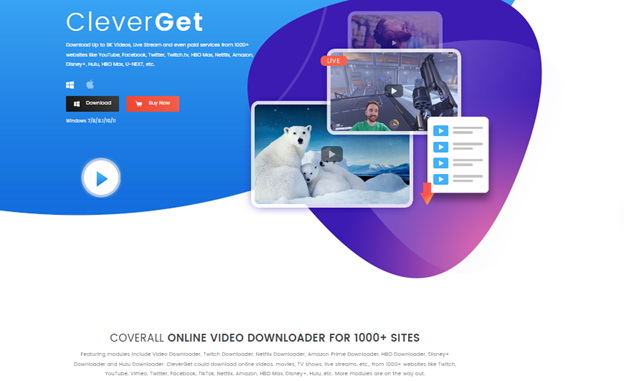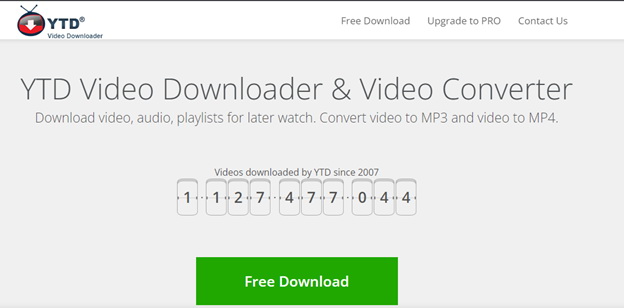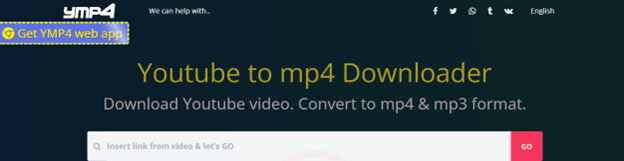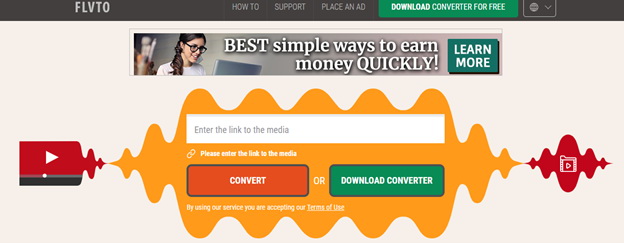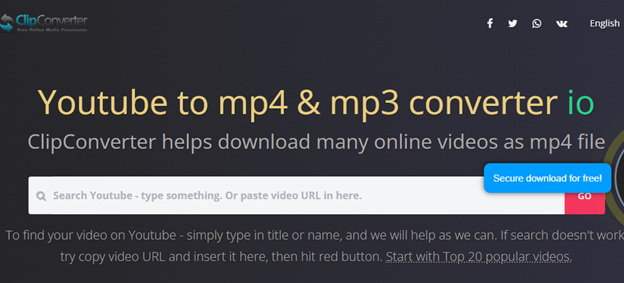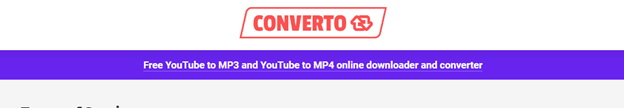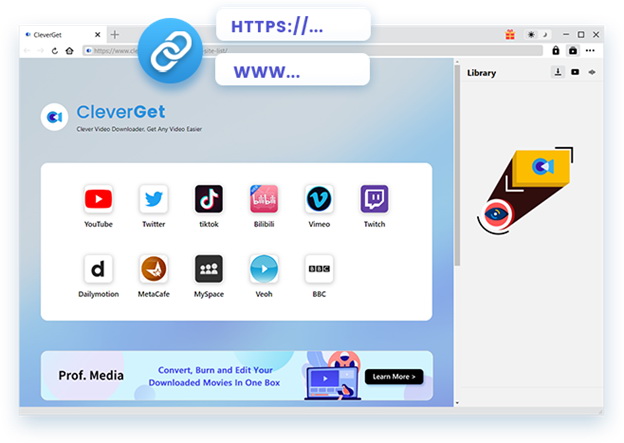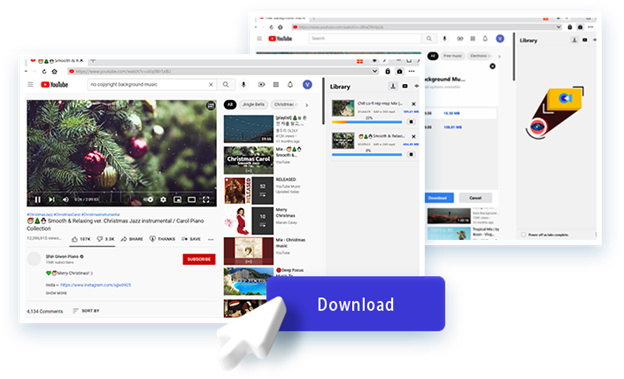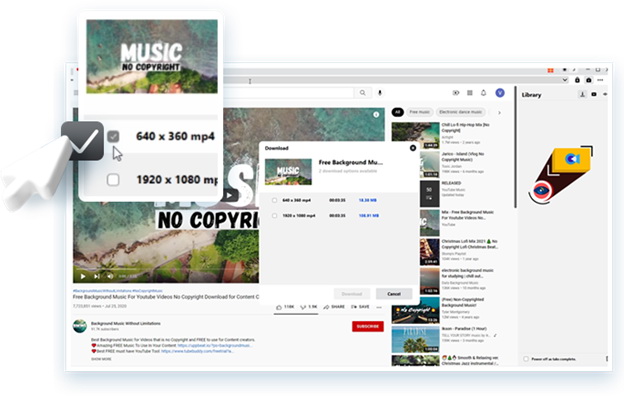Last updated on 2022-11-21, by
8 Best YT to MP4 Converters to Convert YouTube to MP4
We all know how popular YouTube is. Millions of people use the site daily to watch videos on various topics. However, there are several ways to download and convert YouTube videos to MP4 files. There are several reasons you might want to do this, including being able to watch videos offline or on a device that doesn’t support YouTube.
Whatever your reasons, there are several converter programs available to help you out. This blog post will explore the 8 best YT to MP4 converters to convert YouTube to MP4. They are all fast, reliable, and powerful software that will make video conversion tasks easy! So, let’s get into it. First, we’ll discuss their features, Pros, and Cons and give you our verdict on the best.
Related Readings:
How to Download Private YouTube Videos Without Access?
How to Turn Off Age Restriction on YouTube?
How to Fix YouTube Loading Slow [100% Works]
MenuCLOSE
Part 1: Top 4 YouTube to MP4 Converter Software
Here, let’s find out our most recommended top 4 Youtube to MP4 converter software.
△ 1. CleverGet Video Downloader
Many YouTube to MP4 converter software programs are available on the market today. However, not all of them are created equal. Some are more user-friendly than others, while some offer more features than others.
CleverGet Video Downloader is always the first choice when choosing the best YouTube to MP4 converter software.
CleverGet offers a wide range of modules, including Video Downloader, Twitch Downloader, Netflix Downloader, Amazon Prime Downloader, HBO Downloader, and Disney+ Downloader, letting you can not only download videos from free sites like YouTube, Facebook, Twitter, etc., but also download movies from paid services like Netflix, HBO Max, Disney+, and more. You can even download live streams with CleverGet.
CleverGet Video Downloader is one of the top YouTube to MP4 converter software programs on the market today, for this program offers high-quality HD conversions, fast conversion speeds, and valuable features.
| Pros: | Cons |
|---|---|
|
|
△ 2. ByClick Downloader
There are many ways to download music from YouTube. But if you want the quickest, easiest way, you need a YouTube to MP4 converter, ByClick Downloader is one of the best converters out there.
It’s fast and easy to use. It also has a lot of features that other converters don’t have. For example, you can download entire playlists with just one click. Download 1080p and 4K videos in just a single click. For fast, reliable conversion, use By Click Downloader. It supports MP3, MP4, AVI, FLV, WMV, 3GP, WEBM, MKV, and WAV formats.
But the best part about ByClick Downloader is that all the basic features are free. So, if you’re looking for a quick, easy, and free way to download music from YouTube, this is the converter for you.
| Pros: | Cons |
|---|---|
|
|
△ 3. Snap Downloader
There are many different ways to download videos from YouTube. However, not all of them are as simple and efficient as Snap Downloader. This software is designed specifically for downloading videos from YouTube and does a great job.
Snap Downloader is very easy to use. All you need to do is enter the URL of the YouTube video you want to download, and the software will take care of the rest. It will automatically choose the best-quality video version for you.
SnapDownloader allows you to download videos in a variety of resolutions. So, download and watch your favorite videos at the best quality, regardless of your device.
The downloaded videos can be saved in any format you want, including MP4, MP3, AVI, WMA, AAC, and more. Snap Downloader is an excellent choice if you’re looking for a simple and effective way to download videos from YouTube. It’s fast, easy to use, and it produces excellent results.
| Pros: | Cons |
|---|---|
|
|
△ 4. YTD Video Converter
There are many video converters on the market, but few are as powerful and easy to use as YTD Video Converter. This software can download and convert videos from YouTube and other video-sharing websites with just a few clicks. In addition, the converted videos can be played on any device, including iPhones, iPads, Android phones and tablets, and more.
YTD Video Converter is very user-friendly. The interface is clean and simple, and the conversion process is quick and easy. Enter the URL of the video you want to convert, select the output format, and click “Convert.” That’s it!
The software also allows you to choose the quality of the converted video. Higher-quality settings will take longer to convert, but the result will be a better-looking video.
YTD Video Converter is an excellent tool for downloading and converting videos from YouTube and other video-sharing websites. If you’re looking for an easy-to-use converter with many features, YTD Video Converter is definitely worth checking out.
| Pros: | Cons |
|---|---|
|
|
Part 2: 4 Best Online YouTube to MP4 Converters
Alternatively, if you want to download YouTube to MP4 online, you can make use of the recommended online YouTube to MP4 converters listed below.
◎ 1. YMP4
Many online YouTube to MP4 converters are available, but we recommend YMP4 as the best option. YMP4 is a free online converter that allows you to convert YouTube videos to MP4 format. The conversion process is simple and fast; you can download the converted video in just a few seconds.
YMP4 also offers some unique features that other converters don’t have. For example, you can use YMP4 to download YouTube videos in HD quality. This is perfect if you want to watch HD videos on your TV or other devices. You can also choose to download only the audio track of a video, which is excellent if you want to save space on your device. YMP4 is the best online YouTube to MP converter available. It’s free, easy to use, and has some great features other converters don’t offer.
| Pros: | Cons |
|---|---|
|
|
◎ 2. FLVTO
FLVTO is one of the most popular online YouTube to MP4 converters. It allows you to convert YouTube videos to MP4 files with just a few clicks. In addition, FLVTO is user-friendly, so you don’t have to deal with time-consuming side tasks when converting.
FLVTO is a free-to-use website that will help you instantly convert videos from YouTube to MP4. You will find approaches that make video conversion super easy, but few are as easy as this. With FLVTO, you can store and play your video in MPEG-4 format.
| Pros: | Cons |
|---|---|
|
|
◎ 3. ClipConverter
ClipConverter is a free online media conversion application that allows you to convert any video link or file to various formats without installing any software on your computer.
To start converting YouTube videos to MP4 or another format using ClipConverter, paste the URL of the video into the “URL” field and select the output format from the “Format” dropdown menu. Then click on the “Start” button and wait for the conversion process to finish. Once done, you can download the converted file by clicking on the “Download” button.
| Pros: | Cons |
|---|---|
|
|
◎ 4. Converto
Looking for a free online YouTube to MP4 converter? Look no further than Converto. With tis easy-to-use online converter, you can quickly and easily download videos from YouTube and convert them to MP3 or MP4 format – all for free! The converter is simple to use – paste the URL of the YouTube video you want to download into the input field on the website and click the “Convert” button. That’s it! In just a few seconds, your video will be downloaded and converted into the desired format, ready for you to enjoy offline.
| Pros: | Cons |
|---|---|
|
|
Part 3: How to Convert YT to MP4 with Best YouTube to MP4 Converter?
Here we recommend you convert YT to MP4 with CleverGet Video Downloader as it is the best YT to MP4 converter out there. The following are the simple steps to download YouTube videos to MP4.
Step 1: Download CleverGet Video Downloader
Download and install CleverGet Video Downloader by clicking button below.

-
CleverGet Video Downloader
– Download MP4 videos up to 8K resolution
– Support 1000+ sites like YouTube, Facebook, Twitter, etc.
– Support live video M3U8 link downloading
– Multi-task and playlist download
– Built-in browser and player
– Advanced hardware acceleration
– Easy-to-use interface
Step 2: Input video URL
Copy and paste the video URL into the designated field on the converter.
Step 3: Choose download options
Choose your preferred download options – this will usually include file quality and format.
Step 4: Convert YouTube to MP4 with best YT to MP4 converter
Once you have selected your desired options, hit the download button to start the YT to MP4 conversion process with this best YouTube to MP4 converter.
With so many YouTube-to-MP4 conversion tools out there, it can be tough to make the right choice. You need a converter that can convert from YouTube to MP4 formats, but also one that fits your particular needs and goals. We recommend CleverGet Video Downloader for its ease of use and its powerful video analysis capability. To fulfill your diverse video needs, CleverGet offers many different downloading and converting options. Plus, it supports batch conversion, making it easy to convert lots of files at once.