
 Hide Control Bar Automatically
Hide Control Bar Automatically
The control bar of the web player generated by PlayerDIY Web Player in default will always show during the video playing. But it's available to configure a flash video player whose control bar will hide automatically during video playing.
The demo whose control bar will hide automatically after 2 seconds of the video playing:
There are two ways are available to implement the above demo: 1. Customzing with PlayerDIY Web Player; 2. Inserting a line of flashvars code into the embed code of an existed player.
- PlayerDIY Web Player
- Flashvars Code
With PlayerDIY Web Player, all need to do is checking the “Player auto hide” option on the following interface, when customize the player. And set 2 as the value of the "Hide delay" option.
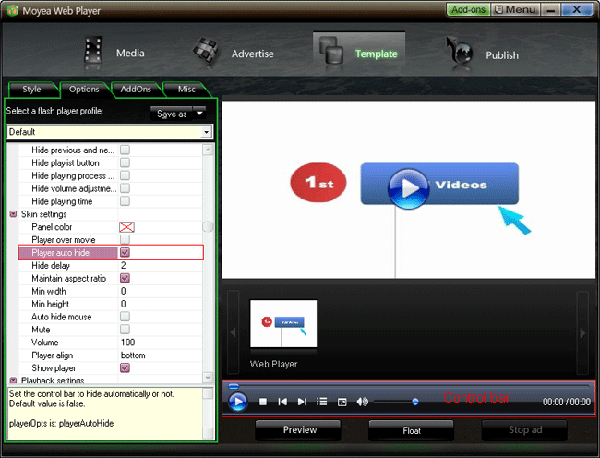


- Set control-bar color to match website
- Set background color of player
- Set the position of control bar
- Customize Preloader button
- Hide control bar automatically
- Remove the "Embed & URL" Area
- Hide mouse automatically
- Hide playing time
- Hide playlist icon
- Hide previous and next icons
- Hide playing process bar
- Customize right-click menu
