
 Customize background color of web player
Customize background color of web player
 |
 |
| Player with default background color | Player whose background color is blue |
If you have customized a flash video player with PlayerDIY Web Player, but found the default background color which is ‘black’ would not match your website. Then you could change the color as you like in a snap. View the demo below, you would find that the background color is blue during video playing.
How to set the background color of your web player?
1. Go to "Template" and choose the "Misc" tab, find " Background Color"
2. Choose background color by clicks or type in the Color RGB directly.
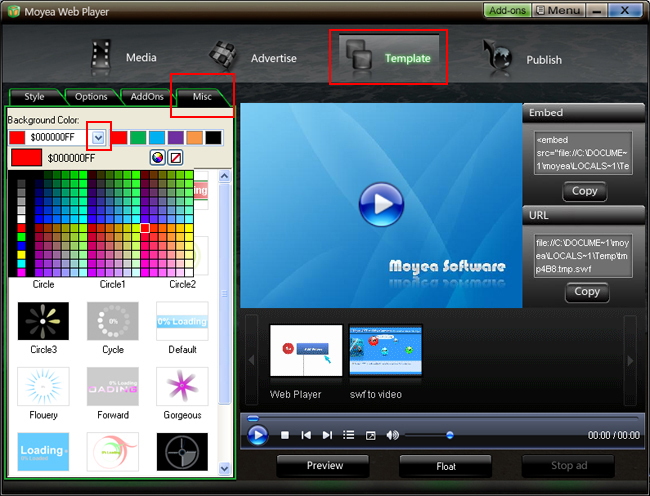


- Set control-bar color to match website
- Set background color of player
- Set the position of control bar
- Customize Preloader button
- Hide control bar automatically
- Remove the "Embed & URL" Area
- Hide mouse automatically
- Hide playing time
- Hide playlist icon
- Hide previous and next icons
- Hide playing process bar
- Customize right-click menu
