
 Hide mouse automatically
Hide mouse automatically
When visitors watch videos in your websites with their mouse stay in static over the player, you may expect that the mouse could be hidden automatically during video playing. With PlayerDIY Web Player, you could customize flash video player for web with this function easily.
How to implement the above web player?
1. Go to Templates and choose Option tab.
2. Push down “Skin setting”, and check “Auto hide mouse”.
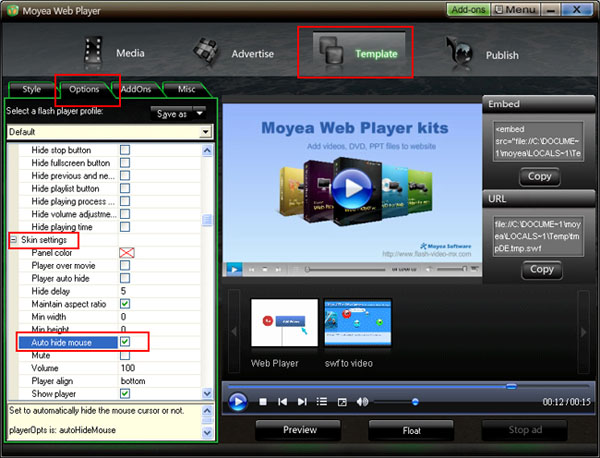


- Set control-bar color to match website
- Set background color of player
- Set the position of control bar
- Customize Preloader button
- Hide control bar automatically
- Remove the "Embed & URL" Area
- Hide mouse automatically
- Hide playing time
- Hide playlist icon
- Hide previous and next icons
- Hide playing process bar
- Customize right-click menu
